Adtec digital TBGS w/adManage User Manual
Page 45
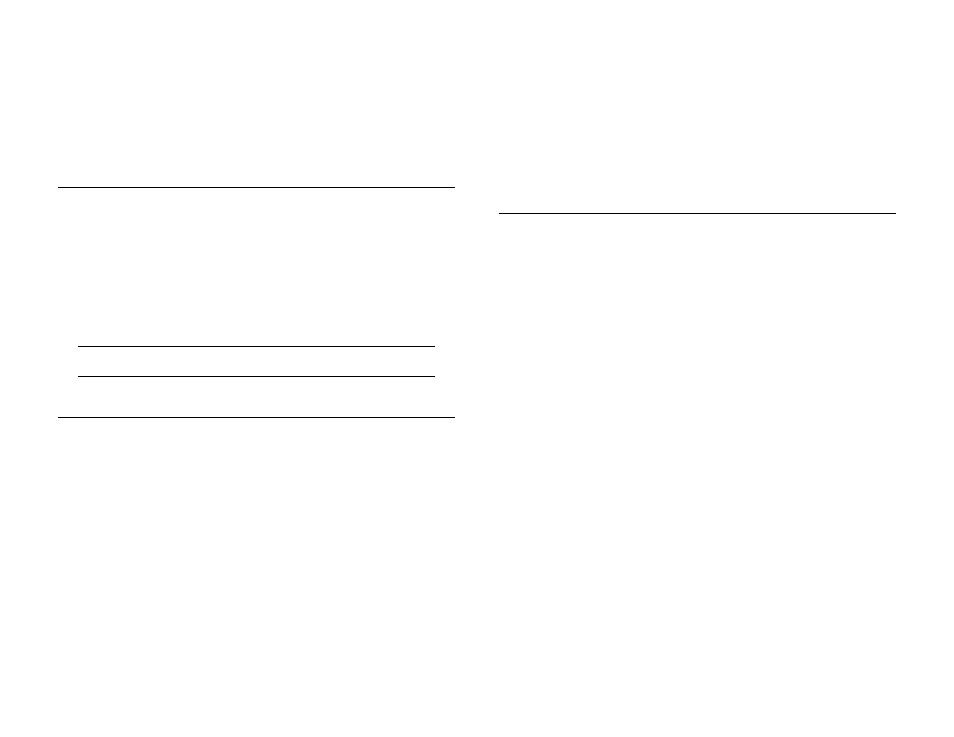
43
Appendix
If you can’t connect over modem, have your tech check the
network cabling and configuration and ability to communicate to other
units at the headend. (via ping) Also try to ping the TBGS from the
unit in question, the Gateway router and other duets at the headend.
Finally verify all of the network settings on the ad inserter including the
IP Address, the Gateway IP address and the Host IP Address. If you
unable to communicate, replace the Duet.
Scheduling, Verification and Insertion Troubleshooting
When a network is not working correctly, and discovered via
deficient run rates or monitoring tool, it can be one or a combination of
the following:
- Configuration
- Scheduling
- Cueing
Only start the following checks and troubleshooting steps if you
have verified communication with the process as listed above.
Note: Verifications will always be deficient if communication is lost!
Scheduling Troubleshooting
- Has the needed schedule been put in the local schedules folder?
Has it merged into the merged schedules folder?
- Is the time stamp of the merged schedule for any given unit
newer then its corresponding scheduling in the local schedule folder? It
should be newer.
- Is the time stamp of the MVL file in the MVL folder for that head
end relatively new? The MVL file should be newer than the last schedule
placed in the Local or Interconnect folders which indicates that the
Scheduling portion of the adManage is working. The MVL file is updated
each time a new schedule is placed on the TBGS.
- Check the schedule on the ad inserter (Duet or DPI-1200). Is
the current schedule there? Is the schedule correct? You can check
the actual schedule loaded on the ad inserted by using the Symphony
Pro/ Conductor applet or by using an FTP program. If it is not current
or correct, immediately use the autoDialer back up tool to send the
schedule.
Additional checks, especially if headend hardware has changed:
- Check headend and unit configuration in adManage.
- Check the corresponding configuration in the Duet.
- Check cue tone history in the Duet log or from front panel.
- Check the receiver to make sure you are getting tones.
- Check the cabling for cueing.
After everything is checked you should replace the Duet to see if
that resolves the issue.
Verification Troubleshooting
Is the time stamp of the RDY file in the RDY folder for that unit
relatively new? This indicates that the ad inserter is reporting back to
the TBGS, and that the verification portion of the system is working.
The RDY file updates itself every ad insertion Host Timer (usually
configured for every 20 minutes or 1200 seconds)
Is the timestamp of the VER file in the VER folder for that unit or
all units relatively new? This indicates that the ad inserter is reporting
back to the TBGS. The Ver file will update itself two minutes after each
insert. If you do not see a newer (timestamp) file then you may have a
networking communication issue.
