F - advantage system troubleshooting – Adtec digital TBGS w/adManage User Manual
Page 44
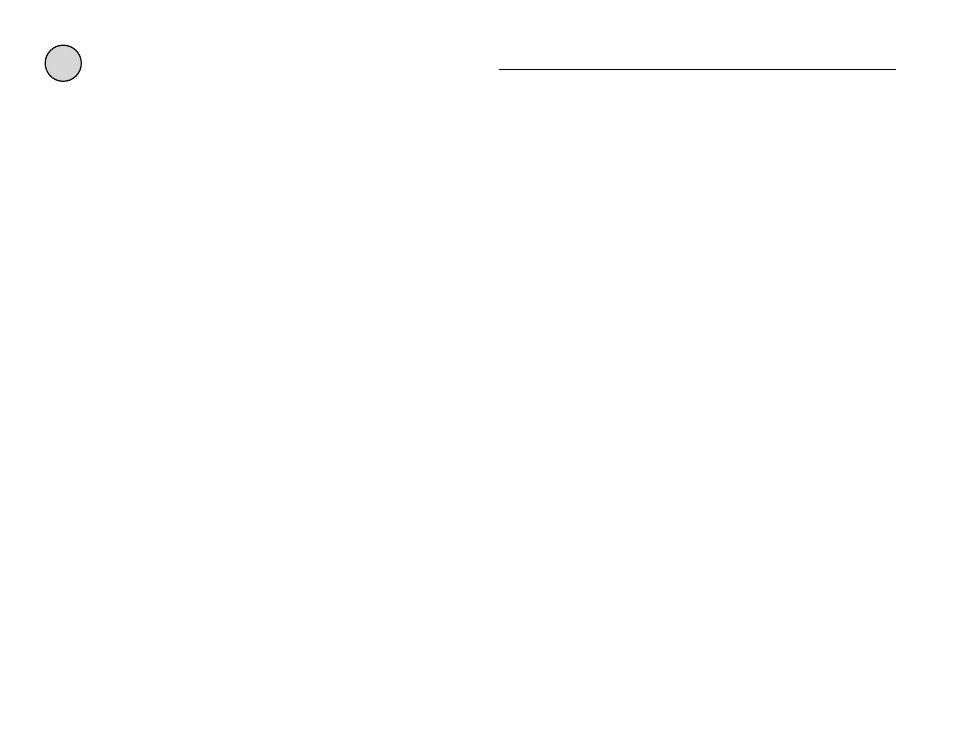
Appendix
42
F - adVantage System Troubleshooting
The Advantage System is heavily dependent on network
communications between the central office where the TBGS server is
located and the remote headends. An understanding of networking
communications is required to effectively troubleshoot the networking
aspects of your adVantage system. Schedule delivery, verification
delivery, and MPEG delivery are all heavily dependent on your network.
You must maintain networking communication to each device for the
system to operate.
The system consist of eyeMonitor(for alarms and monitoring),
the TBGS(for distribution), adManage (for alarms and monitoring)
Symphony-Pro and autoDialer (as back up tools) and the Duets( for
insertion). After network integrity is confirmed, move to additional
troubleshooting steps as listed below.
Testing the communication between the TBGS and a unit should
be well understood. Any time a Network/Duet exhibits a problem, is
replaced, or is upgraded, communication must be confirmed. Each time
a Duet does not have a schedule or content, communications must be
confirmed. After communications, configurations must also be checked.
Configuration of networking routers, switches, Duets, and adManage
must also be confirmed.
General troubleshooting concepts:
1. Has anything changed?
- Check with your headend tech, traffic and your IT personnel.
2. Is adManage configured correctly?
- See Chapter 2 for correct configuration
3. Is the unit configured correctly?
- See Duet Manual Chapter 3, Chapter 6 and Appendix F
4. Is the unit cabled correctly?
- See Duet Manual Chapter 1, pg 9
5. Can you communicate with the unit over the network to and
from the TBGS?
- Ping the unit from the TBGS and then dial in to the unit and ping
the TBGS from the unit.
Network Troubleshooting
Networking communication problems can originate at the TBGS
Level, Head End Level or at the Duet Level.
Step 1 - TBGS Level
Is your TBGS running?
You should be able to log in and move from program to program.
Has anything in your network changed?
Suggestion: From the TBGS, confirm that the eyeMonitor
application matches the one you may have at your workstation. If
OK, then you have a networking problem between the TBGS and your
workstation PC. Check networking communications between central
office and cabling, router and switches using ping or trace route
commands.
Consider: Has anyone worked on your network? Check with your
system administrator. If the whole system is not reporting, reset the
server. If this does not remedy the problem, go to Step 2.
Step 2 - Head End Level
From the TBGS, can you PING the head end router or any of the
units at the head end in question? If so, then restart your eyeMonitor.
If that does not help, then physically check and reset your network
components at the headend such as cabling, switches, routers and
hubs.
Consider: Has anyone worked on your network or at the headend?
Check with your system administrator and headend tech. At the
Duet rack, check the network cabling and configuration and ability to
communicate to other units at the head end by ping. Also try to ping the
TBGS from the unit in question and other duets at the headend. If this
does not remedy the problem, go to Step 3.
Step 3 - Duet Level
From the TBGS, can you PING the Duet in question? If PING fails,
you may have a Windows problem and you must reboot the server. If
not, check your network components such as cabling, switches, routers
and hubs at the central office.
Consider: Has anyone worked on your network? Check with your
system administrator and headend tech.
If you can’t connect to your Duet over a network connection, use
your back up tool, Symphony-Pro, to dial into the unit to check for
operation, configuration and ability to communicate to other units at the
head end (via ping). Also try to ping the TBGS from the ad inserter in
question and other duets at the headend.
