Channel setup – Adtec digital TBGS w/adManage User Manual
Page 11
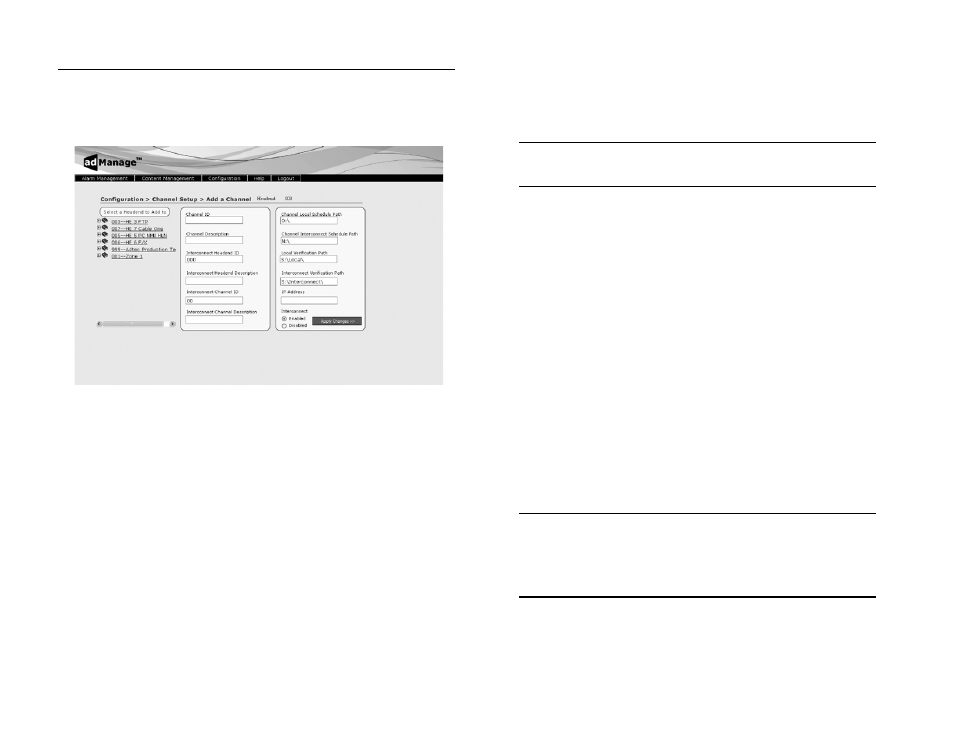
9
Chapter 2 - Getting Started
Channel Setup
To add a channel, browse the navigation menu to Configuration
> Channel > Add a Channel. (Fig. 2.3) You must select a headend
to add channels to. Single click on the desired headend. You will see
the Headend ID number appear at the top of the page. Complete the
following fields to add a channel to that headend.
Figure 2.3
The following fields are required for Channel Setup.
Channel ID: A two digit identifier. This number is identified in the schedule
file name from your traffic and billing system. It will be a value from 01-99.
To locate this value, you can refer to the file name structure of your schedules
using MDDCCHHH.SCH. The number represented by CC is your Channel ID.
Channel Description: Description of the channel. You are limited to 255
characters. The channel description should match the Duet unit name which
is limited to 4 characters.
Interconnect Headend ID: The three digit identifier that is logically
associated to the Interconnect schedules for a given provider. It is identified in
the file name structure of the Interconnect schedules using MDDCCHHH.SCH.
The number represented by HHH is your Interconnect headend ID.
Interconnect Headend Description: A description for the Interconnect
provider. ( ex. Headend 3 )
Interconnect Channel ID: The two digit indentifier of the Interconnect
channel. It is identified in the file name structure of the Interconnect
schedules using MDDCCHHH.SCH. The number represented by CC is your
Interconnect channel ID.
Interconnect Channel Description: A description for the Interconnect
channel. ( ex. ESPN )
Note: When editing or entering a path as part of the channel setup, you
must use a trailing backslash “ \”
Channel Local Schedule Path: The source folder for local unmerged
schedules. The default location on the TBGS is: C:\TBGS\LocalSchedules\.
Channel Interconnect Schedule Path: The source folder for Interconnect
unmerged schedules. The default location on the TBGS is:
C:\TBGS\InterconnectSchedules\.
Local Verification Path: The location where the unmerge service places the
local verification files pulled from the ad inserters. These files are sent back to
your traffic and billing system. The default location on the TBGS is:
C:\TBGS\Verifications\Local\.
Interconnect Verification Path: The location where the unmerge service
places the Interconnect verification files pulled from the ad inserters. These
files are sent back to your Interconnect provider. The default location is:
C:\TBGS\Verifications\Interconnect\.
IP Address: The IP address of the channel. Each channel has a unique IPA.
Interconnect - Enable/Disable: Select enable if using Interconnect
schedules and verifications. Select disable if ONLY using local schedules and
verifications.
Note: Disabling the Interconnect prior to applying changes will remove
any values you have entered for Interconnect Headend ID, Interconnect
Headend Description, Interconnect Channel ID, Interconnect Description
ID, Channel Interconnect Schedule Path and Interconnect Verification
Path.
Once you have added a channel it is possible to edit or delete that
channel by browsing to Configuration > Channel and selecting either
Edit or Delete to proceed. As channels are added, they are listed under
the specified headend. Each channel screen provides a headend tree
view on the left side of the screen.
