Manual, Ccms, Schedule – Adtec digital DPI-1200 (version 01.04.08U) Manual User Manual
Page 39: Creation, Manual ccms schedule creation
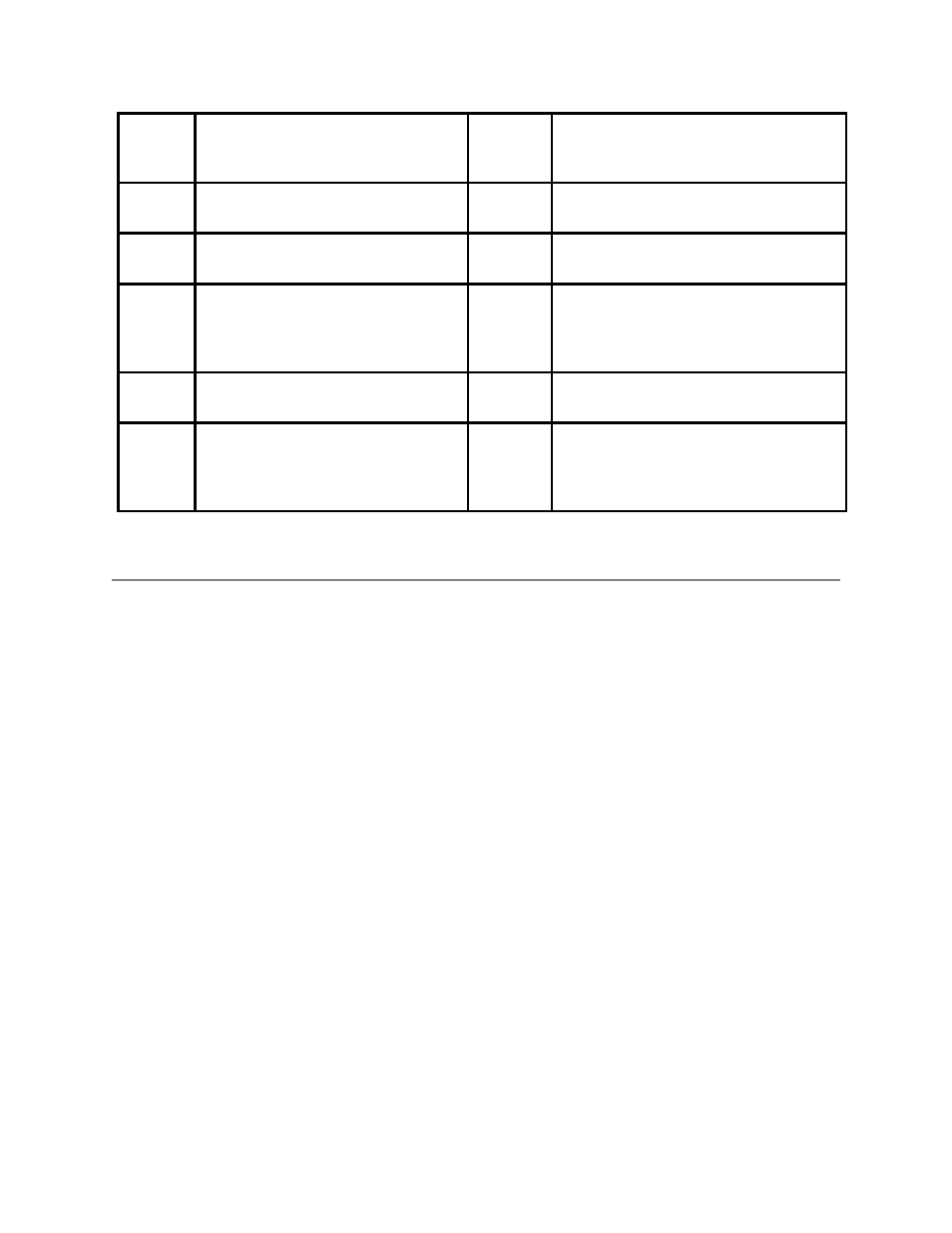
13
Status Code
74-77
Completion status Code used
in VER file.(Definition of Status
Codes later in this chapter)
14
Advertiser Name
79-110
Advertiser’s name as identified in
T&B System
15
Advertiser Spot Name
112-131 Advertiser’s Spot Name as
identified in T&B
16
Scheduled / Fill
133-136 Identifies the spot as either being
scheduled contractually or used as
filler in order to complete a
commercial break.
17
Traffic System Reserved
138-143 Reserved for use by the Traffic
System
18
User Defined
145-NNN For use in tracking other data.
adManage uses this field in Merged
schedules to identify the event line
as a local or interconnect event.
Manual CCMS Schedule Creation
The simplest way of creating a CCMS schedule is by using Notepad. Name format of
schedule file is MDDCCHHH.SCH.
●
M - Represents month of intended airing.
○
Range 1-C.
○
Example: 1 = January and C = December.
○
Hexadecimal.
●
DD - Represents day of month of intended airing.
○
Range 01-31.
○
Example: 25.
●
CC - Numeric identifier or Channel ID.
○
Range 01-99.
●
HHH - Numeric identifier or Headend ID.
○
Range 001-999.
CCHHH is the same as Schedule ID under "ChXX Schedule ID" of "SPLICER MENU". To save
the file, make sure that “All Files” type is selected under “Save as type”: (illustration
indicates a schedule for channel 2 headend 088 for September 25th)
