Chapter, Getting, Started – Adtec digital DPI-1200 (version 01.04.08U) Manual User Manual
Page 12: Front, Panel, Diagram, Leds, Chapter 2 - getting started
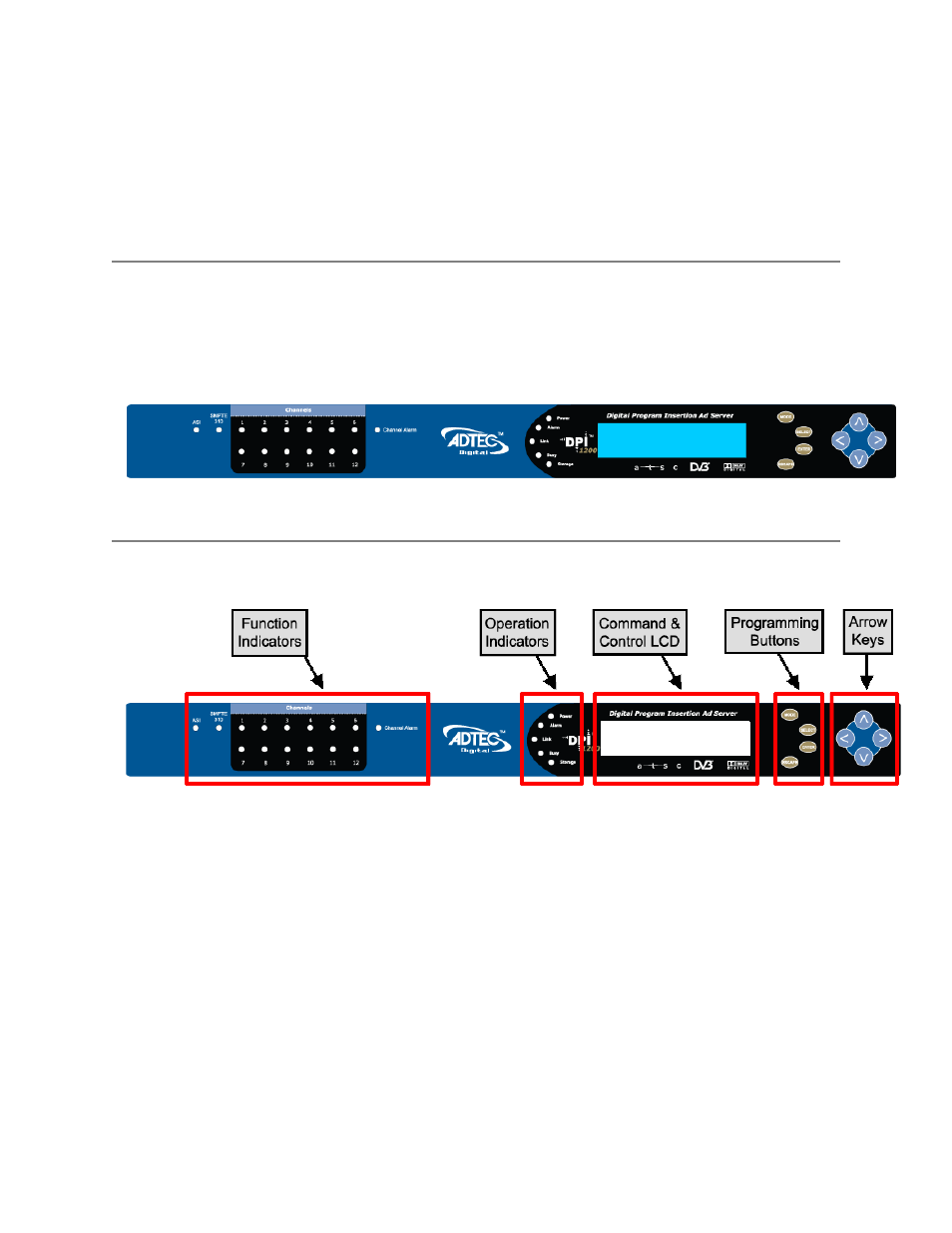
Chapter 2 - Getting Started
Front Panel
The Function Buttons and Directional Keypad of the DPI-1200 are used to configure and
monitor the channel configurations and output of the device.
Panel Diagram
Front Panel LEDs
As illustrated in the diagram above, LED indicators are grouped on the DPI1200 front panel
in two sections. The Function indicators describe the media insertion actions being
performed on the unit's outputs. The Operation indicators describe the physical operations
of the DPI1200 unit.
Channel Function Indicator LEDs (Channels 1-12)
●
Green
○
Solid: connected and ready to insert
○
Flashing: inserting/commercial playout
● Yellow
○
Solid: connecting/trying to connect
○
Flashing: trigger received, at pre-roll mode
●
Red
○
Solid: disconnected
