Connect, Telnet, How to connect via telnet – Adtec digital DPI-1200 (version 01.04.08U) Manual User Manual
Page 27
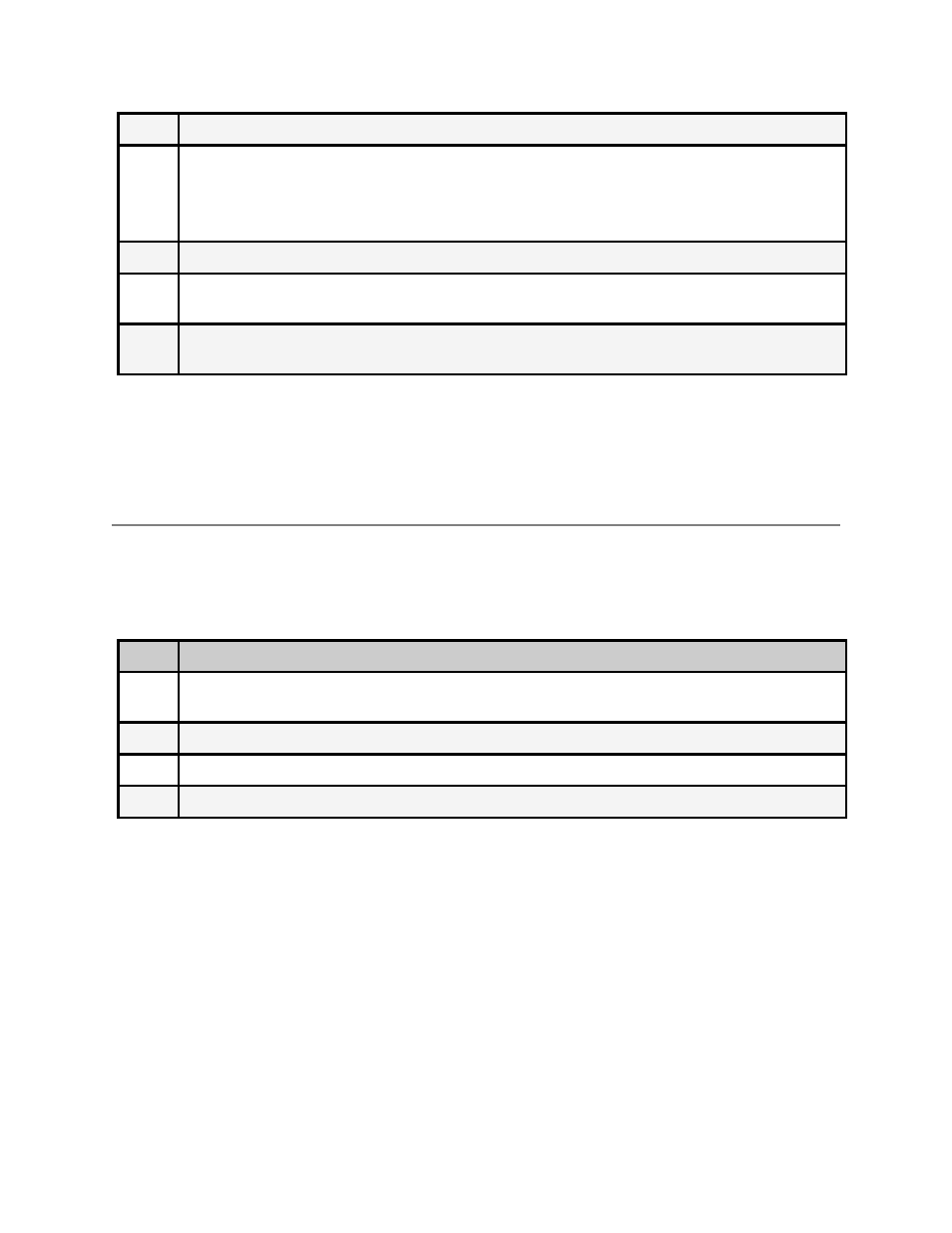
firmware file into the hd0 folder.
3
Open a Telnet session and enter the IP address of the unit you are going to update.
note*: If you are unfamiliar with telnet, open a command prompt window
(windows: start -> run.., mac: macintosh hd -> applications -> utilities ->
terminal) and type: telnet 192.168.10.48
4
Enter the username as ' adtec ' and the password as ' none '.
5
*.sysd vrn search - from the results, look for the pathname of recently uploaded
firmware file
6
*.sysd vrn install [pathname of the .tgz file]
ex: *.sysd version install /media/hd0/DPI-v1.04.05.nfcms.tgz
How to Connect via Telnet
* Using Telnet (standard 23 port)* To connect to your device using a terminal session, you
will need to set the IP address of the unit. See earlier instructions on setting the IP via the
front panel.
Using a terminal window, complete the following:
Step
Action
1
Type 'telnet x.x.x.x' in a terminal window, without quotes, where x.x.x.x is the IP
address of the unit.
2
Press
3
When prompted for a username, enter adtec.
4
When prompted for a password, enter none.
Once you see "User 'adtec' connected", the session is open and you may issue API
commands to the unit.
