Programming, Function, Buttons – Adtec digital DPI-1200 (version 01.04.08U) Manual User Manual
Page 13: Arrow, Keys, Programming function buttons and arrow keys
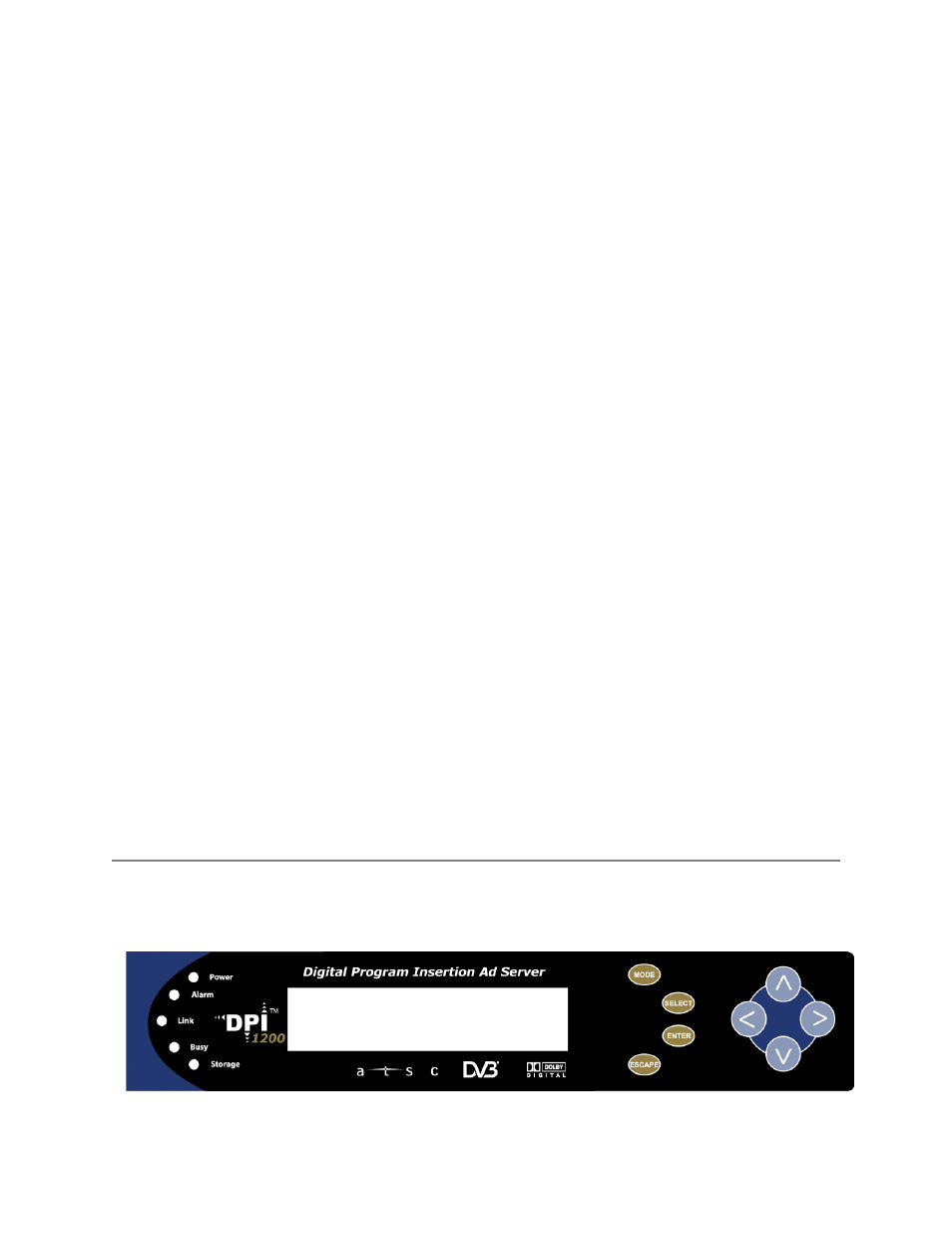
○
Flashing: attempting to connect / Insertion Failing
●
Off: (not lit)
○
Channel is Disabled or turned off
System / Operation Status Indicator LEDs
● Power
○
Green
: Power is on
○
Off (not lit): Power is off
● Alarm
○
Off (not lit): no alarm
○
Yellow
: minor alarm
○
Red
: major alarm
● Link
○
Green
: link detected
○
Off (not lit): no link detected
● Busy
○
Green
: system / traffic activity
○
Off (not lit): no activity from unit
● Storage
○
Green
: media in storage
○
Off (not lit): no media in storage
Disabled Product State: When the product is in a disabled state, the LCD will relay the
following information; “Product Error.” This state is generally only used when a factory
restore is performed. If that is the case, note that all of the configurations have been
returned to factory defaults including Network configurations. To reapply network
configurations simply press the Down arrow when in this state to navigate through the
network menu. In the event that you see a similar message followed by a phone number,
this indicates that the Temporary keys on the device have expired and you should contact
your sales representative.
Programming Function Buttons and Arrow Keys
