Chapter, Using, Application – Adtec digital DPI-1200 (version 01.04.08U) Manual User Manual
Page 24: Introduction logging, Chapter 3 - using the web application, Introduction, Logging in
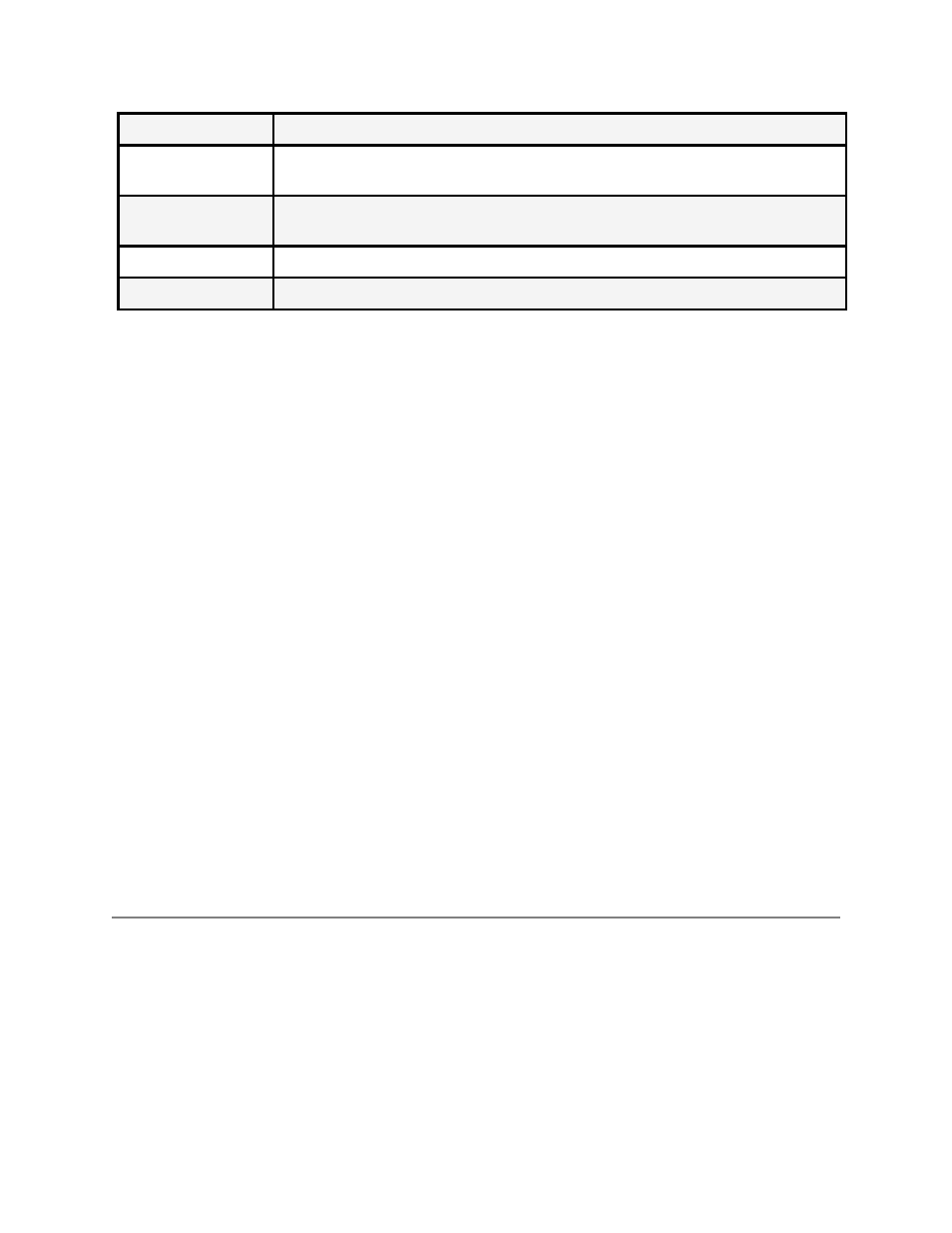
USB 2.0
(hardware present, but not currently supported by firmware)
I/O DTMF or GPIO
Inputs 1-12
DTMF tone / GPIO board option for DPI-1200
ASI Redundancy
Input (Optional)
Used to link 2 DPI-1200’s in tandem; one as primary, one as backup
No-C-NC
Redundancy Tally, used to hook up to an external alarm device
ASI Outputs (3)
BNC 75 ohm, Triple Mirrored ASI Outputs
Chapter 3 - Using the Web Application
Introduction
Adtec Digital has deployed a web-based configuration and control software application for
our products. The program is optimized to work with the following browser versions:
● Firefox: 3.5 (recommended) and higher
● MS Internet Explorer: 8.0 and higher
● Safari: 3.0 and higher
● Google Chrome: 5.0 and higher
Note for Safari users:
● The program is designed to use the Bonjour Zero Configuration Protocol.
○ When using Safari, click on the " ^^ " symbol to open a networked devices
list.
○ Select the device to point the browser to that device's IPA.
Logging In
Access the application by pointing your web browser to the unit's IP address. The following
screen (image reduced for clarity) will appear:
