Adtec digital DPI-1200 (version 01.04.08U) Manual User Manual
Page 35
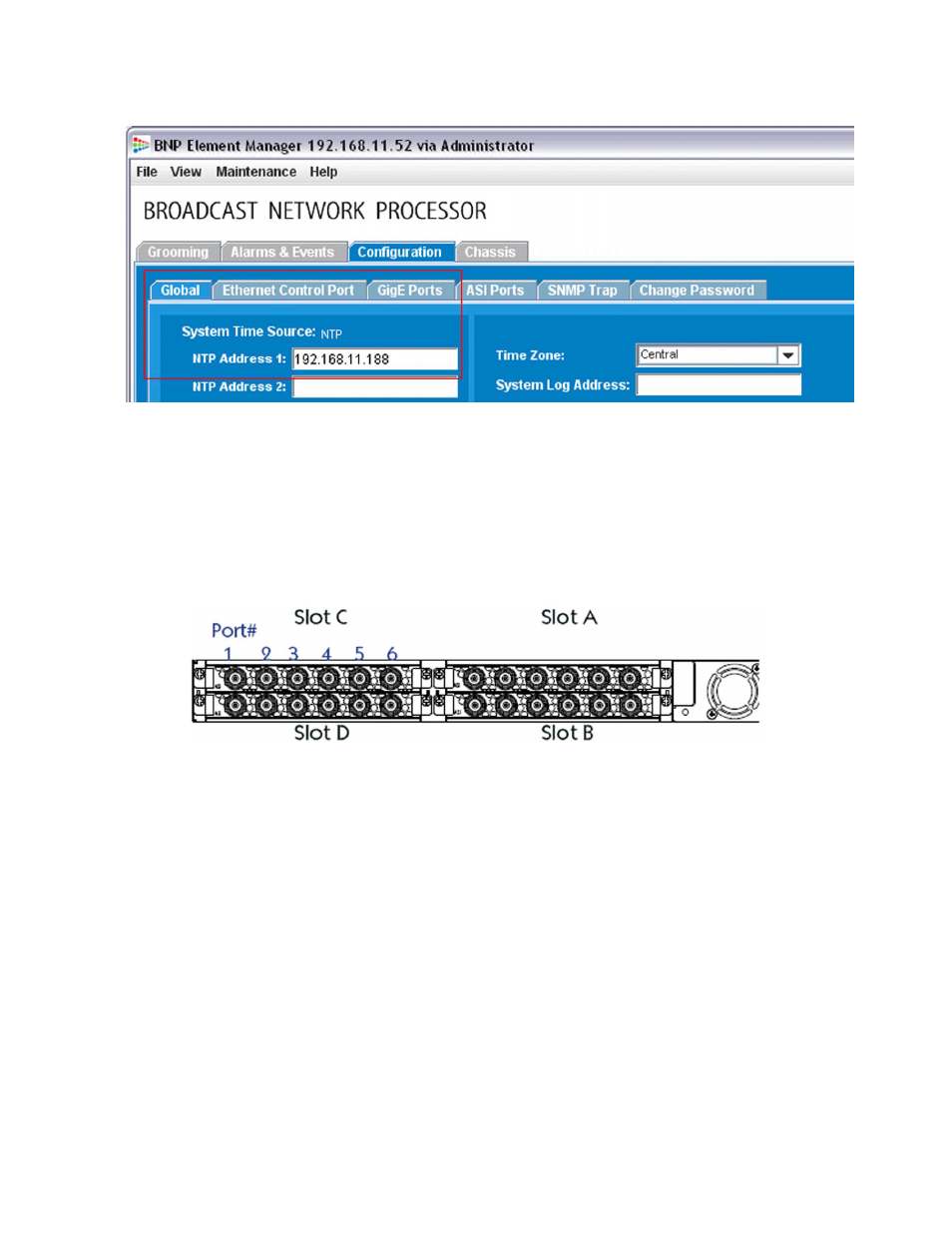
Configuring the splicer for ad grooming
Physical Connections
ASI - Connection of the DPI-1200 Ad Server will need to occur on one of the six ports
available using a coaxial cable with BNC connectors. The number of ASI ports in your BNP
chassis depends on the number of ASI cards that are installed. Up to three ASI cards can be
installed, each with six ports. See illustrated example below:
The coax cable will connect to one of the available ASI port connections on an available
card. If the connection is good, the corresponding LED with the same number will light up
Green next to the port with the corresponding port number.
IP - Connection of the DPI-1200 will need to be on the same IP Ingest Network as any
other IP Input Stream going to the RGB BNP or attached directly to the IP Input Card
(Typically Labeled E) using an SFP Optical Module Adapter. A standard GigE Ethernet Cable
will be used. If the connection is good, the corresponding LED with the same number will
light up Green next to the port with the corresponding port number.
Note: Please note all physical connections and their labels. This information is needed to
configure the DPI properly to work with the attached splicer.
