Adtec digital DPI-1200 (version 01.04.08U) Manual User Manual
Page 36
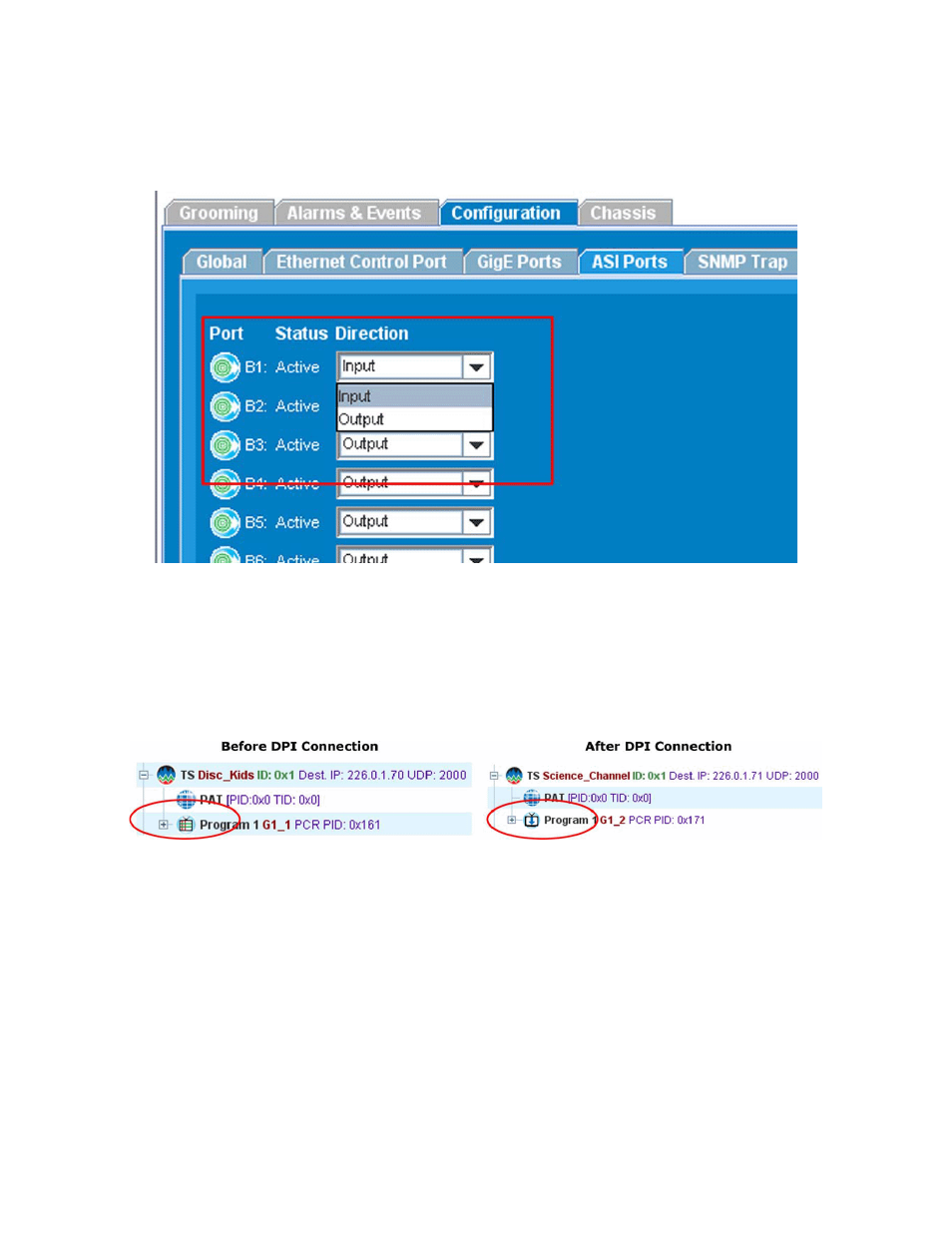
Note: The attached ASI and/or Ethernet port will need to be configured for proper data flow
direction. This is set from the Element Manager by selecting the Configuration Tab then
ASI or GigE Ports subtab. (Following illustration)
Grooming your ads into the channel
Once you have properly configured your splicer with all of the channels you are wanting to
output and the DPI has been configured with the proper IP and channel information
matching that of the splicer, the image icon associated with your program contained in your
output transport stream will change. The new icon will have an arrow pointing toward the
program name. (illustration below)
RGB Networks is a registered trademark of RGB Networks Inc.
