Login network, Menu, Login – Adtec digital DPI-1200 (version 01.04.08U) Manual User Manual
Page 16: Network sub-menu
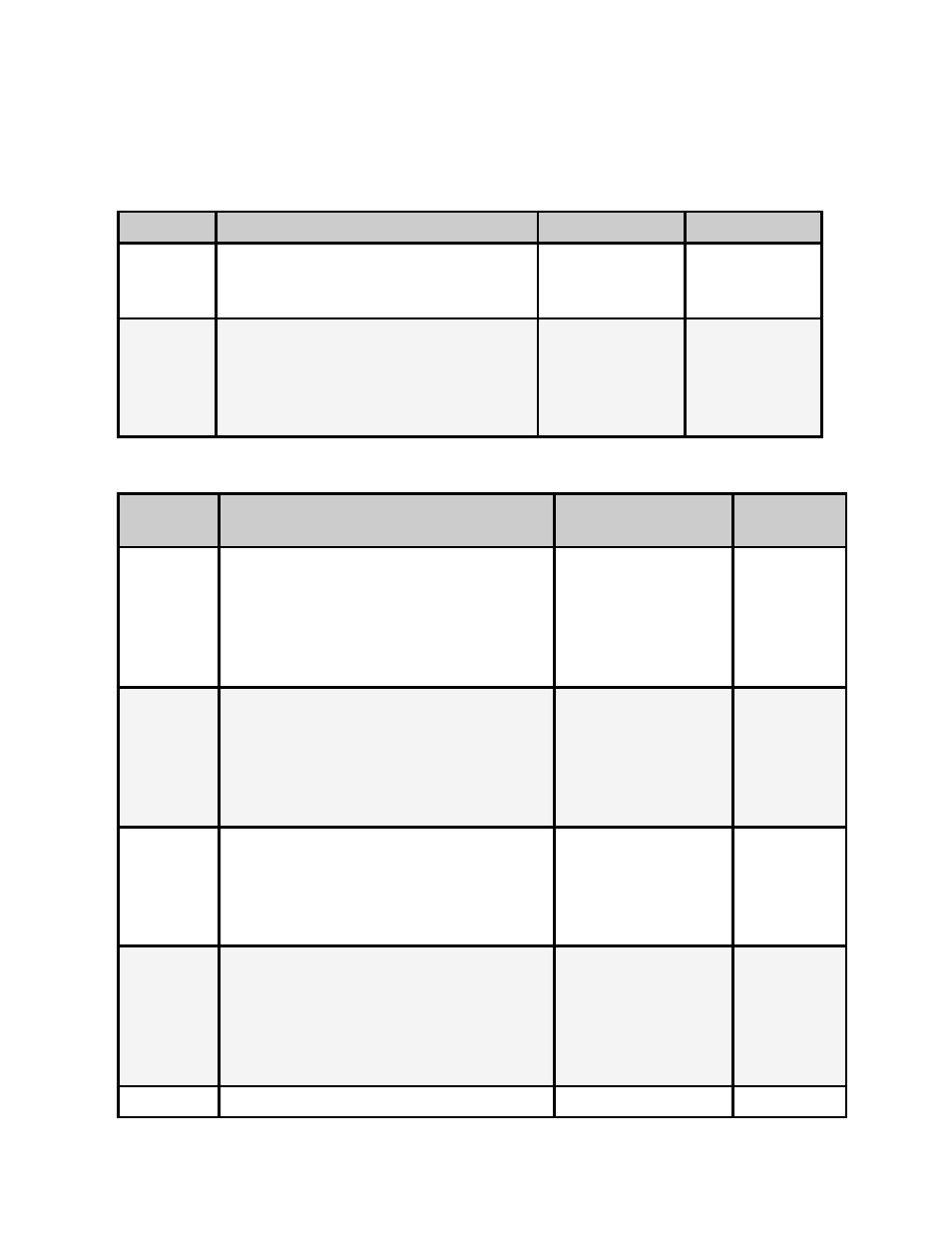
The following diagram illustrates the structure and flow of the System Menu on the Adtec
DPI-1200 device:
Login
Item
Function
Options
API Command
Login
If the front panel is in a ‘logged out’
state, all configurations are read only.
User must login to change values.
N/A
N/A
Login
Duration
Specifies the time-out value for
automatically logging out of the front
panel once a user logs in for security
purposes. Setting a time of 0 disables
automatic logout capabilities
0 - 9 ( minutes ) *.SYSD LDR
Network Sub-menu
Item
Function
Options
API
Command
Ethernet IP
Address
IP address of unit on your network
user-defined using
buttons
default is
192.168.10.48
*.SYSD IPA
Ethernet
Mask
Defines the unit relative to the rest of
your network
user-defined using
buttons
default is
255.255.255.0
*.SYSD IPM
Ethernet
DHCP
Dynamic Host Configuration Protocol;
allows the device to self-locate network
Ethernet parameters
On (finds own DHCP
Address)
Off (defaults to last
entered IP Address)
default is OFF
*.SYSD
DHCP
GigE IP
Address
route of traffic in/out on IPTV
user-defined using
buttons
default is
192.168.20.48
*.SYSD IPA
eth1
GigE Mask
defines unit relative to the rest of an
user-defined using
*.SYSD IPM
