CONTA-CLIP GSM-PRO User Manual
Page 19
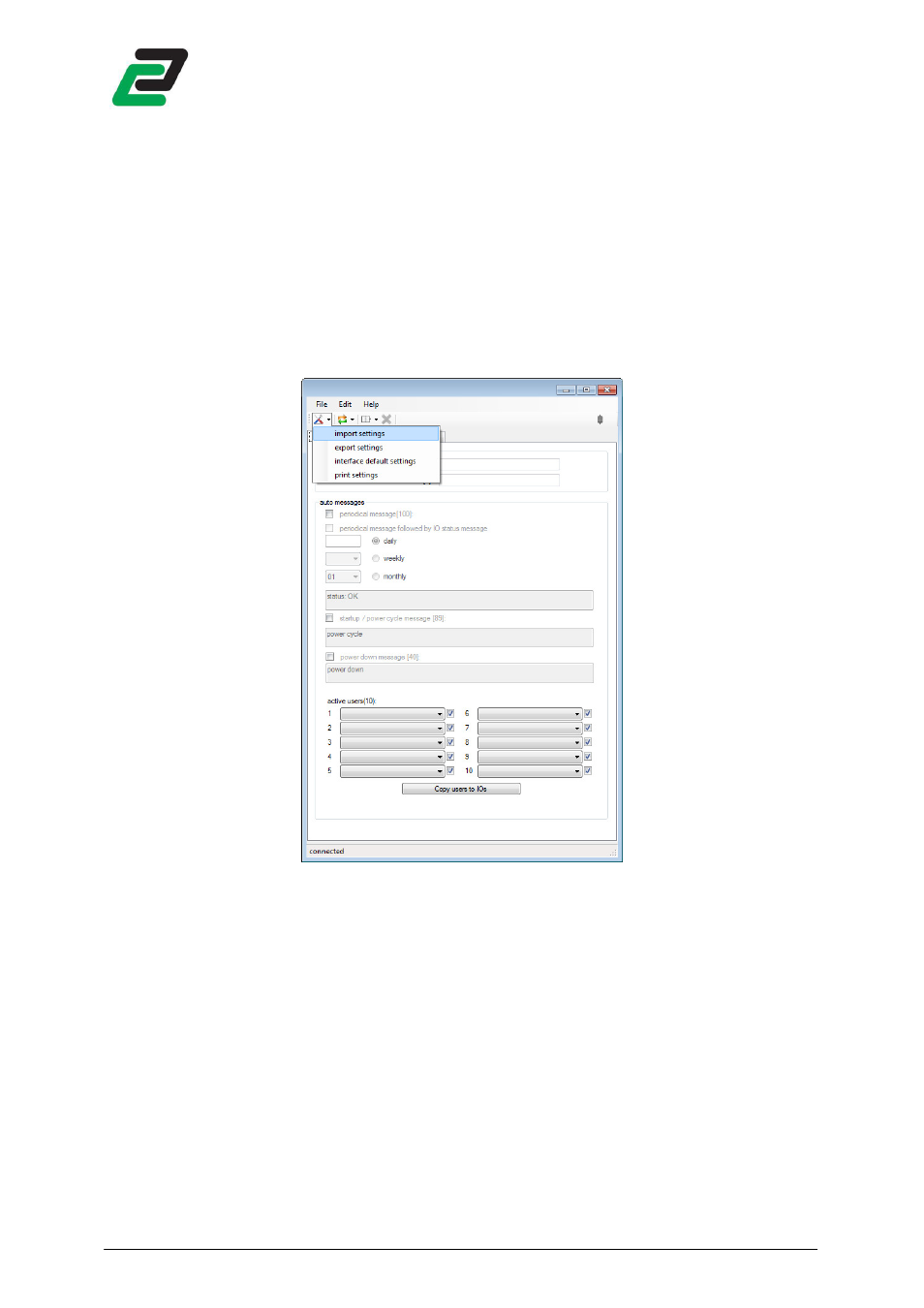
GSM-PRO
- 17 -
4.5.6
4.5.6
4.5.6
4.5.6
Import /
Import /
Import /
Import / Export settings
Export settings
Export settings
Export settings
Export the settings to preserve them for later usage after closing the user interface. To export all
settings click the ‘settings’ button and ‘export settings’. Windows prompts ‘save as’. Save the file with
a given name on a preferred destination to the PC.
To import the settings click the ‘settings’ button and ‘import settings’. Windows prompts to point the
location of an exported *.ccf file.
To print all settings click print settings and select an available printer.
