2 entry of temperature values and fan speed – BINDER KMF 115 User Manual
Page 45
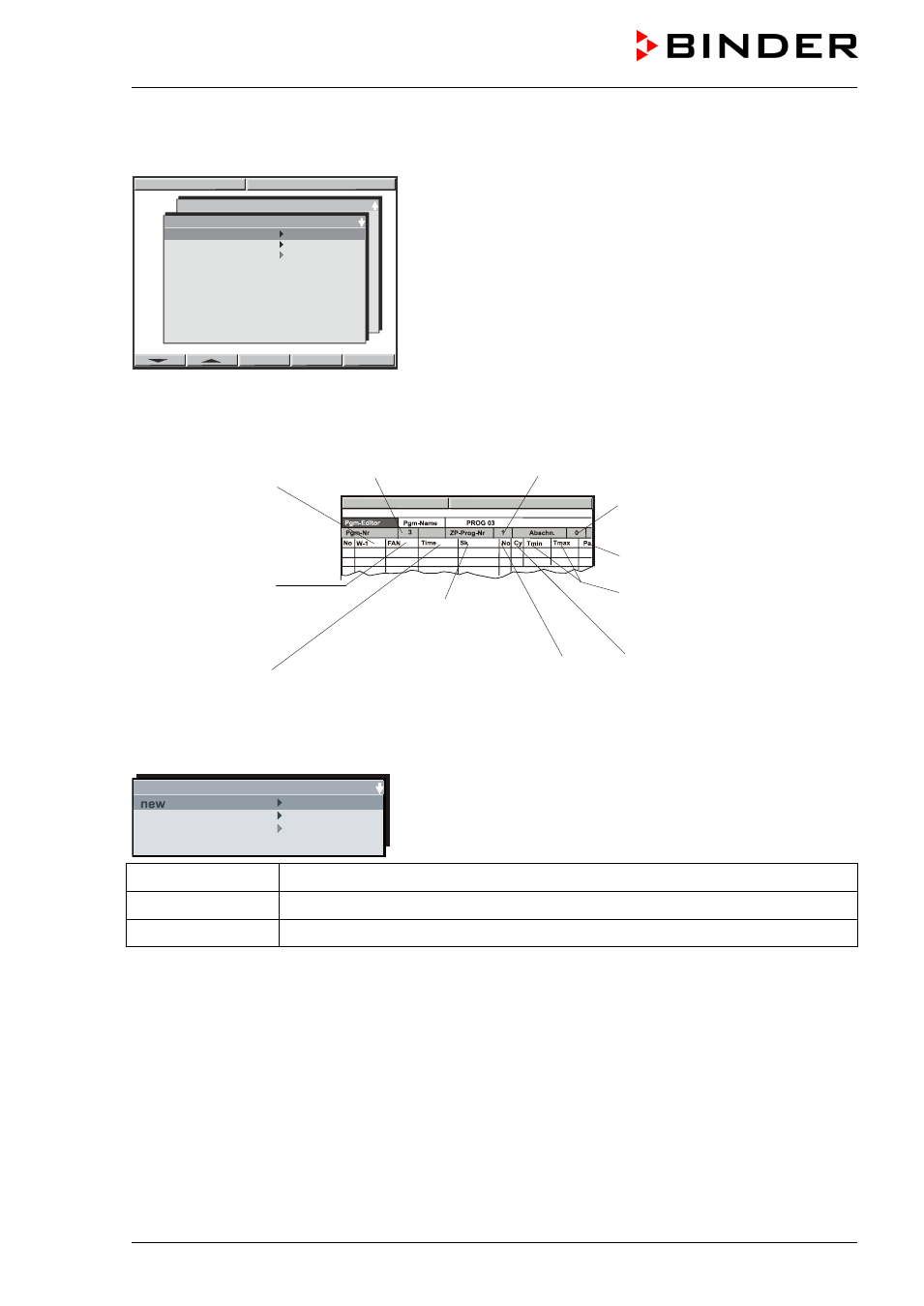
KMF (E5.3) 07/2014
page 45/98
9.2 Entry of temperature values and fan speed
08:43:57 15.10.13
Prog. Select.
Prog 1 PROG 01
Prog 2 PROG 02
Prog 3 PROG 03
Prog 4 PROG 04
Prog 5 PROG 05
Prog 6 PROG 06
Prog 7 PROG 07
Prog 8 PROG 08
Prog 9 PROG 09
Prog 10 PROG 10
Prog 11 PROG 11
Prog 1 PROG 01
TP- Program 2
TP- Program 3
TP- Program 1
Select the first subroutine “
TP-Program 1” and confirm by pressing “ENTER”.
A
program table will appear which is initially empty until you enter the temperature values. You can now
enter the temperature program.
Temperature at the
beginning of the
program section
Fan speed in %
Factory setting:
50% in Idle Mode
100% in Manual Mode and
Program Mode
Program No.
Subprogram TP-Program No. 1
08:43:55 15.10.13
Total number of program
sections
Parameter set (preselected)
Tolerance band limits tempera-
ture (maximum and minimum
temperature)
Number of repeats in case of
repeat cycles
Operation lines
(no function)
Duration of program
section
Number of start section in case
of repeat cycles
You can enter
Program sections into this program table.
Hit the “PGM” button. An inquiry display appears allowing you to enter or delete individual program sec-
tions.
ZP-Abschnitt Abs. Nr. 5
insert
delete
In this view, new program lines can be entered or deleted:
new
New lines are added below in the table
insert
New lines are added above a previously selected line
delete
Individual lines that have been selected previously are deleted
Create as many lines, i.e. program sections, as desired. As a next step, values can be entered into these
lines. It is possible to add supplementary lines later or to delete individual lines at any time.
