2 performance after power failure in manual mode – BINDER KMF 115 User Manual
Page 43
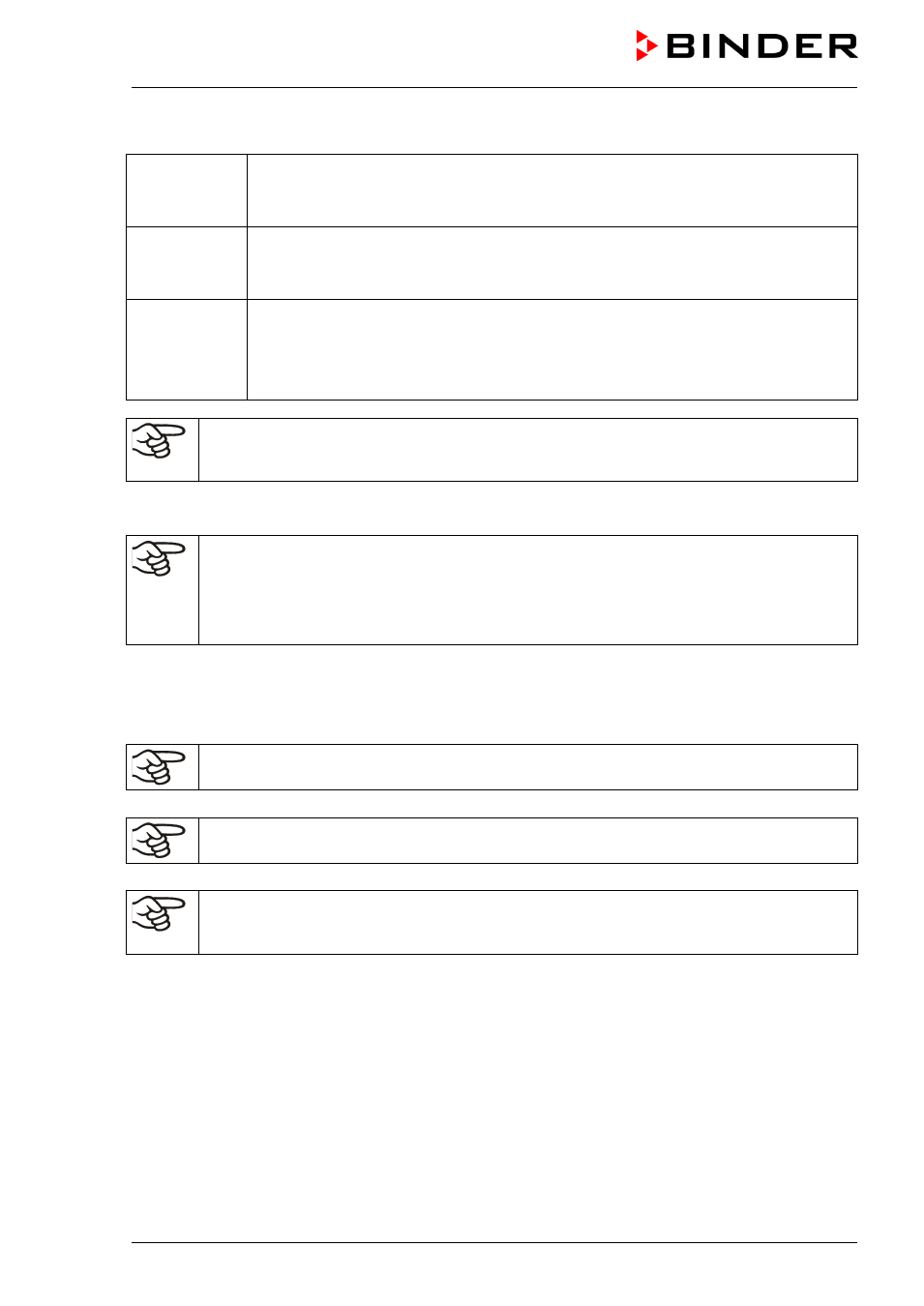
KMF (E5.3) 07/2014
page 43/98
Setting ranges:
Temperature
-15 °C / 5 °F up to 100 °C / 212 °F
(Control ranges -10 °C / 14 °F up to 100 °C / 212 °F without humidity, +10 °C / 50 °F up
to 90 °C / 194 °F with humidity, see technical data, chap. 18.4)
Humidity
0 % r.H. to 95 % r.H.
For possible combinations of temperature and humidity values without condensation,
see temperature / humidity diagram in chap. 12.
Fan speed
0 % (approx. 25 % of full speed) up to 100 % (full speed)
Reduce the fan speed only if required, because the spatial distribution of temperature
and humidity will also be reduced.
Technical data refers to 100% fan speed.
Due to safety reasons, reducing the fan speed to standstill is NOT possible. Thus, even if you
set the fan speed value to 0%, the fan will continue running at a reduced speed (approx. 25 %
of full speed).
For the control range of temperature and relative humidity, see the temperature / humidity diagram chap.
With set-point type “
Limit”, adapt the safety controller (chap. 10.2) or the temperature safety
device class 3.3 (option, chap. 10.3) always when you changed the temperature set-point. Set
the safety controller set-point or the set-point of temperature safety device class 3.3 (option) by
approx 2 °C to 5 °C above the controller temperature set-point.
Recommended setting: Set-point type “
Offset” with safety controller set-point 2 °C.
In Manual Mode, no program can be started. Set-points can be entered for temperature and for humidity.
The actual values equilibrate to these set-points.
When pushing the “EXIT” button in Manual Mode, the controller changes to Idle Mode. The set-points
entered in Manual Mode remain saved.
When incidentally pressing the “EXIT” button during Manual Mode operation, the controller will
change to Idle Mode and thus will not adjust any longer to the program set-points.
For a negative set-point entry, enter the numerical value first and then the minus sign
(-).
When operating without humidity (humidity switch (3) OFF), set the humidity set-point in Man-
ual Mode to 0 % r.H. in order to avoid alarms (in case of the humidity deviating by more than
+/- 5% from the set-point).
8.2 Performance after power failure in Manual Mode
In Manual Mode (HAND), all functions return exactly to the same status the chamber had before power
failure. The set-points are immediately resumed. No error message indicating that a power failure has
taken place is displayed. However, the power failure will appear in the event list.
