Editing the modelsim.ini file, Editing, The modelsim.ini file – Altera Mentor Verification IP Altera Edition AMBA AXI4-Stream User Manual
Page 199
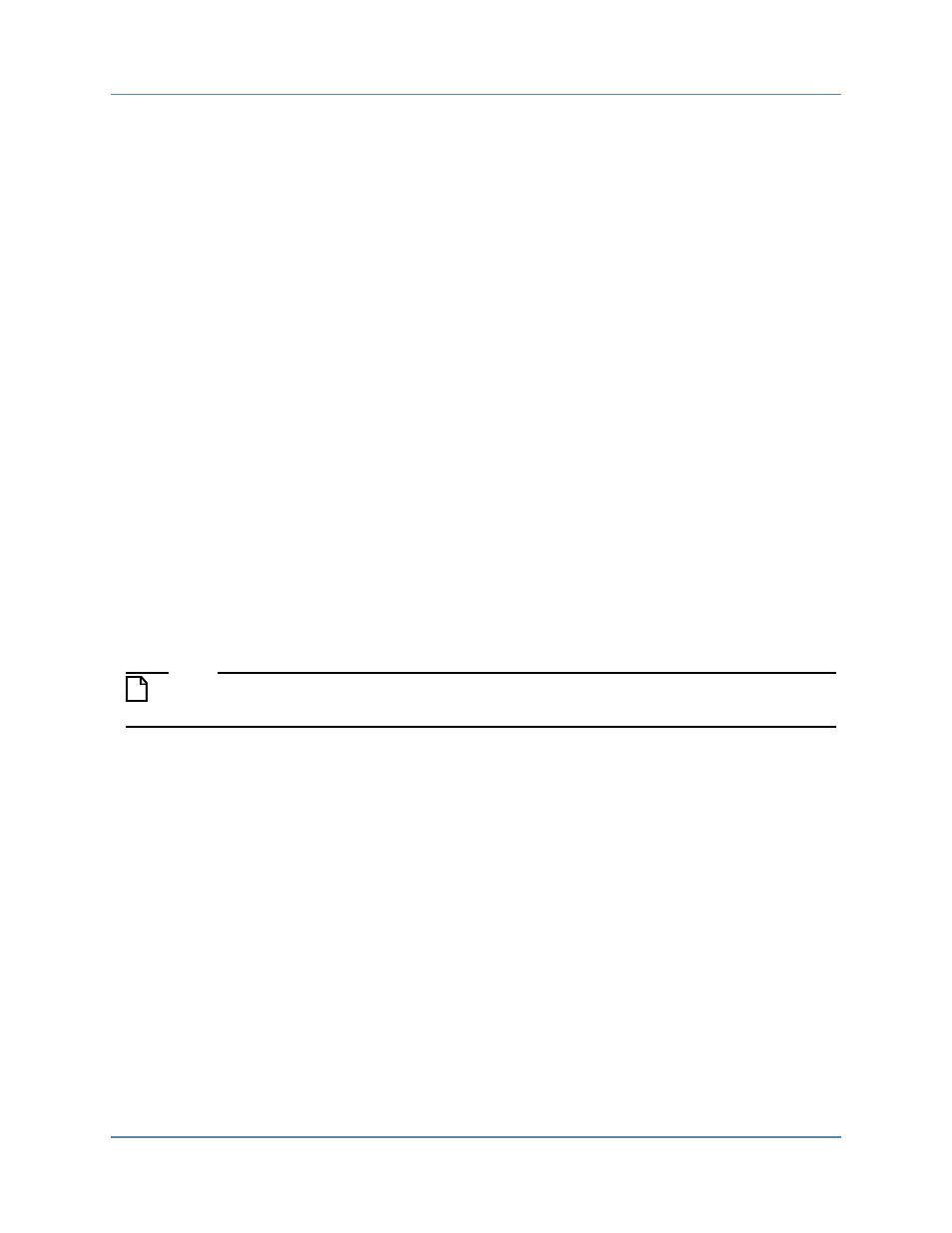
Getting Started with Qsys and the BFMs
Setting Up Simulation from the Windows GUI
Mentor Verification IP AE AMBA AXI4-Stream User Guide, V10.3
199
April 2014
# Compile device library files
dev_com
# Compile Qsys-generated design files
com
The three example test programs are compiled:
# Compile example test program files
vlog master_test_program.sv
vlog slave_test_program.sv
vlog monitor_test_program.sv
The example top-level file is compiled:
# Compile top-level design file
vlog top.sv
Simulation starts with the elab alias defined in the msim_setup.tcl simulation script generated
by Qsys:
# Simulate
elab
Editing the modelsim.ini File
The ModelSim simulator does not have a default installation directory path defined for the
environment variable MvcHome; therefore, you must define a path for this variable.
Note
Setting MvcHome within the modelsim.ini file eliminates the need to specify the
-mvchome option on the vsim command line.
To provide the installation directory path of the Mentor VIP AE for running a ModelSim
simulation:
1. Edit the modelsim.ini file and find the section that starts with [vsim].
2. Search for MvcHome. If it is not already defined in the modelsim.ini file, you must add
it. You can add this variable at any location in the [vsim] section.
If the modelsim.ini file is read-only, you must modify the permissions of the file to allow
write access.
3. Add or change the MvcHome path to point to the location where the Mentor VIP AE is
installed. Do not forget the common subdirectory.
MvcHome = $QUARTUS_ROOTDIR/../ip/altera/mentor_vip_ae/common
