Pilz PMCprimo 16+.00/0/1/6/4 User Manual
Page 45
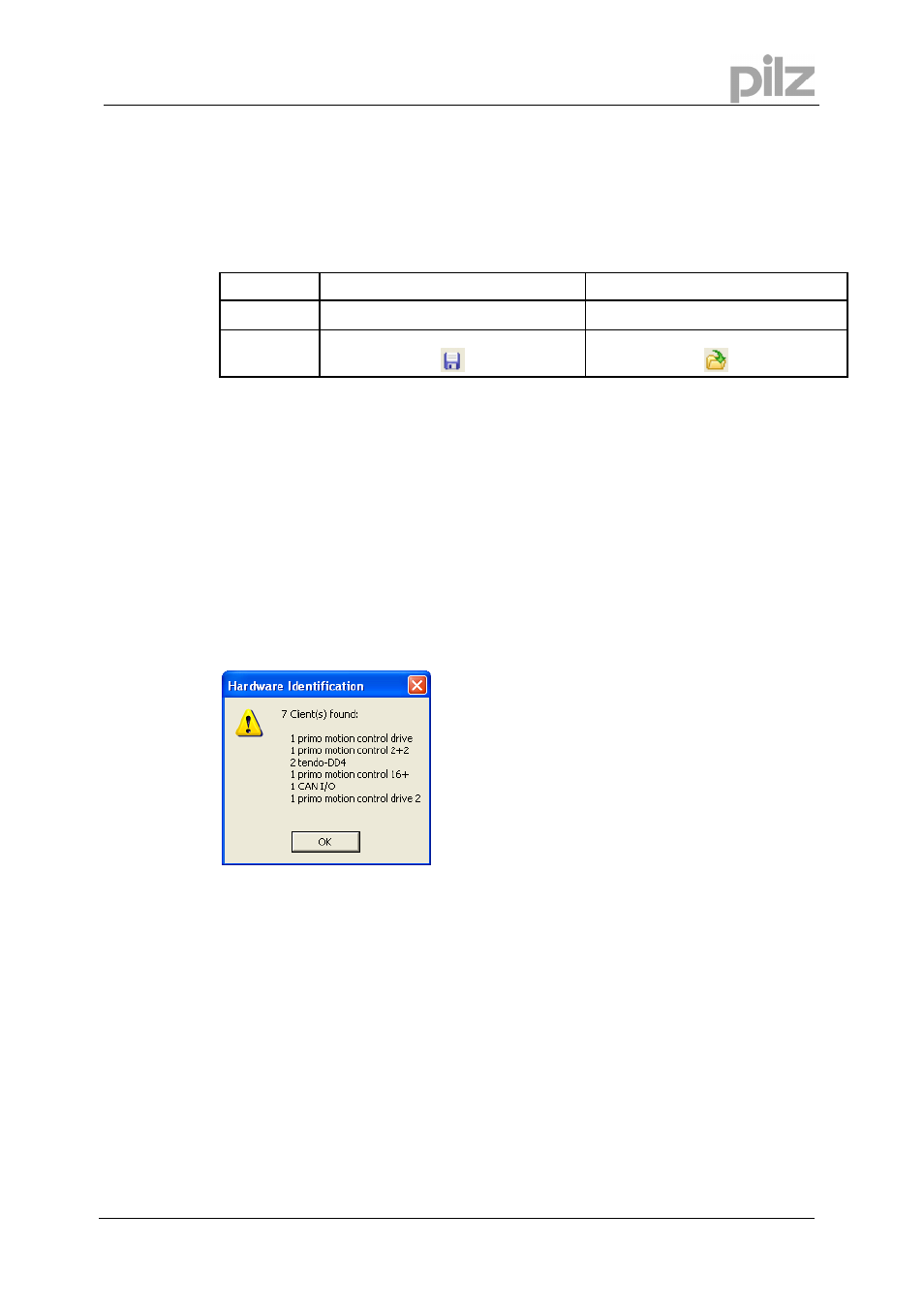
9 PScope
User Manual for
Motion Control Tools
Page 45
9.5.6
How to save/load signals and settings
PScope enables you to save the recorded signals and current settings in an ASCII file. This
means that curves and parameters can be reloaded from the saved file into the oscilloscope
window at any time.
The signal points are saved in a table, which can be imported into external calculation programs
such as Microsoft Excel.
9.5.7 Hardware
Identification
PScope has integrated hardware identification to detect the connected hardware. As a result it
is possible to ensure that all axes and digital inputs/outputs in the oscilloscope function can be
used.
Automatic hardware identification runs when the program is started, provided there is already a
connection between the terminal program PTerm and the connected PMC device.
However, hardware identification can also be run manually at any time, via "Tools" ->
"Hardware Identification".
If hardware identification is successful, the following confirmation message is displayed:
Example of successful hardware identification
All the axes identified will then be entered in the "Axes" list box. Also, all the digital input and
output groups will be available in the "Source" list box for the selected digital signal type.
Save signal
Load signal
Main menu
Toolbar
- PMCprimo 16+.00/0/1/6/5 PMCprimo 16+.00/0/0/0/2 PMCprimo 16+.00/0/0/0/4 PMCprimo 16+.00/0/0/0/5 PMCprimo 16+.00/0/1/5/4 PMCprimo 16+.00/1/0/0/4 PMCprimo 16+.00/0/5/0/ PMCprimo 16+.00/0/5/0/4 PMCprimo 16+.00/0/0/0/3 PMCprimo 16+.00/0/5/0/5 PMCprimo 16+.00/0/5/0/3 PMCprimo 16+.00/0/1/0/5 PMCprimo 16+.00/0/1/0/2 PMCprimo 16+.00/1/0/0/2 PMCprimo 16+.00/0/6/0/5 PMCprimo 16+.00/1/0/0/5 PMCprimo 16+.00/1/0/0/3 PMCprimo 16+.00/0/1/5/5 PMCprimo 16+.00/0/6/0/4 PMCprimo 16+.00/1/1/0/3 PMCprimo 16+.00/0/1/5/3 PMCprimo Drive2.01/21/5/230-480V PMCprimo Drive2.01/11/2/230-480V PMCprimo Drive2.03/11/2/230-480V PMCprimo Drive2.06/11/2/230-480V PMCprimo Drive2.10/11/2/230-480V PMCprimo Drive2.03/21/2/230-480V PMCprimo Drive2.06/21/2/230-480V PMCprimo Drive2.01/11/4/230-480V PMCprimo Drive2.03/16/2/230-480V PMCprimo Drive2.10/16/2/230-480V PMCprimo Drive2.10/25/5/230-480V PMCprimo Drive2.06/11/3/230-480V PMCprimo Drive2.01/11/3/230-480V PMCprimo Drive2.03/11/3/230-480V PMCprimo Drive2.10/23/2/230-480V PMCprimo Drive2.10/21/2/230-480V PMCprimo Drive2.06/23/3/230-480V PMCprimo Drive2.06/21/4/230-480V PMCprimo Drive2.03/21/5/230-480V PMCprimo Drive2.14/11/2/230-480V PMCprimo Drive2.20/21/2/230-480V PMCprimo Drive2.03/21/4/230-480V PMCprimo Drive2.20/22/2/230-480V PMCprimo Drive2.06/21/5/230-480V PMCprimo Drive2.06/21/3/230-480V PMCprimo Drive2.20/21/3/230-480V PMCprimo Drive2.01/21/6/230-480V PMCprimo Drive2.20/26/3/230-480V PMCprimo Drive2.06/23/2/230-480V PMCprimo Drive2.03/25/2/230-480V PMCprimo Drive2.01/21/2/230-480V PMCprimo Drive2.03/23/3/230-480V PMCprimo Drive2.01/21/4/230-480V PMCprimo Drive2.20/21/5/230-480V PMCprimo Drive2.20/11/2/230-480V PMCprimo Drive2.01/23/3/230-480V PMCprimo Drive3.03/11/2/0/0/110-230VAC PMCprimo Drive3.06/11/2/0/0/110-230VAC PMCprimo Drive3.10/11/2/0/0/110-230VAC PMCprimo Drive3.01/11/2/0/0/208-480VAC PMCprimo Drive3.03/11/2/0/0/208-480VAC PMCprimo Drive3.06/11/2/0/0/208-480VAC PMCprimo Drive2.01/25/5/230-480V PMCprimo Drive3.01/21/2/0/0/208-480VAC PMCprimo Drive3.03/21/2/0/0/208-480VAC PMCprimo Drive3.06/21/2/0/0/208-480VAC PMCprimo Drive3.03/21/5/0/0/208-480VAC PMCprimo Drive3.06/21/6/0/0/208-480VAC PMCprimo Drive3.03/11/3/0/0/208-480VAC PMCprimo Drive3.03/21/6/0/0/208-480VAC PMCprimo Drive2.10/21/3/230-480V PMCprimo Drive3.01/21/5/0/0/208-480VAC PMCprimo Drive2.10/21/5/230-480V PMCprimo Drive3.01/11/4/0/0/208-480VAC PMCprimo Drive3.01/21/4/0/0/208-480VAC PMCprimo Drive3.03/21/4/0/0/208-480VAC PMCprimo Drive3.06/21/4/0/0/208-480VAC PMCprimo Drive3.06/21/5/0/0/208-480VAC PMCprimo Drive3.03/21/4/0/0/110-230VAC PMCprimo Drive3.03/25/5/0/0/208-480VAC PMCprimo Drive3.01/21/7/0/0/208-480VAC PMCprimo Drive3.06/21/4/0/0/110-230VAC PMCprimo Drive3.01/25/4/0/0/208-480VAC PMCprimo Drive2.06/25/3/230-480V PMCprimo Drive2.06/24/3/230-480V PMCprimo Drive3.03/11/5/0/0/208-480VAC PMCprimo Drive2.10/16/3/230-480V PMCprimo Drive3.03/11/4/0/0/208-480VAC PMCprimo Drive3.06/21/3/0/0/208-480VAC PMCprimo DriveP.01/AA0/4/0/0/208-480VAC PMCprimo DriveP.01/AA0/5/0/0/208-480VAC PMCprimo DriveP.12/AA0/4/0/0/208-480VAC PMCprimo DriveP.12/AA0/4/P/0/208-480VAC PMCprimo DriveP.03/AA0/4/0/0/208-480VAC PMCprimo DriveP.06/AA0/4/0/0/208-480VAC PMCprimo DriveP.24/ABB/4/0/0/208-480VAC PMCprimo DriveP.03/AB0/5/0/0/208-480VAC PMCprimo DriveP.06/AB0/2/0/0/208-480VAC PMCprimo DriveP.03/AB0/3/0/0/208-480VAC PMCprimo DriveP.06/AB0/3/0/0/208-480VAC PMCprimo DriveP.12/AB0/2/0/0/208-480VAC PMCprimo DriveP.12/ABC/4/P/0/208-480VAC PMCprimo DriveP.12/AB0/3/0/0/208-480VAC PMCprimo DriveP.03/AB0/2/0/0/208-480VAC PMCprimo DriveP.12/AAC/4/0/0/208-480VAC PMCprimo DriveP.24/AA0/5/0/0/208-480VAC PMCprimo DriveP.12/AA0/2/0/0/208-480VAC PMCtendo DD4.10/122/230-480V PMCtendo DD4.01/122/230-480V PMCtendo DD4.03/122/230-480V PMCtendo DD4.06/117/230-480V PMCtendo DD4.40/162/230-480V PMCtendo DD4.01/112/230-480V PMCtendo DD4.70/162/230-480V PMCtendo DD4.20/112/230-480V PMCtendo DD4.10/112/230-480V PMCtendo DD4.06/112/230-480V PMCtendo DD4.03/112/230-480V PMCtendo DD4.14/112/230-480V PMCtendo DD4.20/162/230-480V PMCtendo DD4.03/162/230-480V PMCtendo DD4.10/162/230-480V PMCtendo DD4.14/162/230-480V PMCtendo DD4.06/162/230-480V PMCtendo DD4.03/117/230-480V PMCtendo DD4.01/117/230-480V PMCtendo DD4.10/117/230-480V PMCtendo DD4.10/167/230-480V PMCtendo DD4.06/122/230-480V PMCtendo DD5.03/000/0/0/0/110-230VAC PMCtendo DD5.06/112/115-230VAC PMCtendo DD5.10/000/0/0/0/110-230VAC PMCtendo DD5.01/000/0/0/0/208-480VAC PMCtendo DD5.03/000/0/0/0/208-480VAC PMCtendo DD5.06/000/0/0/0/208-480VAC PMCtendo DD4.06/167/230-480V PMCprotego D.01/000/0/0/2/208-480VAC PMCprotego D.03/000/0/0/2/208-480VAC PMCprotego D.06/000/0/0/2/208-480VAC PMCprotego D.12/000/0/0/2/208-480VAC PMCprotego D.24/000/0/0/2/208-480VAC PMCprotego D.12/000/0/P/2/208-480VAC PMCprotego D.72/000/0/0/2/208-480VAC PMCprotego D.24/000/0/P/2/208-480VAC PMCprotego D.48/000/0/0/2/208-480VAC PMCprotego D.01/200/0/0/2/208-480VAC PMCprotego D.01/100/0/0/2/208-480VAC PMCprotego D.01/010/0/0/2/208-480VAC PMCprotego D.06/010/0/0/2/208-480VAC PMCprotego D.06/100/0/0/2/208-480VAC PMCprotego D.06/200/0/0/2/208-480VAC PMCprotego D.03/010/0/0/2/208-480VAC PMCprotego D.03/200/0/0/2/208-480VAC PMCprotego D.03/100/0/0/2/208-480VAC PMCprotego D.12/010/0/0/2/208-480VAC PMCprotego D.24/200/0/P/2/208-480VAC PMCprotego D.12/200/0/0/2/208-480VAC PMCprotego D.12/100/0/0/2/208-480VAC PMCprotego D.12/010/0/P/2/208-480VAC PMCprotego D.12/200/0/P/2/208-480VAC PMCprotego D.24/100/0/P/2/208-480VAC PMCprotego D.24/010/0/P/2/208-480VAC PMCprotego D.12/100/0/P/2/208-480VAC PMCprotego D.24/200/0/0/2/208-480VAC PMCprotego D.24/100/0/0/2/208-480VAC PMCprotego D.24/010/0/0/2/208-480VAC PMCmotion control tools
