Pilz PSSnet SHL 8T MRP User Manual
Page 85
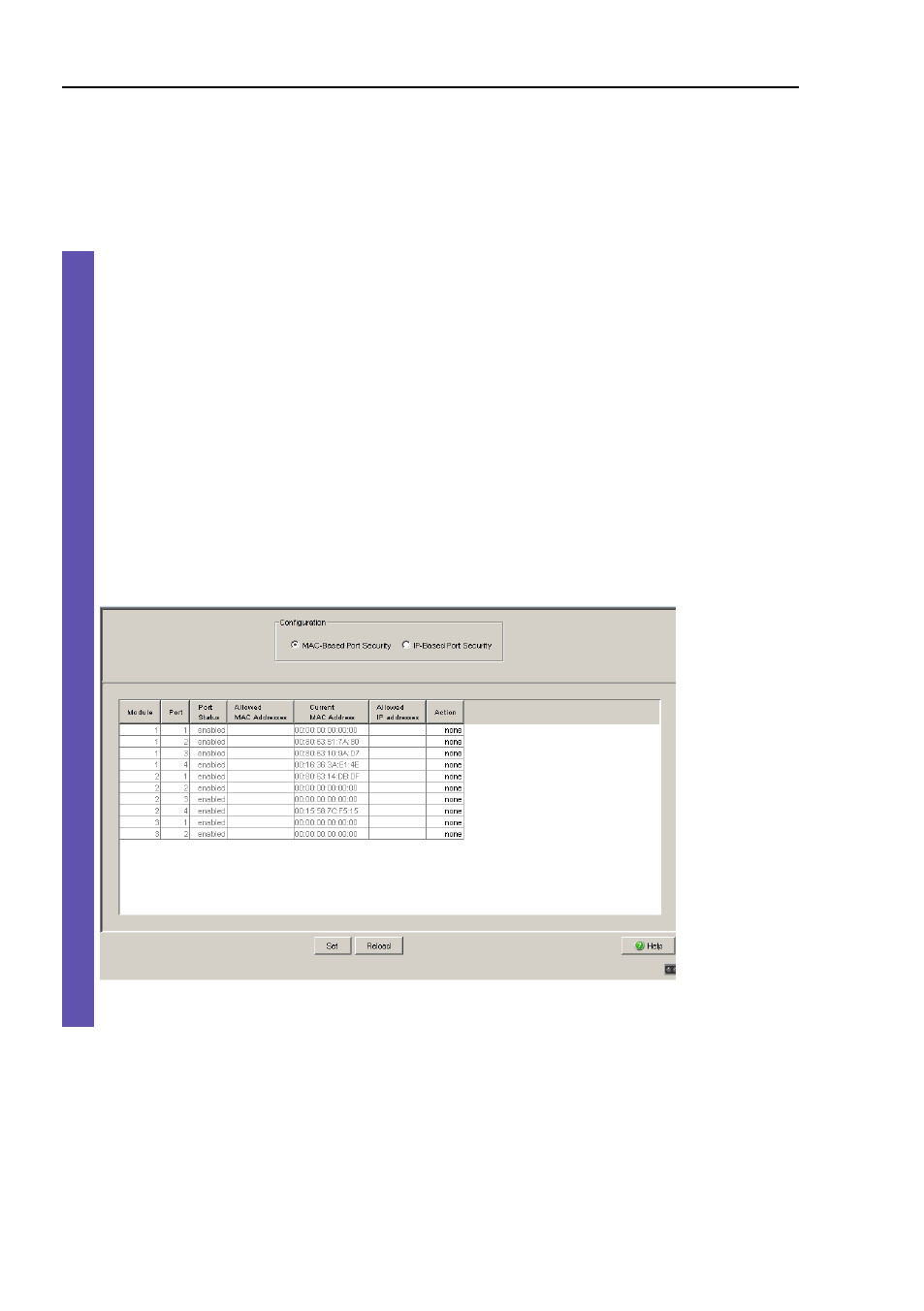
Protection from unauthorized access
86
6.4 Port access control
PSSnet SHL - Basic Configuration
Pilz GmbH & Co. KG, Felix- Wankel Str. 2, 73760 Ostfildern
Configure the port security.
Select the Security:Port Security dialog.
In the “Configuration” frame, select “IP-Based Port Security”.
In the table, click on the row of the port to be protected, in the
“Allowed IP addresses” cell.
Enter in sequence:
– the IP subnetwork group: 10.0.1.228
– a space character as a separator
– the IP address: 10.0.1.229
Entry: 10.0.1.228 10.0.1.229
In the table, click on the row of the port to be protected, in the
“Action” cell, and select portDisable.
Figure 23: Port Security dialog
This manual is related to the following products:
