Loading the software from the sca, 1 loading the software from the sca – Pilz PSSnet SHL 8T MRP User Manual
Page 64
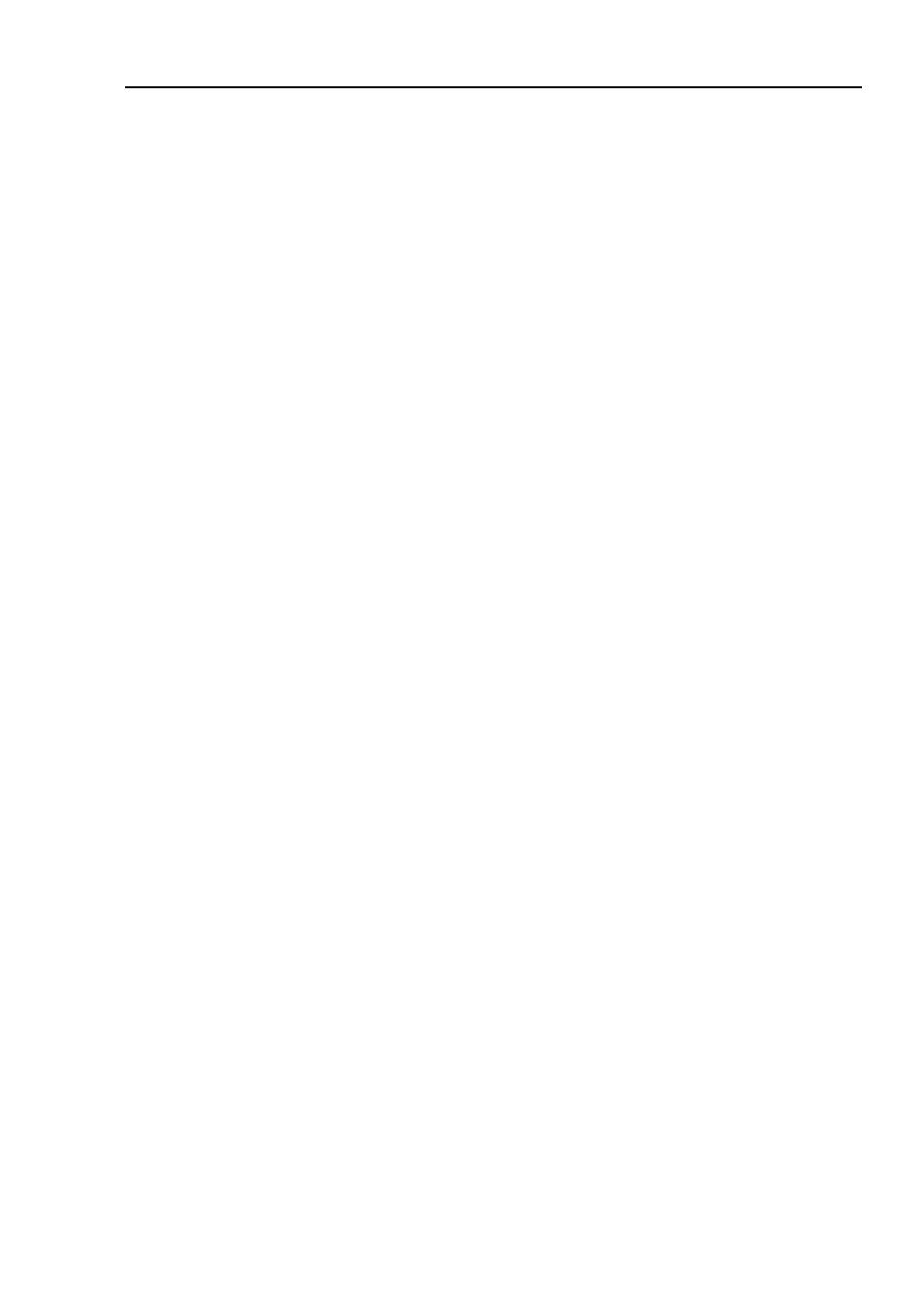
Loading software updates
PSSnet SHL - Basic Configuration
Pilz GmbH & Co. KG, Felix- Wankel Str. 2, 73760 Ostfildern
4.1 Loading the software from the
SCA
65
4.1 Loading the software from
the SCA
You can connect the SCA to a USB port of your PC like a conventional USB
stick and copy the device software into the main directory of the SCA.
Connect the SCA onto which you copied the device software with the USB
port of the device.
Open the system monitor
(see page
16 „Opening the system monitor“)
.
Select 2 and press the Enter key to copy the software from the SCA to the
local memory of the device. At the end of the update, the system monitor
asks you to press any key to continue.
Select 3 to start the new software on the device.
The system monitor offers you additional options in connection with the soft-
ware on your device:
X
selecting the software to be loaded
X
starting the software
X
performing a cold start
