D-Link DES-3624 User Manual
Page 79
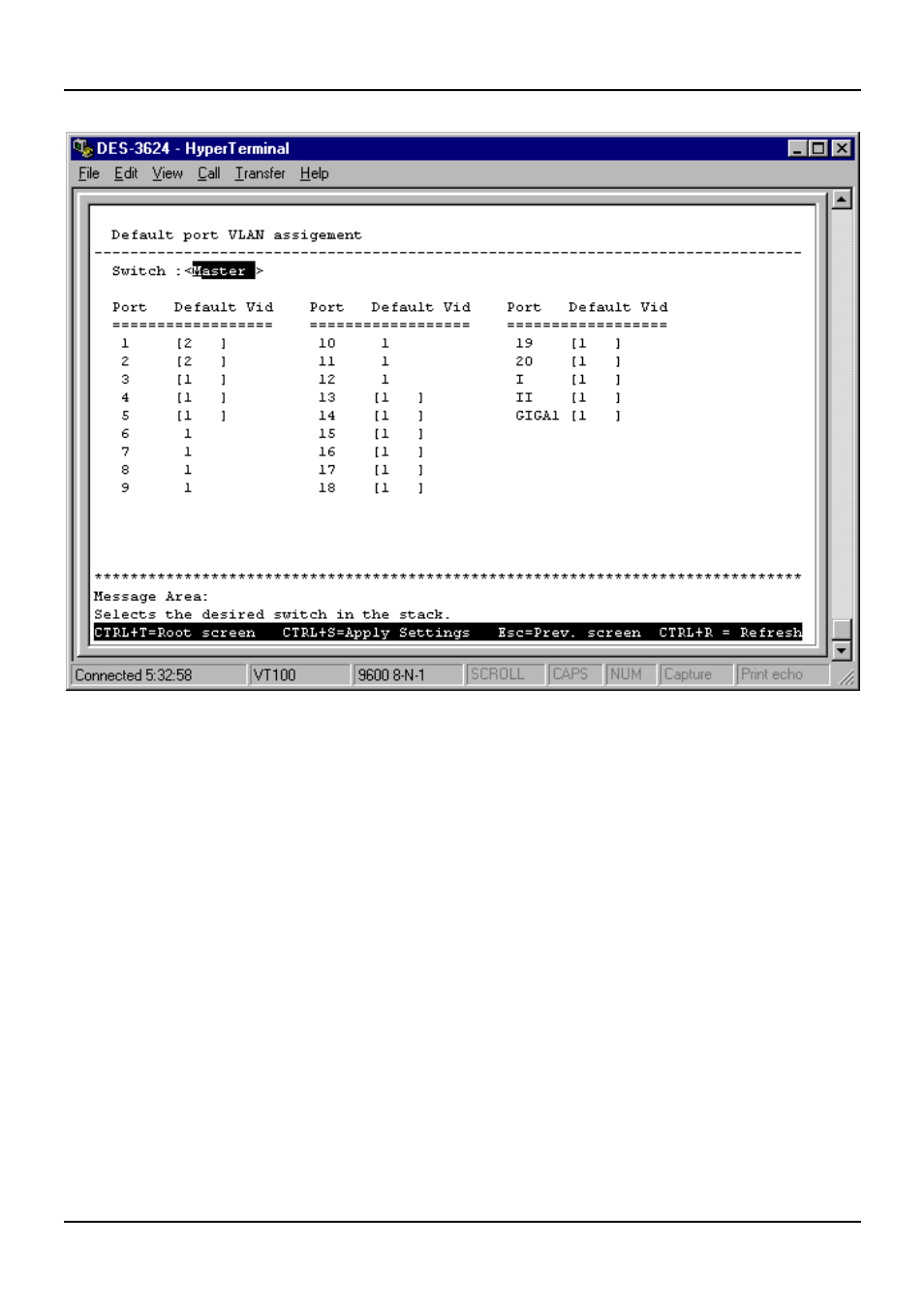
Stackable NWay Ethernet Switch User’s Guide
Using the Console Interface
79
Figure 6-35. Default port VLAN assignment screen
This screen allows you to set a Default port VLAN ID number (PVID) for each port. Press CTRL+S to let the
changes take effect.
Note: If a port is a member of a trunk group but is not the anchor, the items shown in the above table
will be read-only and the values will be the same as those for the anchor port.
Choose Configure Static VLAN Entry to access the third item on the IEEE 802.1Q VLANs
Configuration menu. The following screen appears:
See also other documents in the category D-Link Computer Accessories:
- DES-1008PA (2 pages)
- DES-802 (37 pages)
- SECURICAM NETWORK DCS-5300 (143 pages)
- DES-1108 (24 pages)
- DES-3225G (175 pages)
- DES-1105 (24 pages)
- DES-1228 (60 pages)
- DES1226 (42 pages)
- DES-1026G (16 pages)
- DES-1228P (100 pages)
- DES-3226 (179 pages)
- DES-3326 (285 pages)
- DES-1210-28P (1 page)
- DES-1004 (46 pages)
- DES-3018 (260 pages)
- DES-1024D (2 pages)
- DES-1024D (17 pages)
- DES-2212 (86 pages)
- DES-3208 (92 pages)
- DES-1252 (60 pages)
- DES-1008M (50 pages)
- DES-1226G (27 pages)
- DES-810 (38 pages)
- DE-805TP (19 pages)
- DES-3326S (349 pages)
- DES-5200 (144 pages)
- DES-1016D (26 pages)
- DES-1012 (47 pages)
- DES-3250TG (186 pages)
- DES-1200M (48 pages)
- DE-824TP (15 pages)
- DFE-2600 (147 pages)
- DES-5016 (96 pages)
- 16-Port 10/100/1000Mbps Gigabit Ethernet Switch + 2-Port Mini GBIC Web-Smart Switch DGS-1216T (61 pages)
- DES-3224 (75 pages)
- xStack DXS-3227P- (5 pages)
- DES-3216 (70 pages)
- WIRELESS G DCS-950G (2 pages)
- DES-2218 (86 pages)
- xStack DXS-3350SR (3 pages)
- DES-1008D (24 pages)
