Configure port mirroring, Configure spanning tree protocol – D-Link DES-3624 User Manual
Page 59
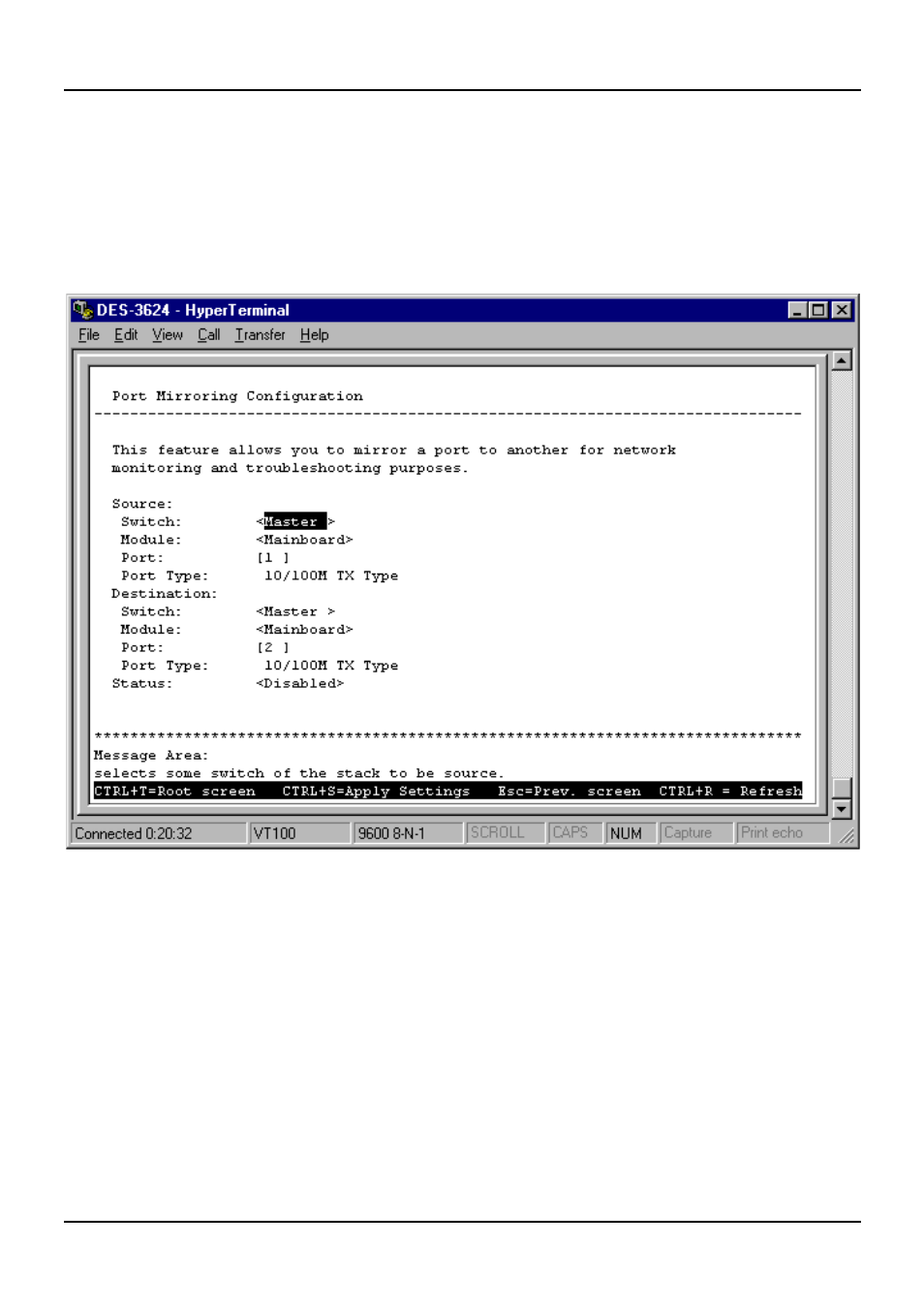
Stackable NWay Ethernet Switch User’s Guide
Using the Console Interface
59
Configure Port Mirroring
The Switch allows you to copy frames transmitted and received on a port and redirect the copies to another
port. You can attach a monitoring device to the mirrored port, such as a sniffer or an RMON probe, to view
details about the packets passing through the first port. This is useful for network monitoring and
troubleshooting purposes.
Choose Configure Port Mirroring on the System Configuration menu to access the following screen:
Figure 6-16. Port Mirroring Configuration screen
To configure a mirror port, select the Switch, Module, and Port from where you want to copy frames in the
Source fields. Then select the Switch, Module, and Port which receive the copies from the source port in
the Destination fields. The destination (or target) port is where you will connect a
monitoring/troubleshooting device such as a sniffer or an RMON probe.
Note: You cannot mirror a fast port onto a slower port. For example, if you try to mirror the traffic from a 100
Mbps port onto a 10 Mbps port, this can cause throughput problems. The port you are copying frames
from should always support an equal or lower speed than the port to which you are sending the copies.
Also, the target port cannot be a member of a trunk group.
Configure Spanning Tree Protocol
The Spanning Tree Algorithm Parameters can be used for creating alternative paths in your network. The
Protocol Parameters allow you to change the behind the scene parameters of the Spanning Tree Algorithm at
the bridge level. The parameters for this section have been fully explained in the previous chapter. It is
