D-Link DES-3624 User Manual
Page 64
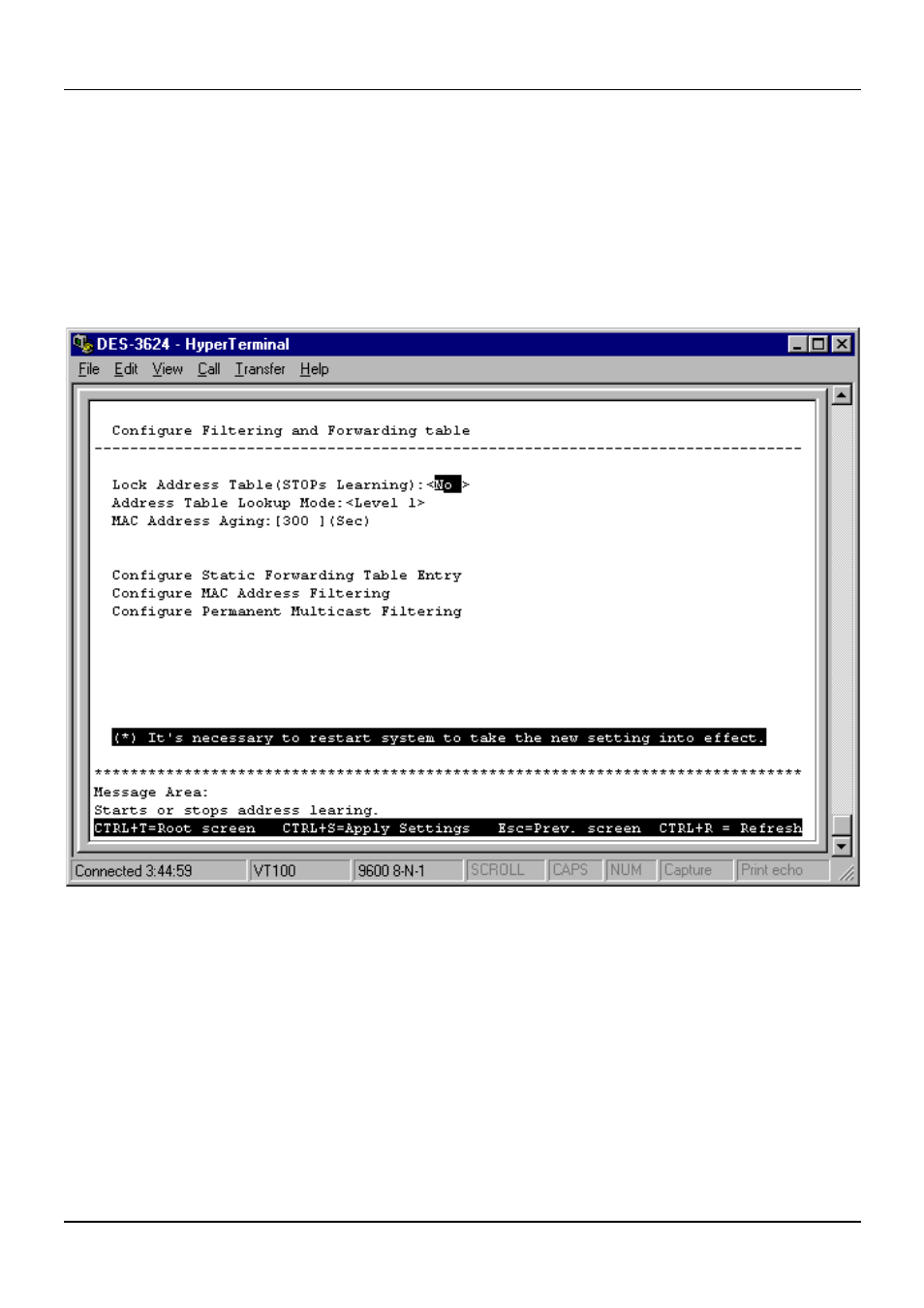
Stackable NWay Ethernet Switch User’s Guide
64
Using the Console Interface
is defined as static entries that may be added and removed from the Filtering Database by the user. They are
not automatically removed by any timeout mechanism.
The Configure Filtering and Forwarding table screen allows you to stop or start address learning,
change the way the Switch treats MAC address table entries, and select an age-out time of the MAC address
in the selected address table. This screen also permits you to access three additional configuration screens
from the menu at the bottom of the window.
Choose Configure Filtering and Forwarding Table from the System Configuration menu to access the
following screen:
Figure 6-20. Configure Filtering and Forwarding table screen
The following fields at the top of the screen can be set:
♦
Lock Address Table(STOPs Learning) Mostly used for security purposes, when the forwarding table is
locked the Switch will no longer learn the MAC addresses for new hosts. If your network configuration
doesn’t change, locking the forwarding table helps keep intruders off your network since any packet coming
from an unknown source address will be dropped by the Switch.
♦
Address Table Lookup Mode This setting allows the user to tailor the MAC address look up procedure.
Choices are Level 0, Level 1, Level 2, Level 3, Level 4, Level 5, Level, 6, Level 7. The higher the level, the
more MAC addresses can be learned by the Switch. However, a side effect is that throughput will be
degraded the higher the level you select. This setting will take effect after your system reboots.
♦
MAC Address Aging Enter the desired MAC address age-out time in this field (10 to 9999 seconds).
