Martin Christ RVC 2-33 CDplus User Manual
Page 46
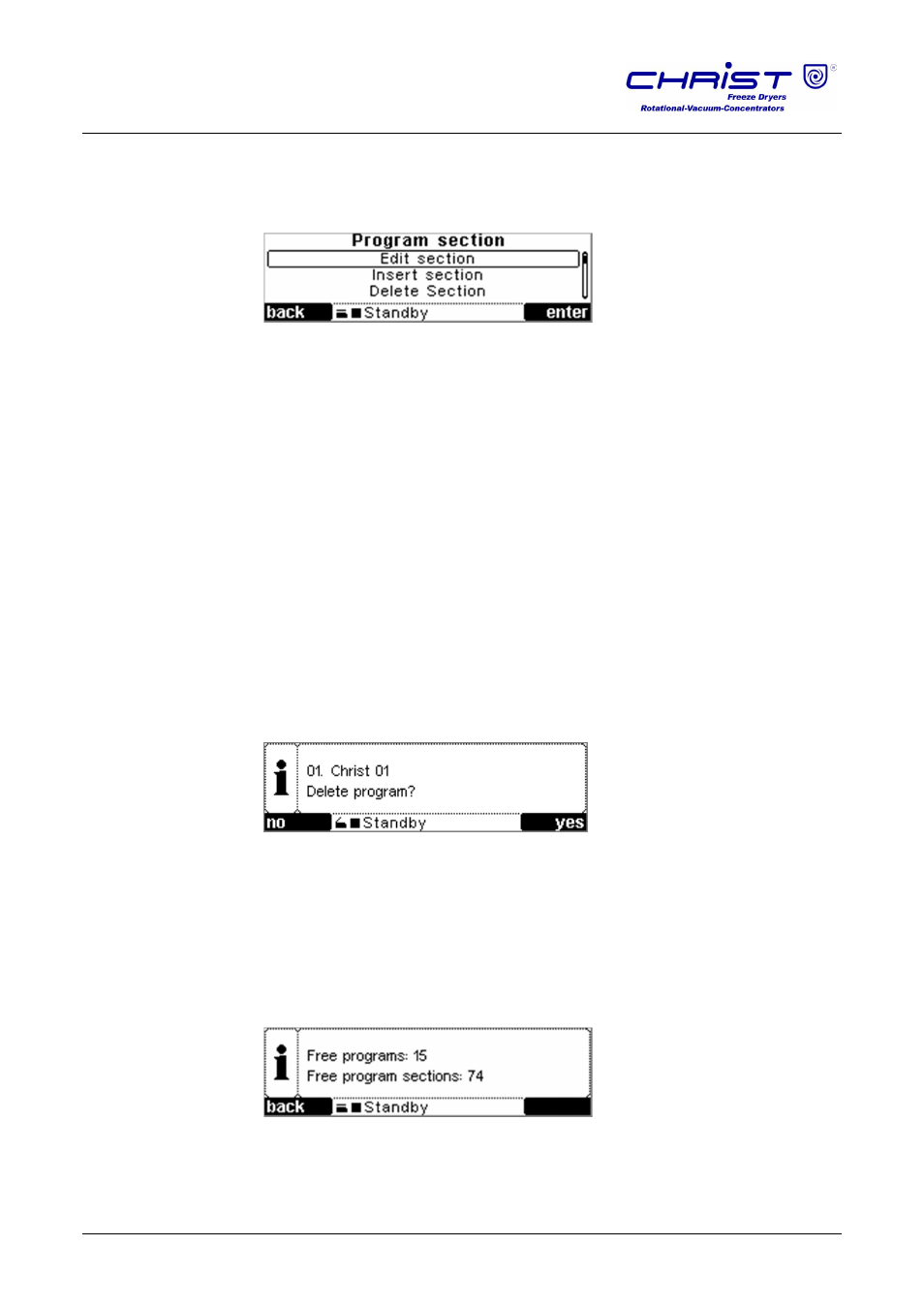
Rotational Vacuum Concentrator RVC 2-33 IR
6 Operation
46
Version 08/2009, Rev. 2.1 of 02/12/2014 • sb
Translation of the original operating manual
• Use the up/down keys to scroll through the sections. The section to be
edited is in the middle column of the table.
• Press the right-hand function key "edit" to confirm. The editing menu is
displayed.
Fig. 35: Program section menu
• In this menu, the set values of the selected section can be changed, the
selected section can be deleted, or a new section can be added to the
selected section.
• Confirm the input and quit the menu.
Copying a program
• Select "Copy program" from the program administration menu and
confirm. The program list will be displayed.
• Select a program and confirm. A copy of the selected program will be
created in a free program location.
Deleting a program
• Select "Delete program" from the program administration menu and
confirm.
• Select a program from the program list and confirm. A message will be
displayed:
Abb. 36: Message for deleting a program
• Confirm the message and quit the menu.
Program memory informationen
• Select "Program memory information" from the program administration
menu and confirm. Information concerning free program locations and
sections are displayed:
Fig. 37: Program memory information
Pos: 144 /01 0 Univ ersal mod ule/L eerz eile @ 0\m od_ 120 211 624 450 0_0. docx @ 11 4 @ @ 1
Pos: 145 /20 0 Ch rist/3 70 RVC-BA (S TANDARDMODULE) /06 0 Betri eb/CDpl us/06 0- 0050 -00 30 -003 0 So nde rfun ktion en @ 25\ mod _14 049 851 5190 6_6 8.d ocx @ 187 345 @ 4 @ 1
