General options – Hanna Instruments HI 903 User Manual
Page 61
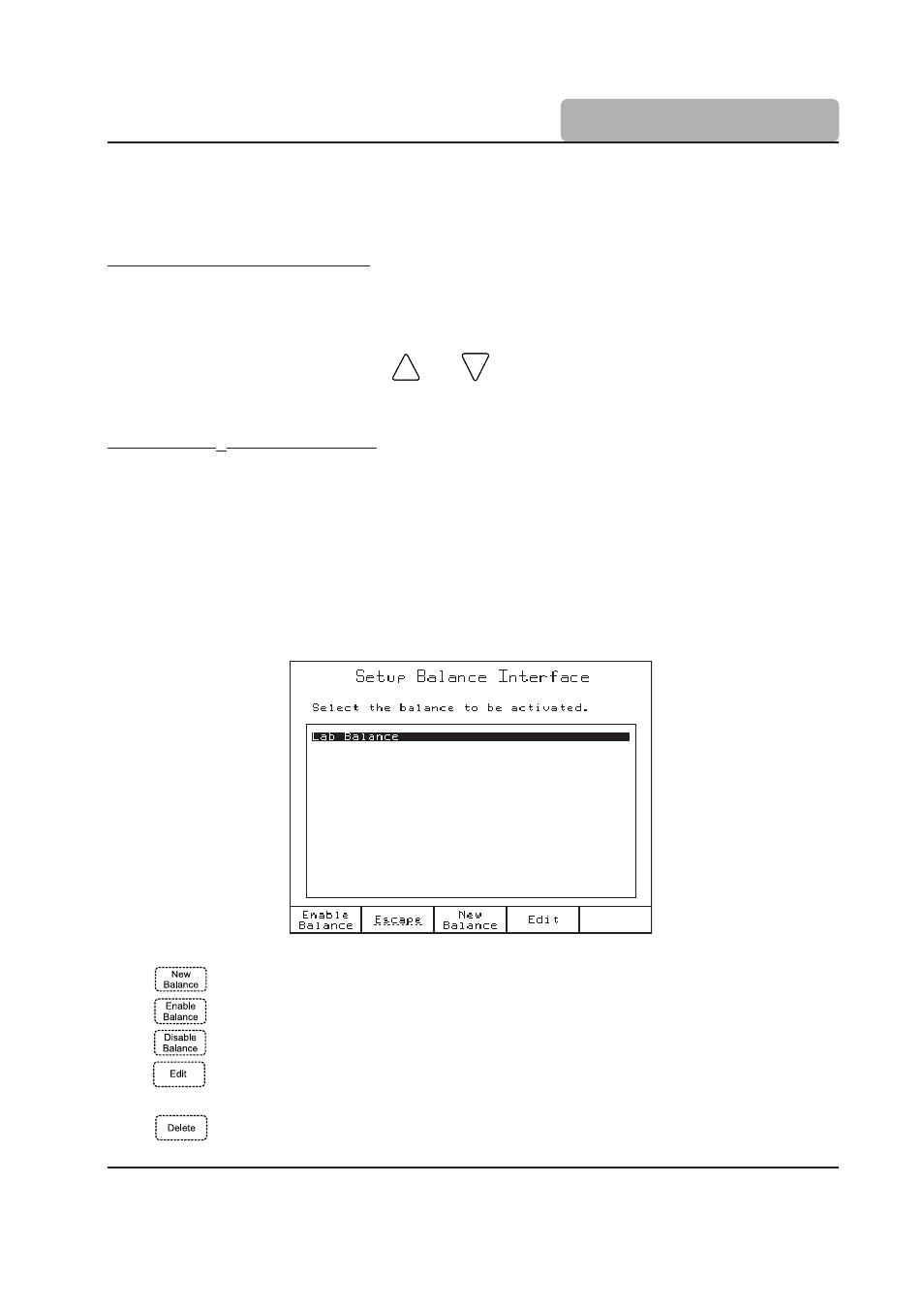
4-11
GENERAL OPTIONS
Disconnect the KF electrode, then connect the HI 900941 calibration key to the electrode
input (BNC connector).
Depending on which parameters you want to check, follow the indications below:
Checking the mV input accuracy:
Set the multimeter to mV mode.
If necessary, switch the calibration key to mV mode by pressing the red button.
Connect the calibration key banana plugs to the multimeter mV input.
Choose the current value using the
and
keys (from the pre-defined list).
Check if the millivolts indication is in accordance with the value displayed on the titrator
screen (within 2% accuracy).
Checking the
µ
A output accuracy:
Set the multimeter to
µ
A mode.
If necessary, switch the calibration key to
µ
A mode by pressing the red button.
Connect the calibration key banana plugs to the multimeter mA input.
Check for the multimeter indication to be in accordance with the titrator
µ
A prescribed value.
4.13
Setup Balance Interface
This screen allows the user to setup an analytical balance for automatic acquisition of sample
mass prior to titration or standardization.
The balance is connected to the titrator via RS 232 interface.
Press
to add a new balance to the list.
Press
to enable the balance interface feature.
Press
to disable the balance feature (automatic mass acquisition will not be available).
Press
to customize the serial communication parameters. The
Balance Configuration
screen will open.
Press
to remove the highlighted balance. Note: At least one balance must be in the
list.
