Matching files, Matching files based on information – EXFO FastReporter 2 User Manual
Page 58
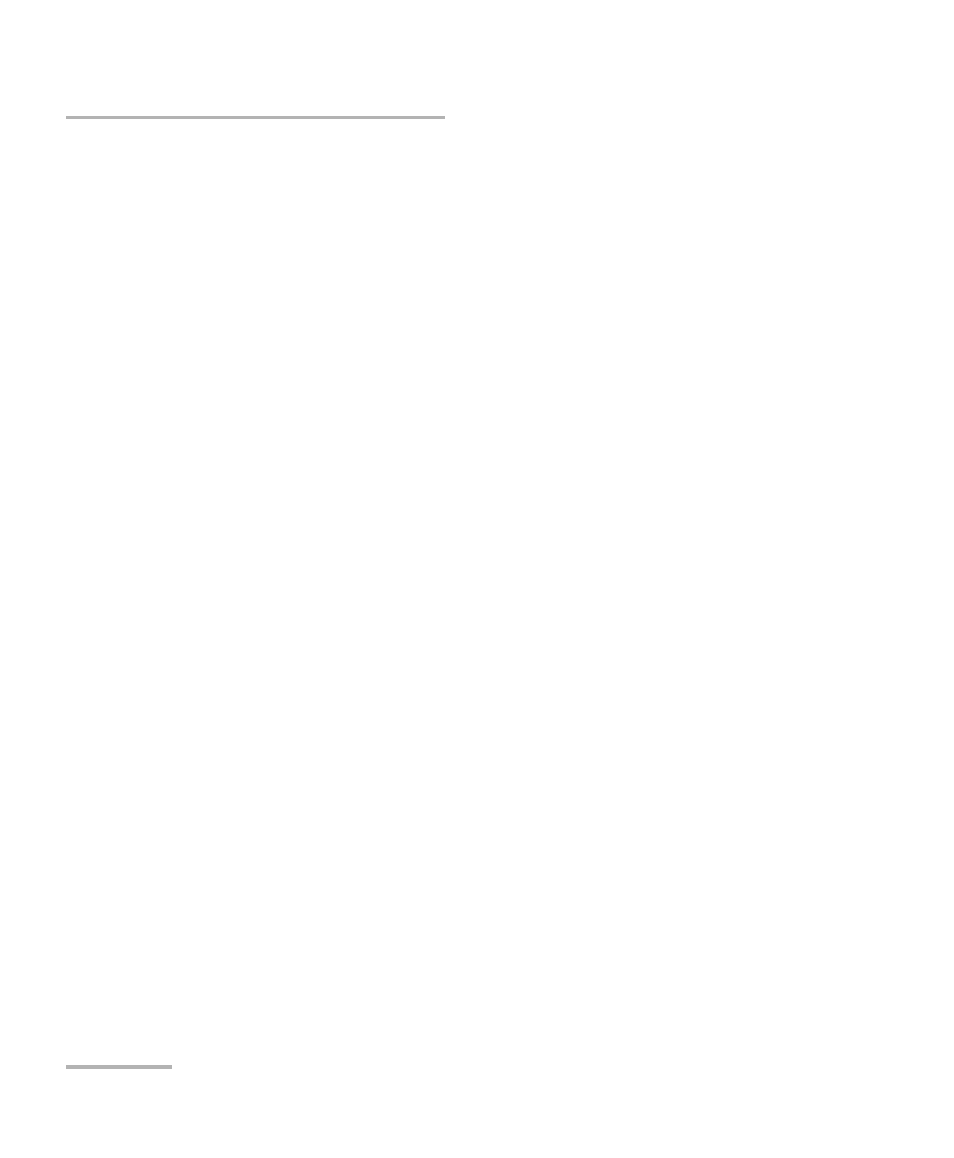
Working with Projects (FR2-FC Mode)
48
FastReporter 2
Matching Files
Matching Files
FastReporter 2 provides three options for matching files in projects:
File matching based on information present in the file (for example,
matching fiber IDs and cable IDs). This is the default setting for
projects.
File matching based on file name. You can have FastReporter 2 ignore
expressions in the file names. For example, if you select “A_B” as the
expression to ignore, a file named fiber1A_B.trc and a file named
fiber1.trc are considered as matching.
Manual file matching.
Matching Files Based on Information
Depending on which identifiers you select, the automated matching
process will look for the corresponding information in your file to pair the
measurements.
The application allows you to add custom identifiers for iOLM, OPM, and
PPM measurements. This option is available only if the iOLM, OPM/PPM
plug-in is selected from Tools > Options.
Note: Only the selected identifiers are displayed in the Measurements window
and Matched Files window. By default, the custom identifiers added in the
Identification tab are considered for file matching, even if they are not
available in the identifiers list under the File Matching window.
