3 working with projects (fr2-fc mode), Managing projects, 3working with projects (fr2-fc mode) – EXFO FastReporter 2 User Manual
Page 45
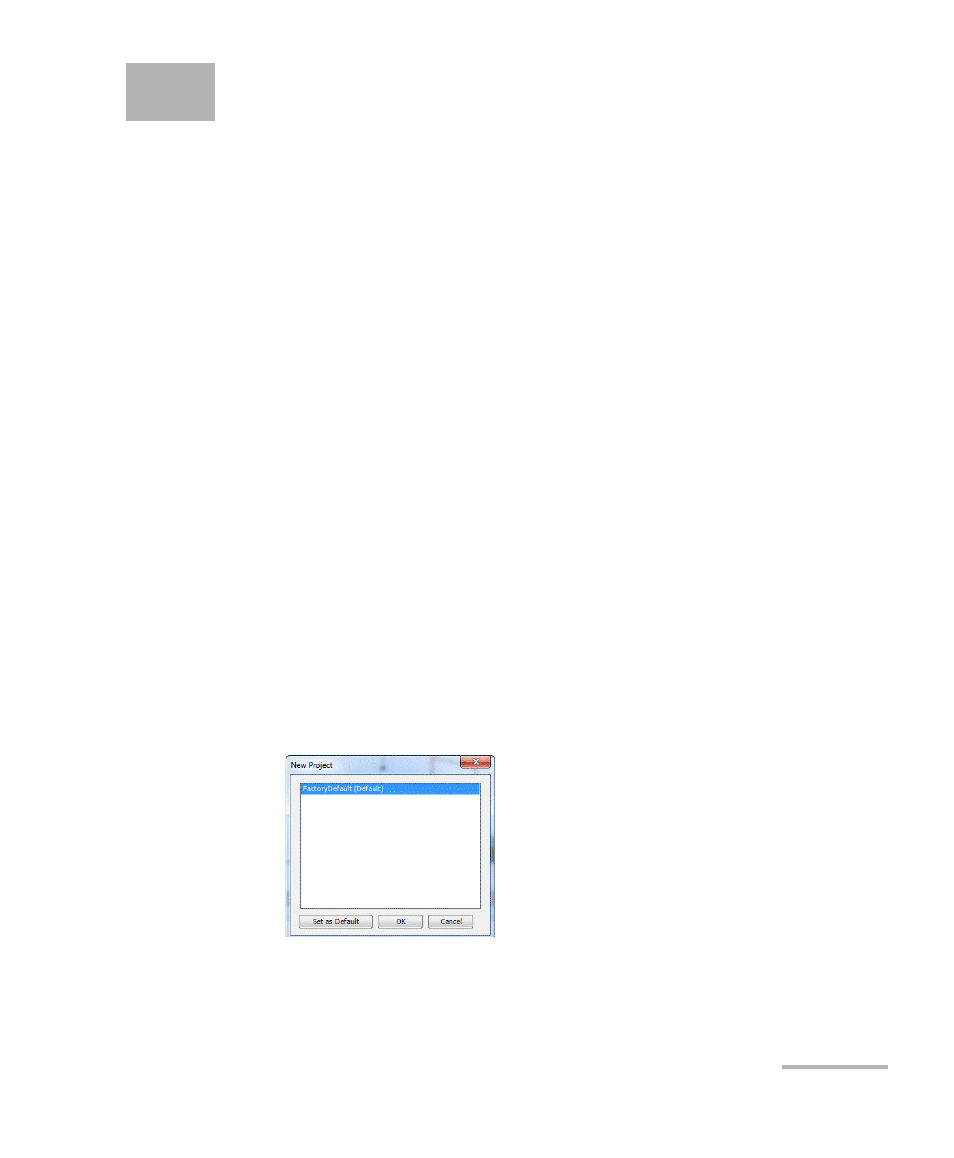
Post Processing Software
35
3
Working with Projects (FR2-FC
Mode)
Projects are the files that you require in your analysis or post-processing
activity. You can select one or many files, from different sources, and save
the project for later consultation.
You can also manage project templates, to help you quicken your work.
Managing Projects
Each time you start FastReporter 2, a project is created automatically using
the default project template. You can also create a new project from
scratch.
Once a project is created, you can add files to it, or remove them.
When you save a project in FastReporter 2, the project settings and
references to the files you added to the project are saved. When you open
the project file, the project settings you modified and the files you added
will still be part of the project file, unless you moved or renamed any of the
files. Any changes to the measurement files themselves, however, are not
saved in the project file.
To create a project from scratch:
1. On the File menu, point to New, and click Project.
2. In the list, click the template you want to use.
3. Click OK.
4. On the File menu, click Open File.
