Using the universal sheet – EXFO FastReporter 2 User Manual
Page 317
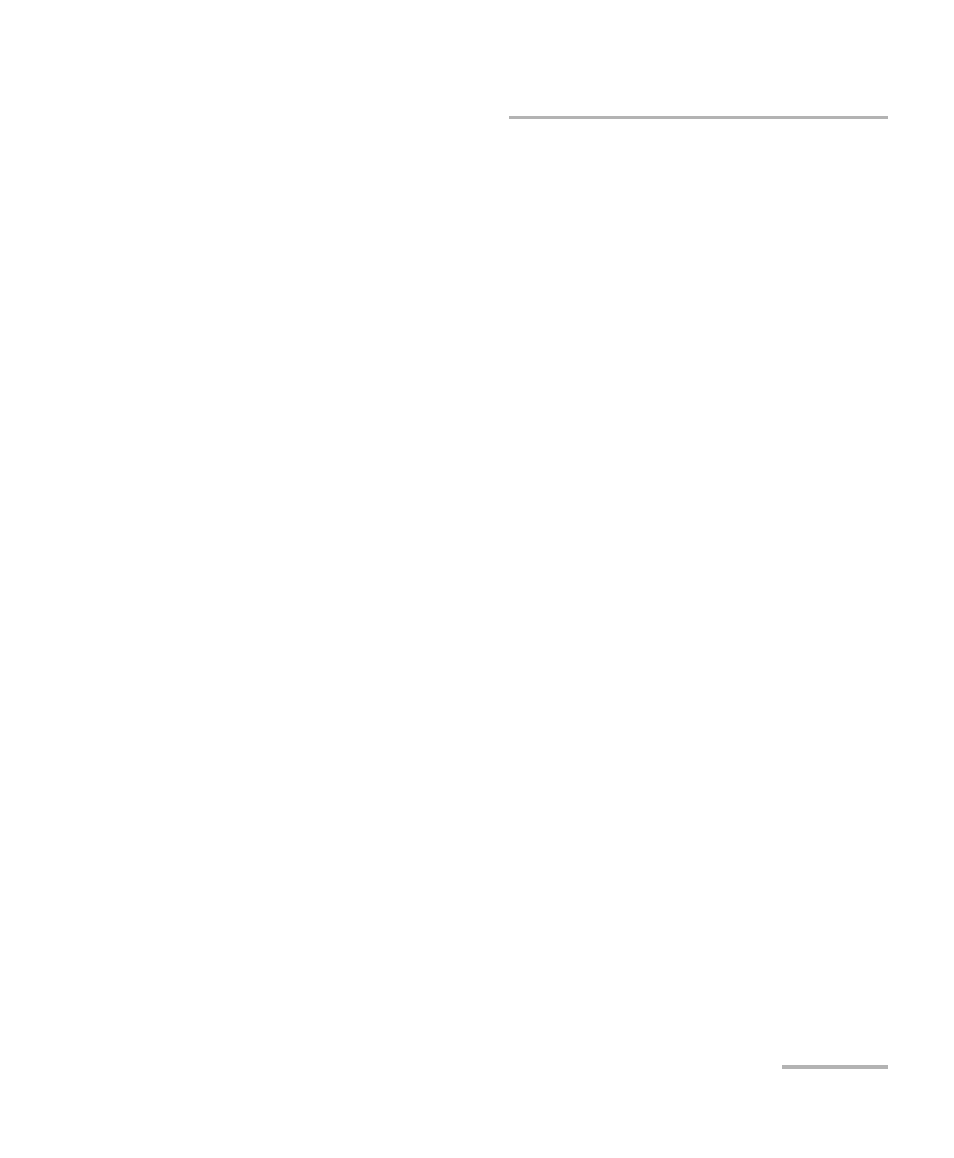
Generating, Previewing and Printing Reports
Post Processing Software
307
Using Excel Report Templates
Using the Universal Sheet
The universal sheet provides the list of tags for different fields used in
FastReporter 2. You can use these tags to create custom report templates
for the fields such as GeneralSettings, MatchedFilesDetails,
CustomIdentifier, Identification etc. related to the OTDR, iOLM, OLTS, CD,
PMD, OPM/PPM, and FIP measurements. You can copy the supported tags,
which are highlighted in green, to customize your Excel report template.
You can access the universal sheet from C:\Documents and Settings\All
Users\Application Data\Exfo\FastReporter 2\
your computer is running on Windows XP.
OR
C:\ProgramData\Exfo\FastReporter 2\
running on Windows Vista, Windows 7 or Windows 8.
GeneralSettings: include the general settings that will be used in the
Excel reports. For example, GeneralSettings.DistanceUnit defines the
unit for distances.
MatchedFilesDetails: correspond to the Matched Files tab in
FastReporter 2. This includes the setting for displaying the matching file
details. For example, MatchedFilesDetails.Identifier displays the files
having similar identifiers.
