Selecting items from lists and menus, Using the software customization wizard – EXFO FastReporter 2 User Manual
Page 30
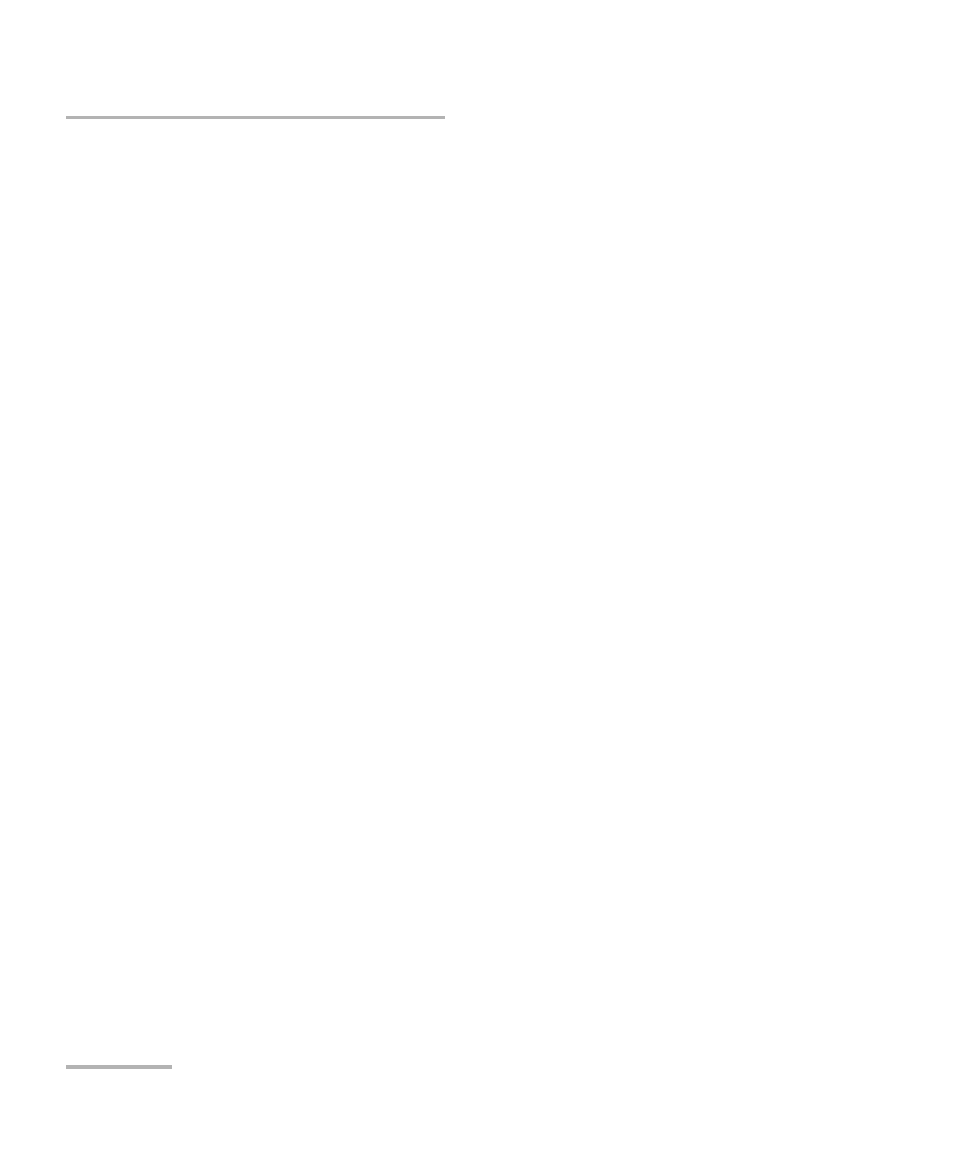
Getting Started with FastReporter 2
20
FastReporter 2
Selecting Items From Lists and Menus
Selecting Items From Lists and Menus
When selecting items in a list or menu, you can in many cases use the Ctrl
and Shift keys on your keyboard to make multiple selections, as you would
in other Windows-based applications.
Also, the same command can often be performed from the Toolbar, the
menus on top of the window, or by right-clicking into the pane where you
want to perform an action. For readability reasons the menu method is
privileged in the explanations in this user documentation.
Using the Software Customization Wizard
The Software Customization Wizard helps you to set the application
according to your needs. For each user, you can change the following
settings:
Language
Field of application
Supported measurement types
Distance units
Additional product information
Note: The Software Customization Wizard is displayed only once when the
application is started by the current Windows user for the first time.
Note: At any time while configuring the application using the Software
Customization Wizard, you can apply the default settings by clicking
Cancel. To apply the changes you have made, click Finish. To return to the
previous page, click Back.
