EXFO FastReporter 2 User Manual
Page 239
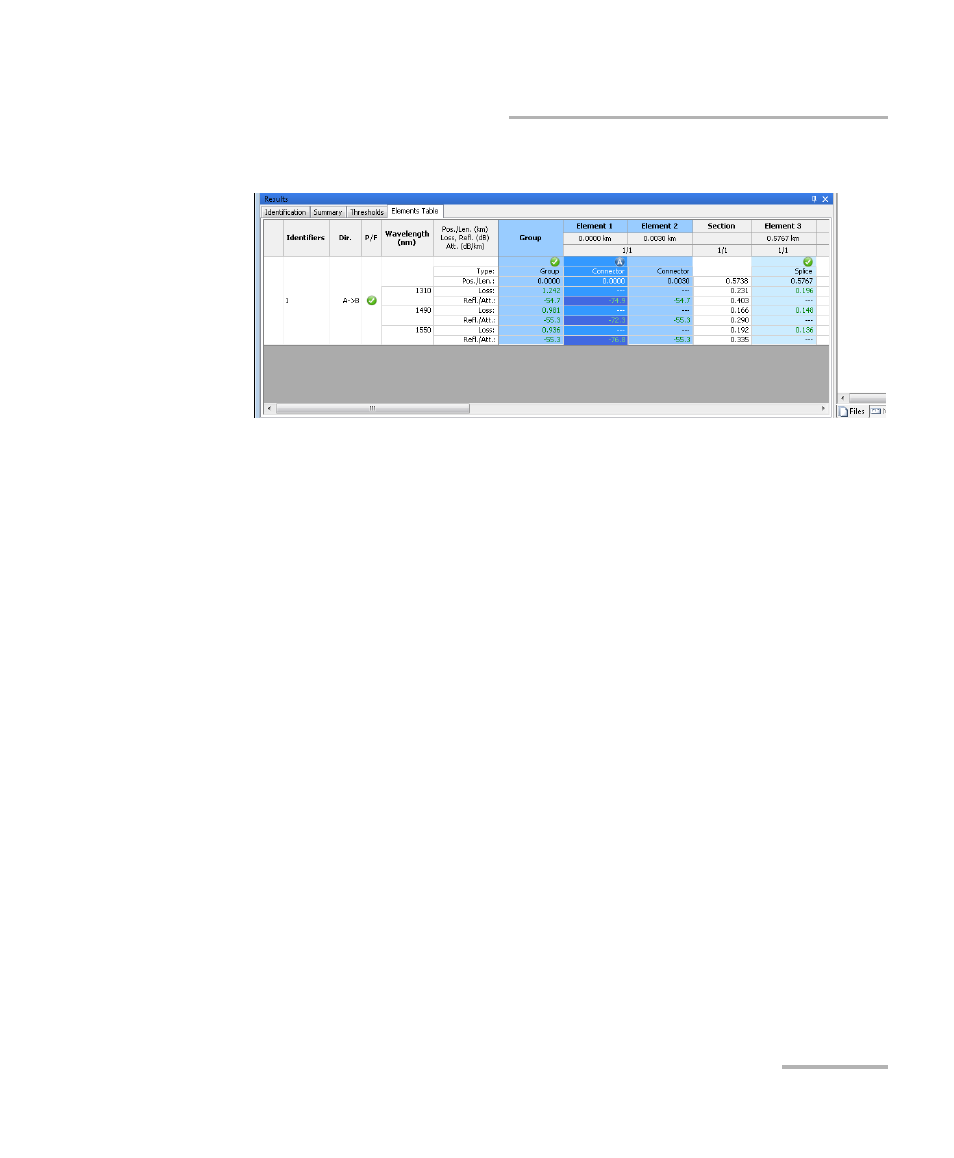
Working with iOLM files
Post Processing Software
229
Customizing the Elements Table Tab
The corresponding view is displayed in the Elements Table tab.
You can see the attributes below in the tab:
Type: The type of element selected in the link view. You can modify the
element type by selecting it from the drop-down menu. If an element is
modified as a custom element, the name of the custom element
shows in the tool tip.
You can also change the splitter ratio if the selected element is a
splitter, including 2:N splitters if the measurement supports them.
Note: The items available in the list depend on the characteristics of the selected
element. It may not be possible to change the element type.
Note: If the type of an element is modified, an asterisk (*) is displayed in the Type
column.
Position/Length: The position of the element on the link and section
length. Position 0.00 is set on the first element after the launch fiber.
Loss (dB): The loss at different wavelengths.
Reflectance (dB): The reflectance at different wavelengths.
Attenuation (dB/km): The attenuation value for each wavelength.
Note: The attenuation detail is displayed for the section and the field is displayed
only when View Section Details is selected.
