EXFO FIP-425B/435B Fiber Inspection Probe and ConnectorMax2 Mobile User Manual
Page 99
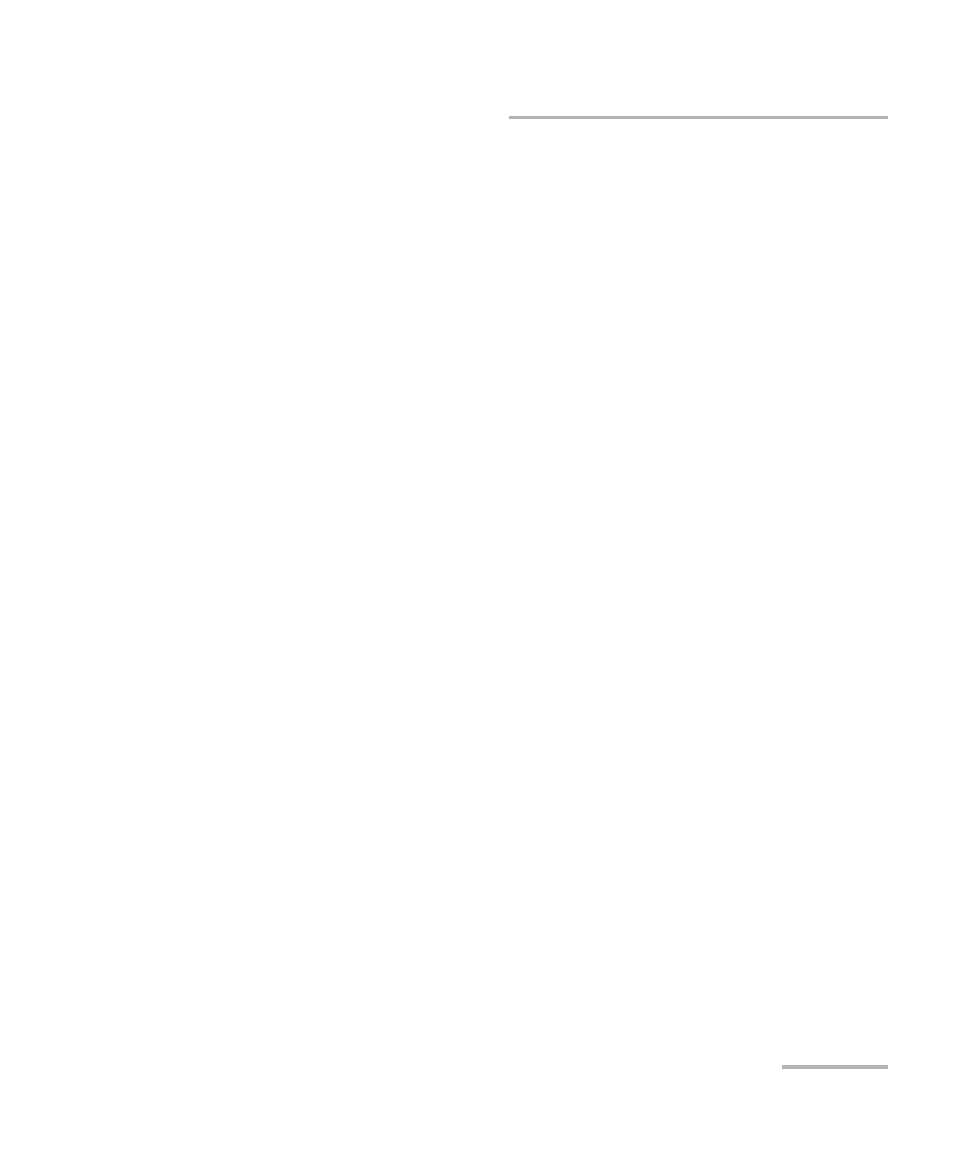
Index
Fiber Inspection Probe
91
status LED................................................ 2
tips .......................................................... 3
warm-up............................................ 3, 45
product
identification label................................. 74
specifications......................................... 83
R
reaching the focus level manually ............... 85
recharging the battery ................................ 66
replacing the battery................................... 68
restoring to default settings........................ 43
results ......................................................... 58
return merchandise authorization (RMA) .... 81
S
safety
Samsung
saving files .................................................. 48
selecting
sharing application ................................ 38
test configurations ................................ 31
service and repairs....................................... 81
service centers............................................. 82
setting up
auto capture.......................................... 29
identification ......................................... 22
settings, factory .......................................... 43
sharing
application selecting.............................. 38
data ................................................. 40, 60
files........................................................ 60
shipping to EXFO ........................................ 81
showing test configurations........................ 33
smart devices
compatibility.......................................... 13
microphone ..................................... 20, 24
Samsung Galaxy Note 3 ......................... 13
Samsung Galaxy Note 4 ......................... 13
Samsung Galaxy Tab 4 ........................... 13
virtual keyboard ............................... 20, 24
specifications, product ................................ 83
status after analysis ..................................... 56
storage requirements .................................. 65
storing files.................................................. 48
symbols, safety .............................................. 7
T
technical specifications................................ 83
technical support......................................... 74
temperature for storage .............................. 65
test configurations selecting........................ 31
third-party applications
tips
changing................................................ 17
compatibility chart................................. 85
types ........................................................ 3
transferring results ...................................... 60
transportation requirements.................. 65, 77
U
using the ConnectorMax2 Mobile
application .................................... 13
V
viewing fiber ends ....................................... 45
virtual keyboard..................................... 20, 24
