EXFO FIP-425B/435B Fiber Inspection Probe and ConnectorMax2 Mobile User Manual
Page 10
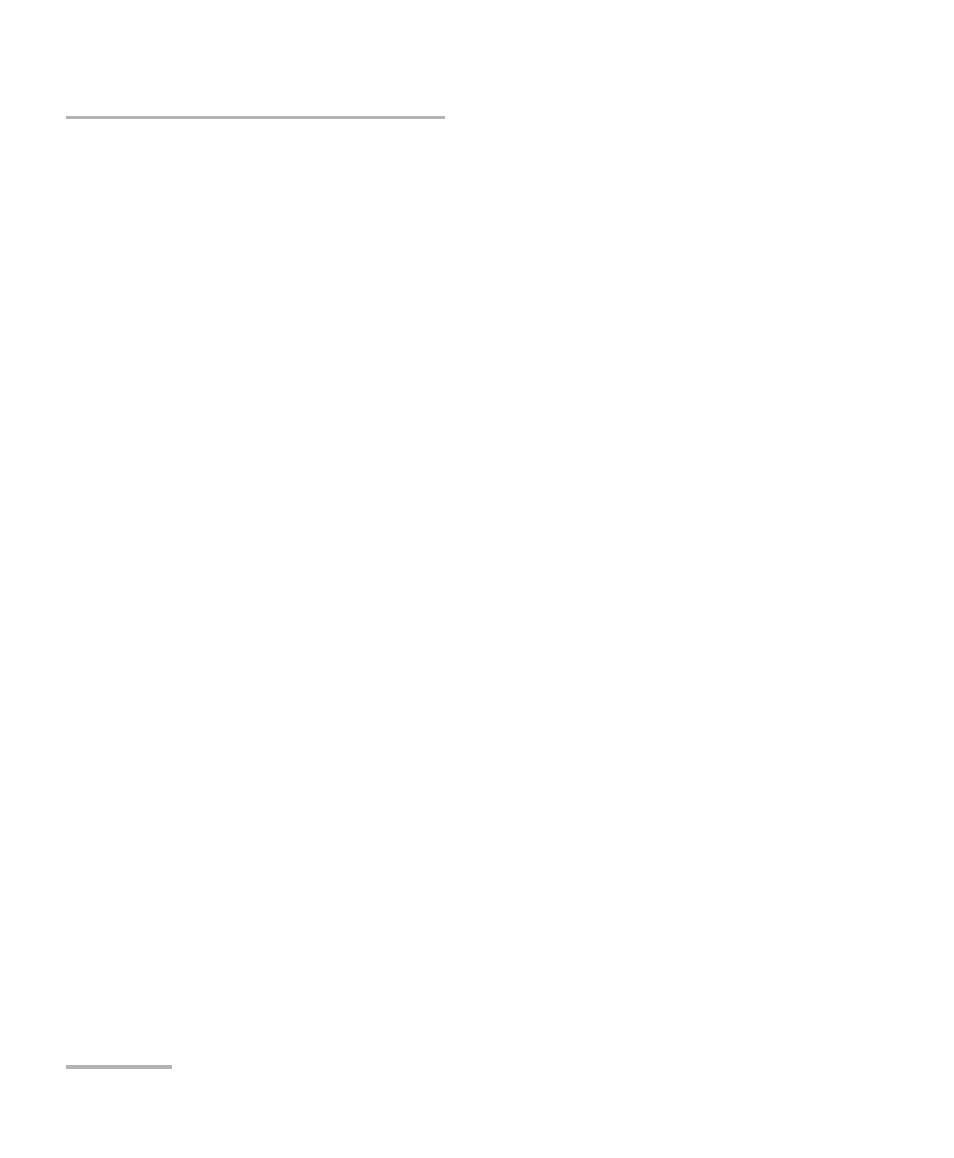
Introducing the FIP-400B Fiber Inspection Probe and ConnectorMax2 Mobile
2
FIP-400B
Probe
The capture control button allows you to capture an image, perform an
analysis, or return to the Live Video mode.
The retaining nut holds tips securely in place, ensuring they are always
fastened in the correct position.
The status LED gives you information about the probe or the analysis
results.
The interchangeable adapter tips give you the possibility to use various
tips depending on the type of connector you are inspecting.
The micro USB adapter connector recharges the battery of the probe
when it is low. You can recharge the battery with the provided USB
cable and the adapter/charger that you connect to a power outlet. You
can also use the provided USB cable alone that you connect to a USB
port of a computer.
When the probe is connected to a power outlet or to a USB port, it still
works via Wi-Fi.
The battery compartment door is for battery replacement.
The probe comes equipped with a protective cap that fits over basic tips;
therefore, you do not need to remove the tip before putting the cap on.
