11 inspecting fibers with the fip – EXFO AXS-100 Series OTDR User Manual
Page 99
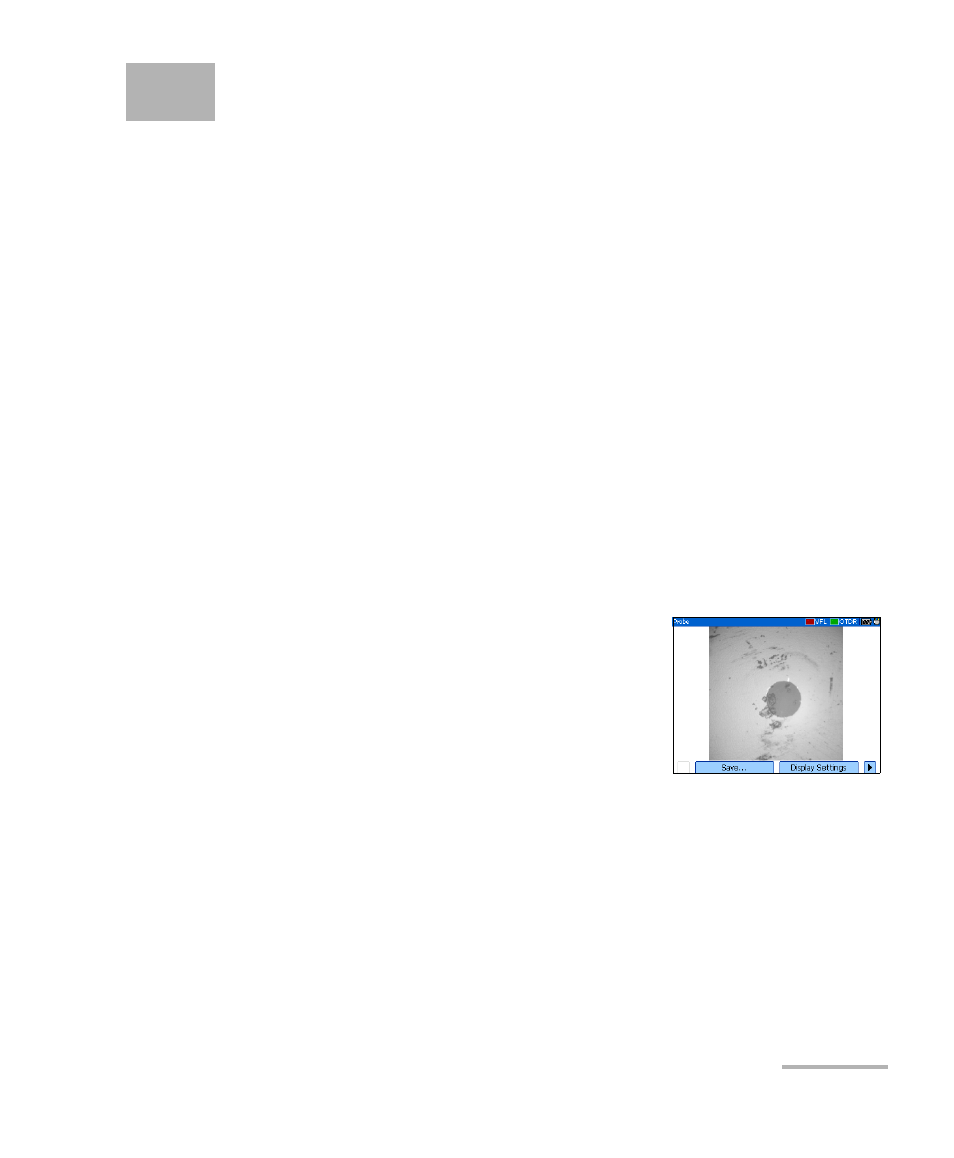
OTDR
91
11 Inspecting Fibers with the FIP
The fiber inspection probe (FIP) allows you to find dirty or damaged
connectors by displaying an enlarged view of the connector surface.
The following common features of video fiber inspection probes are
compatible with your unit:
³
Magnification control: supports 200x, 400x, or other zoom factors.
³
Focus control: allows you to fine-tune the display quality.
³
You can save images (in .jpg or .bmp format).
For more information, refer to the user guide that came with your probe.
To access probe mode on your unit:
1. Connect the probe to the right side of the unit (8-pin port), using an
adapter if necessary.
2. Press Menu, select Probe, and then press Enter.
Note: You must connect the probe to your unit before accessing probe mode.
Otherwise, the probe will not be recognized.
3. If desired, adjust
(see Adjusting Brightness and Contrast for
the FIP on page 92).
4. If desired, press Save to
displayed on screen in the
selected file
format
.
To exit probe mode and return to the regular display:
Press Esc or Menu, and select another option.
