EXFO AXS-100 Series OTDR User Manual
Page 3
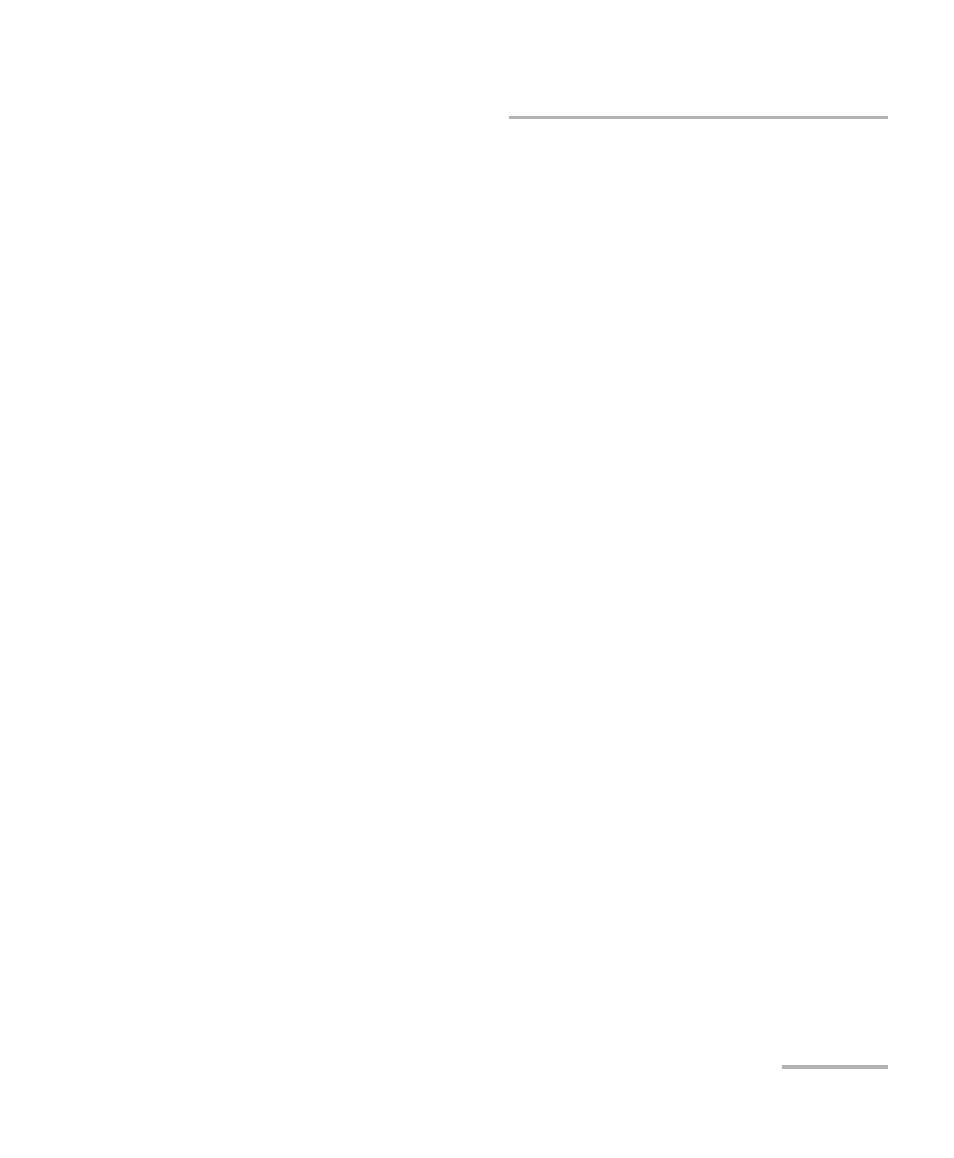
Contents
OTDR
iii
Contents
1 Introducing the AXS-100 Series OTDR ......................................................... 1
Main Features .........................................................................................................................1
Power Sources ........................................................................................................................5
Typical Applications ................................................................................................................5
OTDR Basic Principles ..............................................................................................................6
Conventions ............................................................................................................................8
Laser Safety Information (Units without VFL) ..........................................................................9
Laser Safety Information (Units with VFL) .............................................................................10
Electrical Safety Information .................................................................................................10
3 Getting Started with Your OTDR ............................................................... 11
Turning the Unit On and Off .................................................................................................11
Using Menus and Keypad .....................................................................................................13
Selecting the Distance Units .................................................................................................15
Selecting the Language of Operation ...................................................................................16
Setting the Date and Time ....................................................................................................17
Adjusting the Brightness .......................................................................................................18
Selecting a Printer .................................................................................................................19
Configuring the Power Management Settings ......................................................................20
Installing the EXFO Universal Interface (EUI) .........................................................................21
Cleaning and Connecting Optical Fibers ...............................................................................22
Setting General OTDR Parameters .........................................................................................24
Setting the Acquisition Parameters .......................................................................................26
Setting Analysis Parameters ..................................................................................................29
Setting Pass/Fail Thresholds ..................................................................................................31
Setting Macrobend Parameters .............................................................................................33
Setting Storage Parameters ..................................................................................................35
