Checking available memory – EXFO AXS-100 Series OTDR User Manual
Page 73
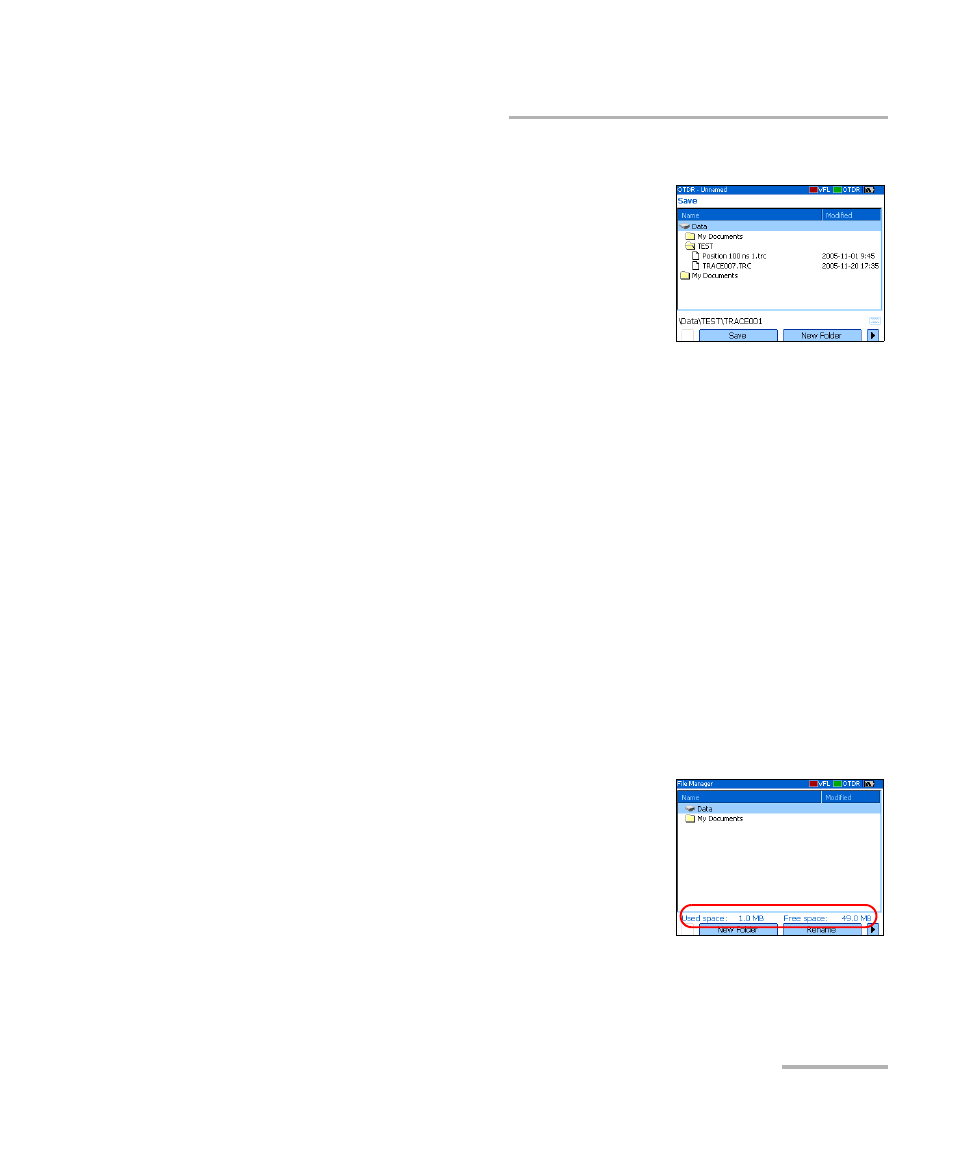
Managing Test Results
OTDR
65
Checking Available Memory
To save files:
1. Use the left/right function arrows until you
see Save, and then display the pane
(F1/F2 key).
2. If desired, press New Folder to
(for more information, see Creating Folders
on page 66).
3. If you want to modify the storage location, proceed as follows:
3a. Press the up arrow to access the file list.
3b. Use the up/down arrows to highlight the desired folder.
3c. Press Enter to transfer the new path to the box at the bottom of
the screen.
4. If you want to modify the file name, press Enter to display the
(for details about using keyboards, see Using
5. Enter the new name and press OK (F1/F2 key).
The unit will keep the last storage path defined.
Checking Available Memory
You can save up to 500 OTDR traces in the unit’s memory.
To view the available memory on your
unit:
1. Press Menu, select File Manager/Info. >
File Manager, and then press Enter.
2. Use the arrows to select either a storage
medium or a folder to view both used space
and free space.
