Setting general otdr parameters – EXFO AXS-100 Series OTDR User Manual
Page 32
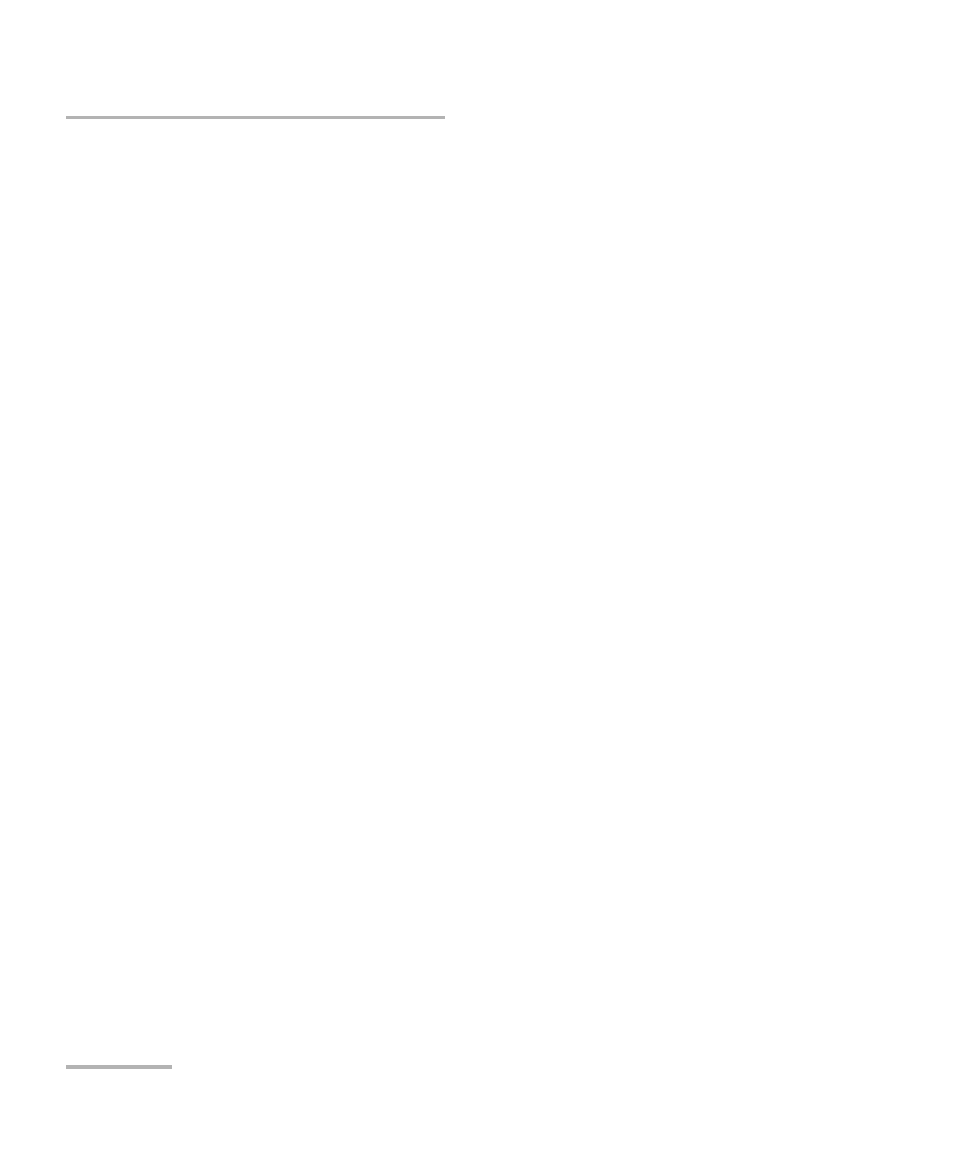
24
AXS-100 Series
Setting General OTDR Parameters
Setting General OTDR Parameters
You can set preferences such as:
³
Grid: You can display or hide the grid appearing on the graph’s
background. By default, the grid is displayed.
³
Zoom and markers: You can display or hide the zoom controls as well
as the markers appearing on the graph.
³
Automatic zoom on fiber span: You can set the trace display to show
only the portion of the trace that is located between the span start and
the span end, in full-trace view. By default, this feature is selected.
Even if the application automatically zooms in on the fiber span, you
can adjust the
manually. You can even zoom in on events
located outside the fiber span. For more information on how to use the
zoom controls, see Using Zoom Controls on page 59.
³
Reference file: You can enable or disable the selection of a reference
trace. A reference trace is used to compare fibers of a same cable,
monitor fiber deterioration, or compare fibers before and after
installation. This trace appears in red on the graph.
³
Summary pane (available only with the optional FTTx software
package): By default, the Summary pane is automatically displayed as
soon as an acquisition is complete. You can disable this automatic
display (you can always access it via the Summary button from the
OTDR pane.)
³
Event (fiber) sections: You can display or hide event (fiber) sections in
the Events pane, depending on the types of values you want to view. If
you display event sections, the Events pane will include section length
and section attenuation.
For example, by hiding the event (fiber) sections, you can obtain the
running total of connector and splice losses instead of having a loss
value for the entire link. Information on event sections is also available
from the Trace pane, in the events table located just below the graph.
