Trace info. pane, Trace info. (trace information) pane – EXFO AXS-100 Series OTDR User Manual
Page 64
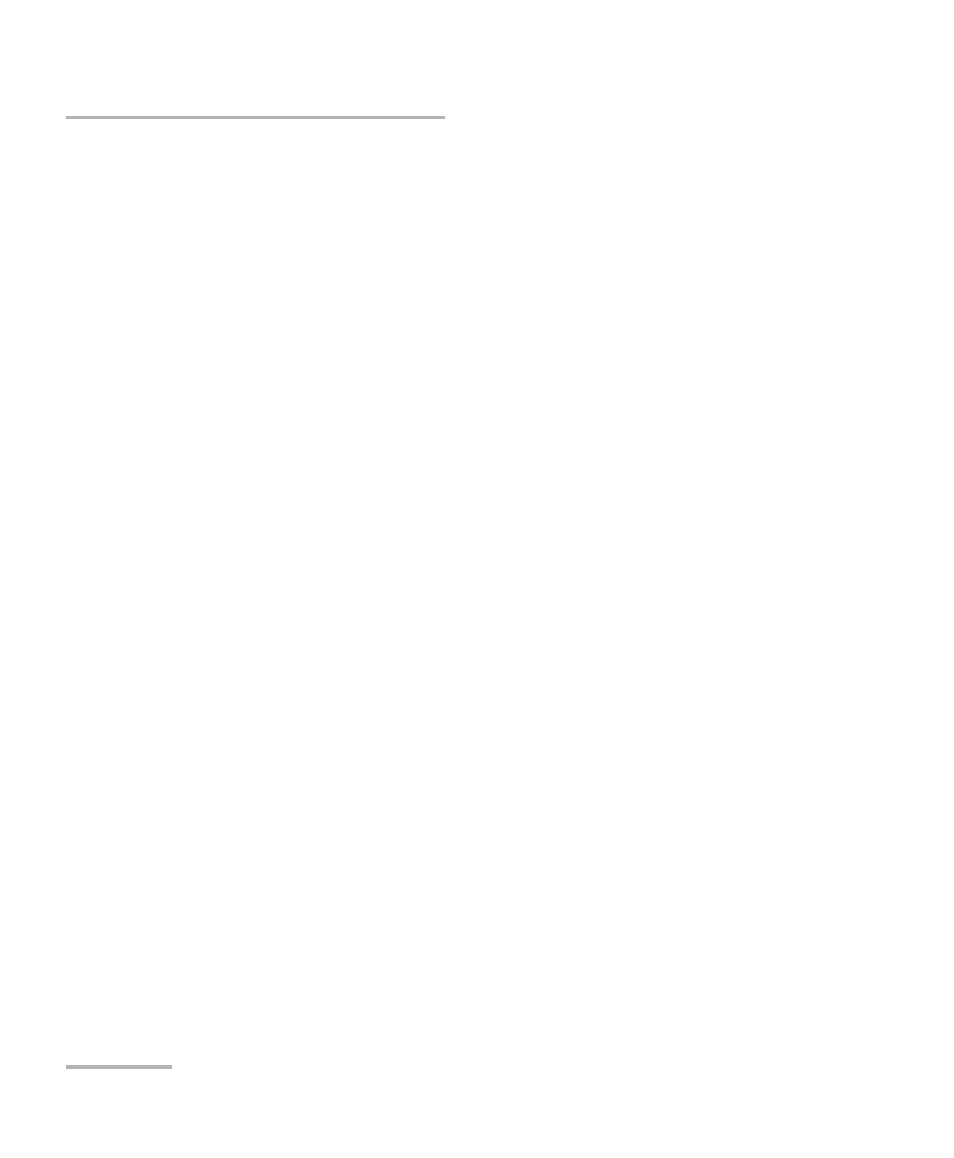
Managing Test Results
56
AXS-100 Series
Trace Info. Pane
Trace Info. Pane
After acquiring a trace, you might want to view details about the
acquisition. You can also include information about the tested fiber and job
or add comments. This information is saved along with the trace.
Some of the information is common to all wavelengths (location A and B,
cable ID and fiber ID). Some other is specific to the current wavelength
(job ID, customer and comments).
If you add or delete information from the Trace Info. pane, the common
information will be modified for all wavelengths. However, the specific
information will be modified for the current wavelength only. You will have
to add or delete the information manually for other wavelengths.
After entering the required data, you may save the contents (common and
generic information) as a template. The next time you start an acquisition,
the template is automatically used for all wavelengths, eliminating
repetitive documentation operations.
You can select Trace Info. (F1/F2 keys) to display the pane.
