Eurocom X7 User Manual
Page 31
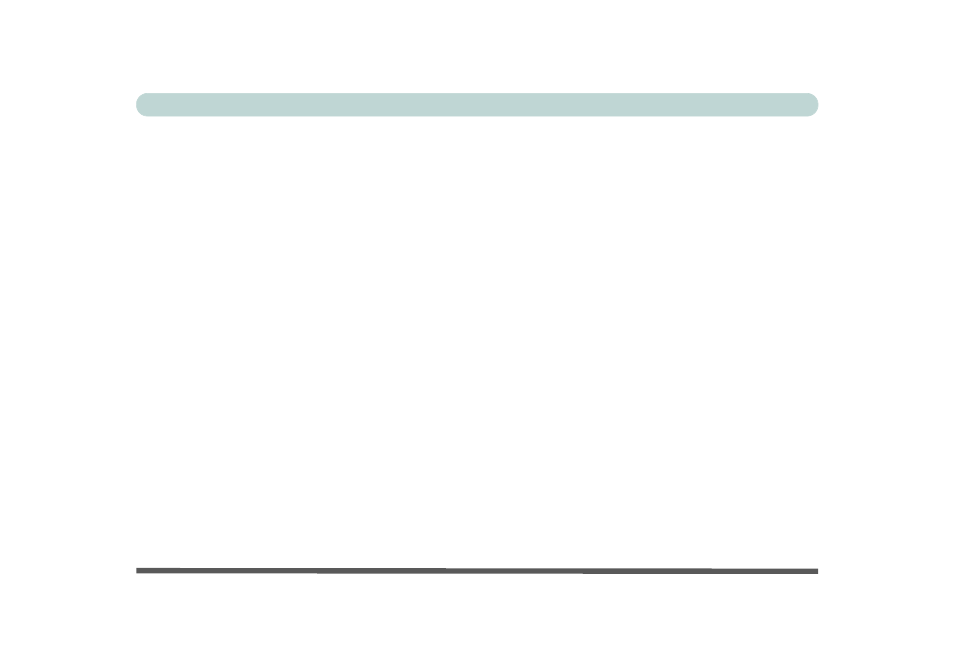
XXIX
Preface
AMD Video Driver Installation ................................................................................................................D-1
AMD Catalyst™ Control Center ..............................................................................................................D-2
Display Devices & Options ......................................................................................................................D-7
Configuring an External Display In the CCC............................................................................................D-8
Attaching Other Displays - Devices (Charms Bar) ................................................................................D-12
Configuring an External Display In Windows ........................................................................................D-13
AMD CrossFireX™ Multi GPU Configuration .....................................................................................D-16
HDMI Audio Configuration ...................................................................................................................D-17
Processor ................................................................................................................................................... E-2
Core Logic ................................................................................................................................................ E-2
Display ...................................................................................................................................................... E-2
Memory ..................................................................................................................................................... E-2
Video Adapter ........................................................................................................................................... E-2
Storage ...................................................................................................................................................... E-3
Audio ........................................................................................................................................................ E-3
Keyboard & Pointing Device .................................................................................................................... E-3
Interface .................................................................................................................................................... E-4
Card Reader .............................................................................................................................................. E-4
Slots .......................................................................................................................................................... E-4
