Static measurements – Elenco AM/FM Radio Kit User Manual
Page 18
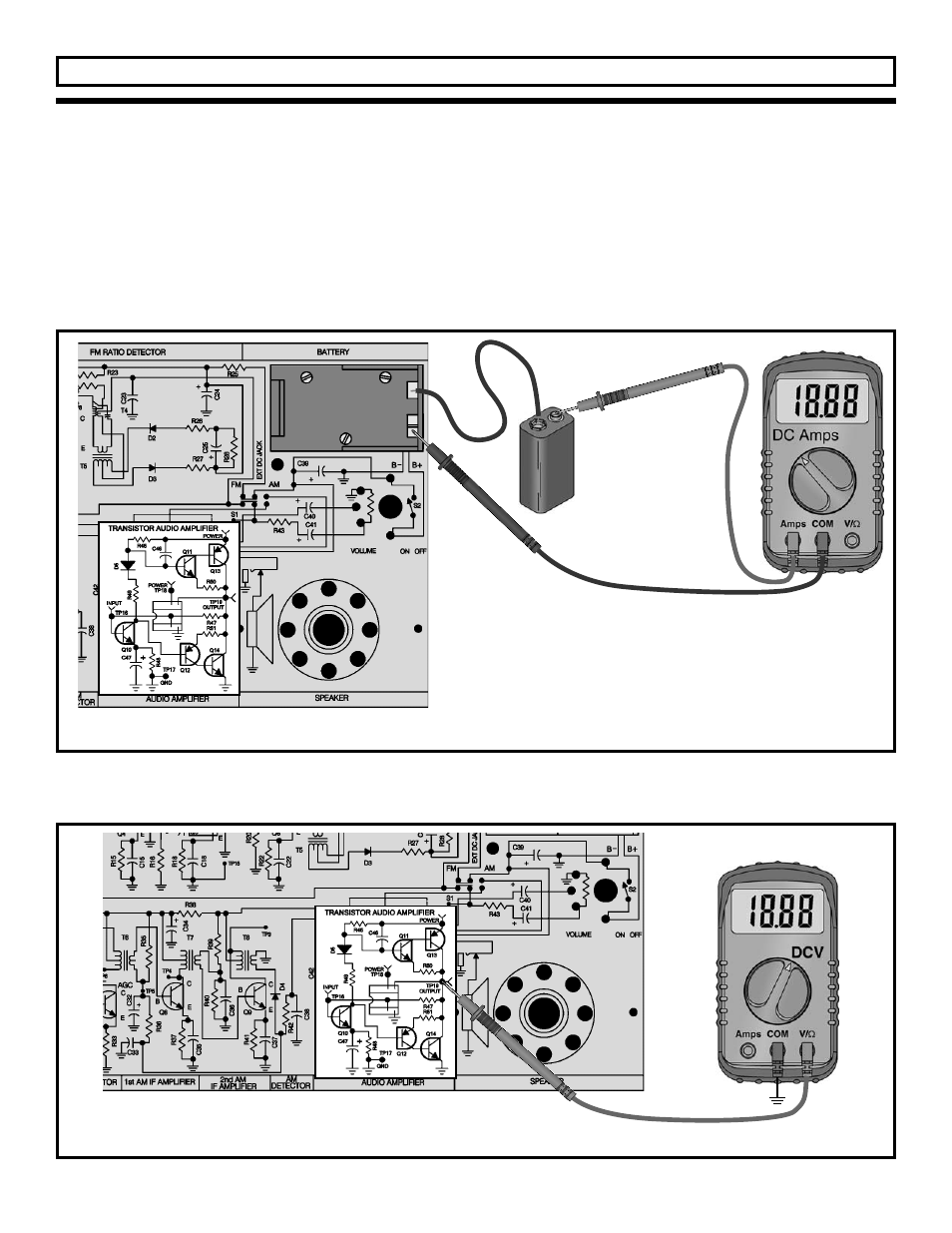
-17-
Figure 14
STATIC MEASUREMENTS
POWER TEST
Set your VOM (Volt-Ohm-Millimeter) to read 2 amps
DC. Connect the meter to the circuit as shown in
Figure 13. Make sure that the volume control is in the
OFF position (turned fully counter-clockwise). While
watching you VOM, turn the volume to the ON position
(rotate clockwise until a “click” is heard). The VOM
should indicate a very low current. Adjust your meter
for a more accurate reading if necessary. If the current
is greater than 20 milliamps, immediately turn the
power OFF. The current should be less than 10
milliamps. This is the current drawn by the battery
when no input signal is present (the “idle current”).
Turn OFF the power. If your circuit fails this test, check
that all of the parts have been installed correctly, and
check for shorts or poor solder connections.
OUTPUT BIAS TEST
Put the battery into the holder.
–
+
+
–
Figure 13
GND
TP17
Remove IC from socket and install transistor audio amplifier PC board on the same socket.
- Upgrade Kit SC100 to SC300 (76 pages)
- Snap Circuits Jr.® Educational 100 Exp. (48 pages)
- Upgrade Kit SC300 to SC500 (64 pages)
- Snap Rover ® (24 pages)
- XP&trade (64 pages)
- Snap Circuits LIGHT ® (84 pages)
- Snap Circuits Extreme® Educational 750 Exp. (88 pages)
- Projects PC1-PC73 (60 pages)
- Electronics 202 (132 pages)
- Snaptricity® (92 pages)
- Upgrade Kit SCROV10 to SCROV50 (48 pages)
- Snap Circuits Green ® (80 pages)
- C Adapter for Snap Circuits® (2 pages)
- Motion Detector Kit (20 pages)
- Digital Roulette Kit (16 pages)
- FM Wireless Microphone Kit (12 pages)
- AM Radio Kit (32 pages)
- AM Radio Kit (36 pages)
- Circuit Maker Skill Builder 125 (64 pages)
- Circuit Maker Sound Plus 200 (80 pages)
- Understanding Logic Gates (16 pages)
- Understanding Logic Gates and Circuits (42 pages)
- Tumbling Robot (12 pages)
- Solar Energy (16 pages)
- C2D Scope (16 pages)
- 288x Astrolon Telescope with Aluminum Tripod (1 page)
- Simulated Frog Dissection Kit (1 page)
- Talking Galaxy Planetarium with Night Light (1 page)
- Night’n Day® (10 pages)
- Radio Controlled Black Widow (1 page)
- Handheld Microscope (2 pages)
- Water Filtration Kit (8 pages)
- 6-in-1 Solar Kit (18 pages)
- Microscope Set in Carrying Case (1 page)
- Mobile 20 Telescope (1 page)
- Mechanical Drum (20 pages)
- Aerial Screw (20 pages)
- Swing Bridge (20 pages)
- Printing Press (24 pages)
- MultiBarrel Cannon (20 pages)
- Armored Car (24 pages)
- Paddleboat (20 pages)
- SelfPropelled Cart (20 pages)
- Catapult (24 pages)
