Echelon Neuron User Manual
Page 55
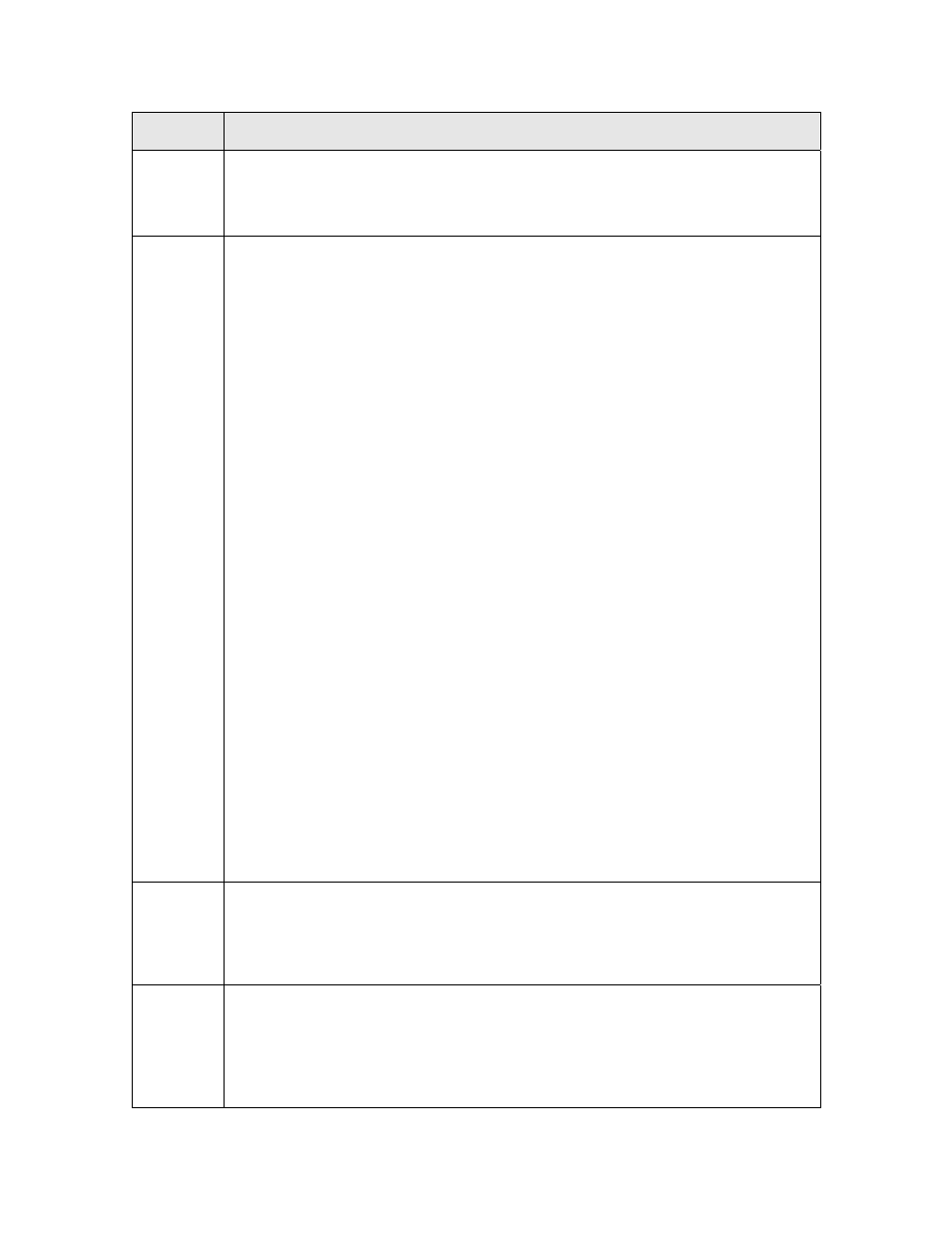
Neuron Tools Errors Guide
47
NCC#
Description
22
Repeated keyword was ignored [NCC#22]
The keyword const or volatile is used more than once in modification of a
pointer type.
23
24
Not enough address table entries [NCC#23]
Not enough address table entries for optimum efficiency [NCC#24]
Most L
ON
W
ORKS
devices are limited to 15 address table entries. Each
bindable message tag consumes one address table entry, whether bound or
not. Network variables can share address table entries, but there must be
at least one available.
If there aren’t enough address table entries for all the message tags plus at
least one for network variables, you get the error [NCC#23].
However, if there aren’t enough entries available for each output network
variable to have its own address table entry, you get the warning [NCC#24]
(unless you already have the maximum number of address table entries in
your program). This is because the network variable binder would then
have to
share
the remaining address table entries among the network
variables.
Example:
If there are three network variables (each going to a different destination)
and there are only two address table entries, then at least two of the
network variables would have to use the same address table entry (if they
are all connected). Now let’s assume that all the variables are connected,
each point-to-point to a different device. If each variable had its own
address table entry, the LonTalk messages would all use subnet/device
(that is, point-to-point) addressing.
However, for the two variables sharing the
same
entry, a group will be
constructed. This means that, when either variable is updated, the updates
will go to all members in the group. This does not necessarily cause a
problem, as the nodes that don’t have the variable will discard the update.
The major inefficiency the compiler is warning about, though, is that each
destination in the group, regardless of whether it uses the message, will
respond with an acknowledgment message. This situation thus leads to
increased unnecessary acknowledgements, and extra network traffic.
25
Cannot open assembly output file [NCC#25]
The compiler cannot open the output file for code generation. This could be
caused by an existing file being marked as read-only, or a missing folder, or
a problem with the operating system.
26
Cannot open bplate.ns [NCC#26]
During compiler initialization, the compiler attempts to open several
support files. One of these files is named bplate.ns. This file should reside
in NodeBuilder system include directory (default location is
\Lonworks\NeuronC\Include). This message could indicate a disk error.
