Echelon Neuron User Manual
Page 12
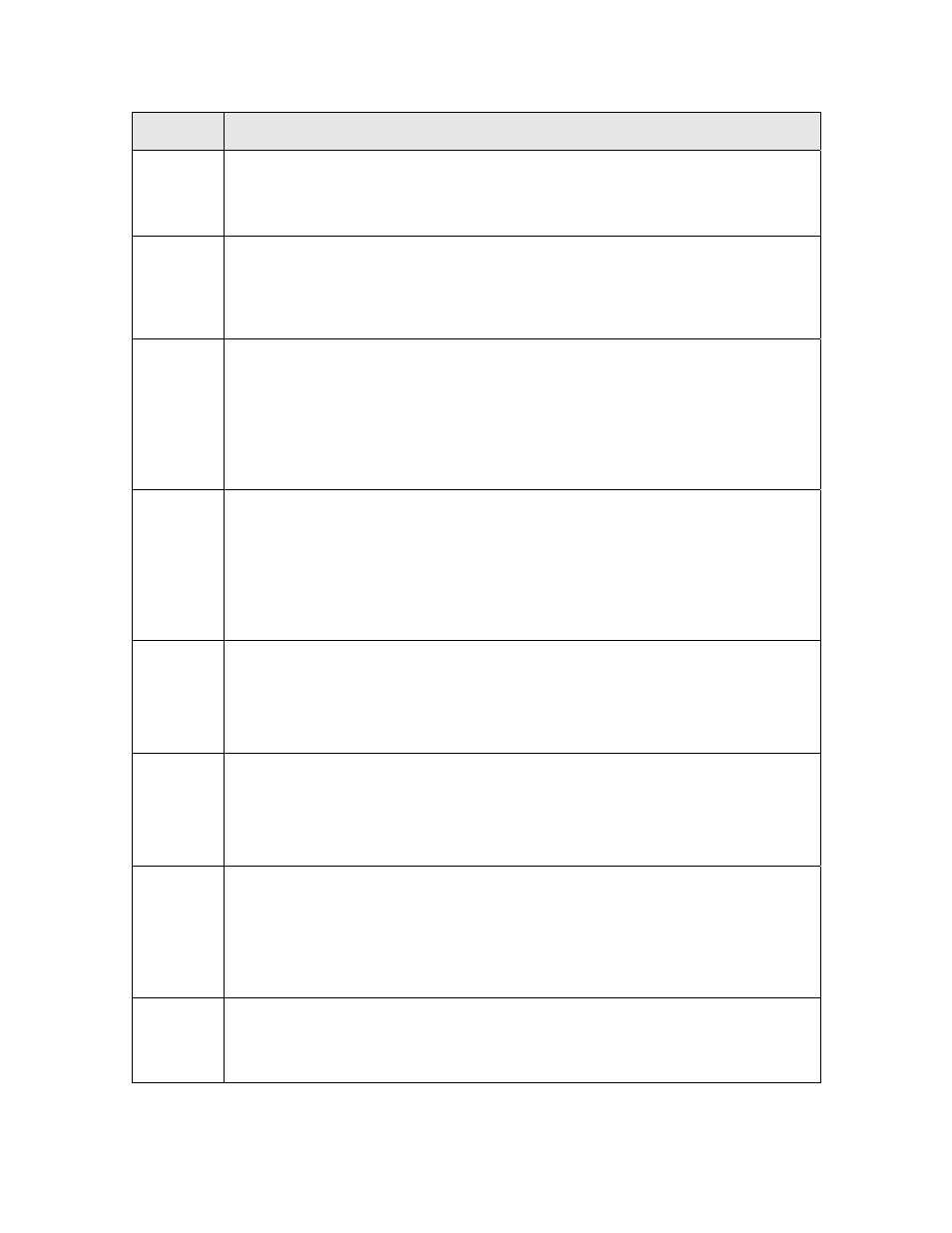
4
NodeBuilder Debugger Errors (DBG)
DBG#
Description
20
Debug session start failed or not done yet [DBG#20]
Exit and restart the program and try to debug the device again. Verify that
you can communicate with the device being debugged.
21
Command is invalid in the current dbgDebugStatus [DBG#21]
The command being sent is invalid given the current state of the debugger.
For example, you cannot halt a device which is currently in the
DS_SUSPENDED state.
22
Command invalid until pending command completes [DBG#22]
Some commands cannot be sent while the debugger is still processing a
previous request. For example, you cannot send a Resume command while
a restart is pending. This error could occur because the device could be
taking longer than expected to complete its reset processing.
Check whether the device is operational.
23
The target has been built since it was last loaded. Reload it and try again
[DBG#23]
The dependency checker keeps track of all source files, resources, hardware
templates, and so on. The debug file (.DBT) must be kept in sync with the
loaded application to allow the debugger to function.
Clean, rebuild, load and restart the debugger.
24
Device initialization failed or not done yet. [DBG#24]
The debug file information could not be found, possibly because
initialization did not complete successfully.
Clean, rebuild, load and restart the debugger.
25
The source file specified is not in the debugger's application image [DBG#25]
The debugger tells the editor to load the top-level .nc file when it starts. In
this case the debug file (.DBT) does not agree with the built image.
Clean, rebuild, load and restart the debugger.
26
The source file specified has been modified from the version in the debug
application image. [DBG#26]
A dependency check indicated that you need to re-build, load and start the
debugger again.
Clean, rebuild, load and restart the debugger.
27
Maximum number of breakpoints already set [DBG#27]
The debugger supports up to 100 concurrent breakpoints. Open the
breakpoint list and delete some or all of the existing breakpoints.
