Echelon Neuron User Manual
Page 161
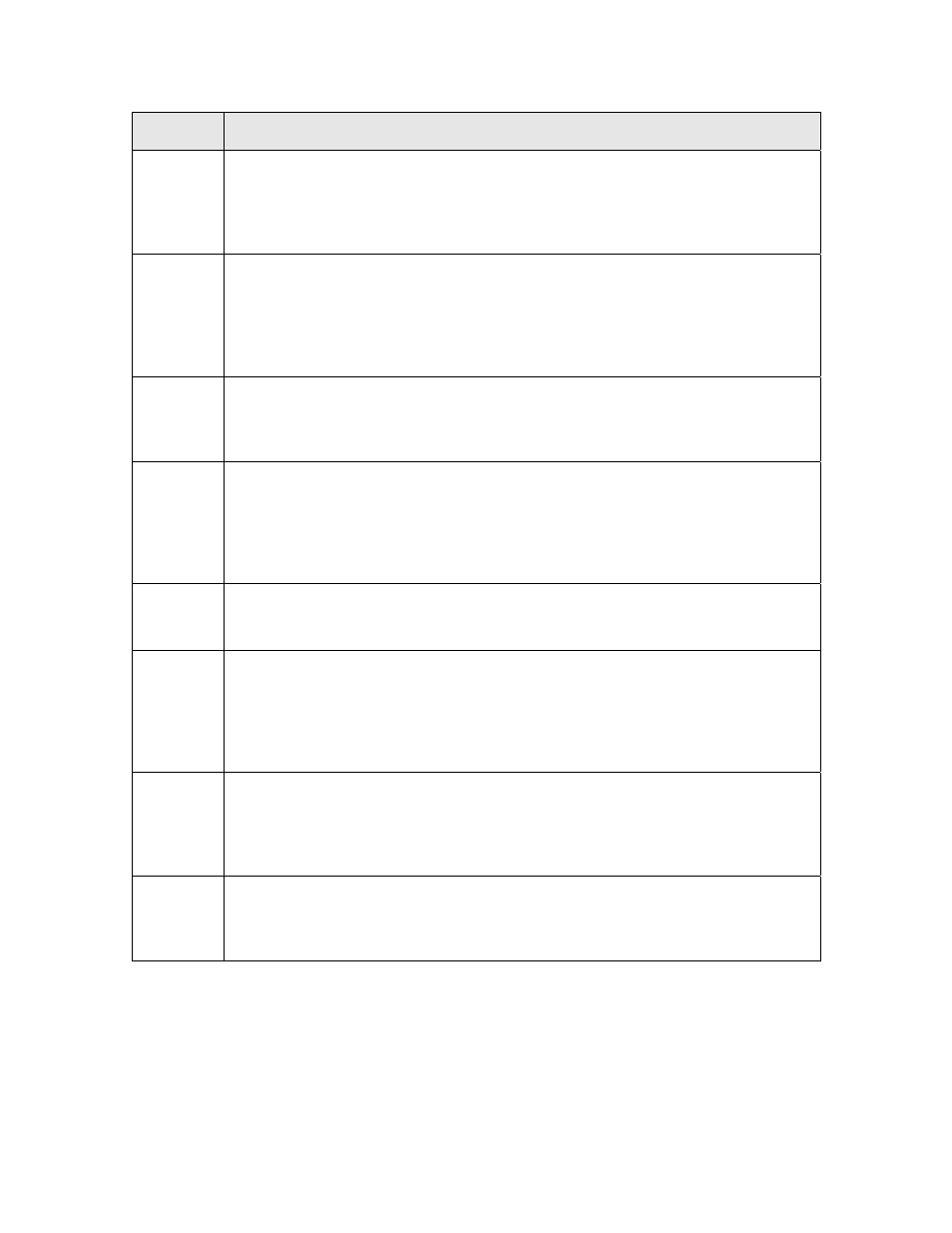
Neuron Tools Errors Guide
153
PMK#
Description
111
Failure when launching LONUCL32.DLL[PMK#111]
Failure attaching to the LONUCL32.DLL - make sure LONUCL32.DLL
exists in the current Windows search path, and make sure no other
application is attempting to build a target at the same time.
112
Failure initializing .[PMK#112]
Failure initializing the internal service .
Verify that the target service exists in the current Windows search path
(for example, LONNCC32.DLL, LONNAS32.DLL, LONNEX32.DLL,
LONNLD32.DLL, and so on).
113
Unknown id>)= Perform a “clean” operation and attempt to re-build. 114 Cannot read hardware template file The hardware template file is either missing or corrupt. Verify that the corrupted hardware template file using NodeBuilder's hardware template editor. 115 Cannot read project file Project file 116 Cannot read standard Neuron type file Neuron chip database file The default name for this file is 'neuron.xml', and the default location is \LonWorks\Types (on whichever drive your LonWorks folder resides. 117 Hardware template includes invalid Neuron key The Neuron model indicated by the hardware template file seems invalid, or the neuron.xml database is corrupt. Also see discussion on PMK#116 above. 118 Cannot create folder A folder
hardware template file
Attempt to correct by re-installing the NodeBuilder software.
operation fails with the reason given in the error message.
