5 velocity move, Velocity move – ADLINK PCI-8258 User Manual
Page 138
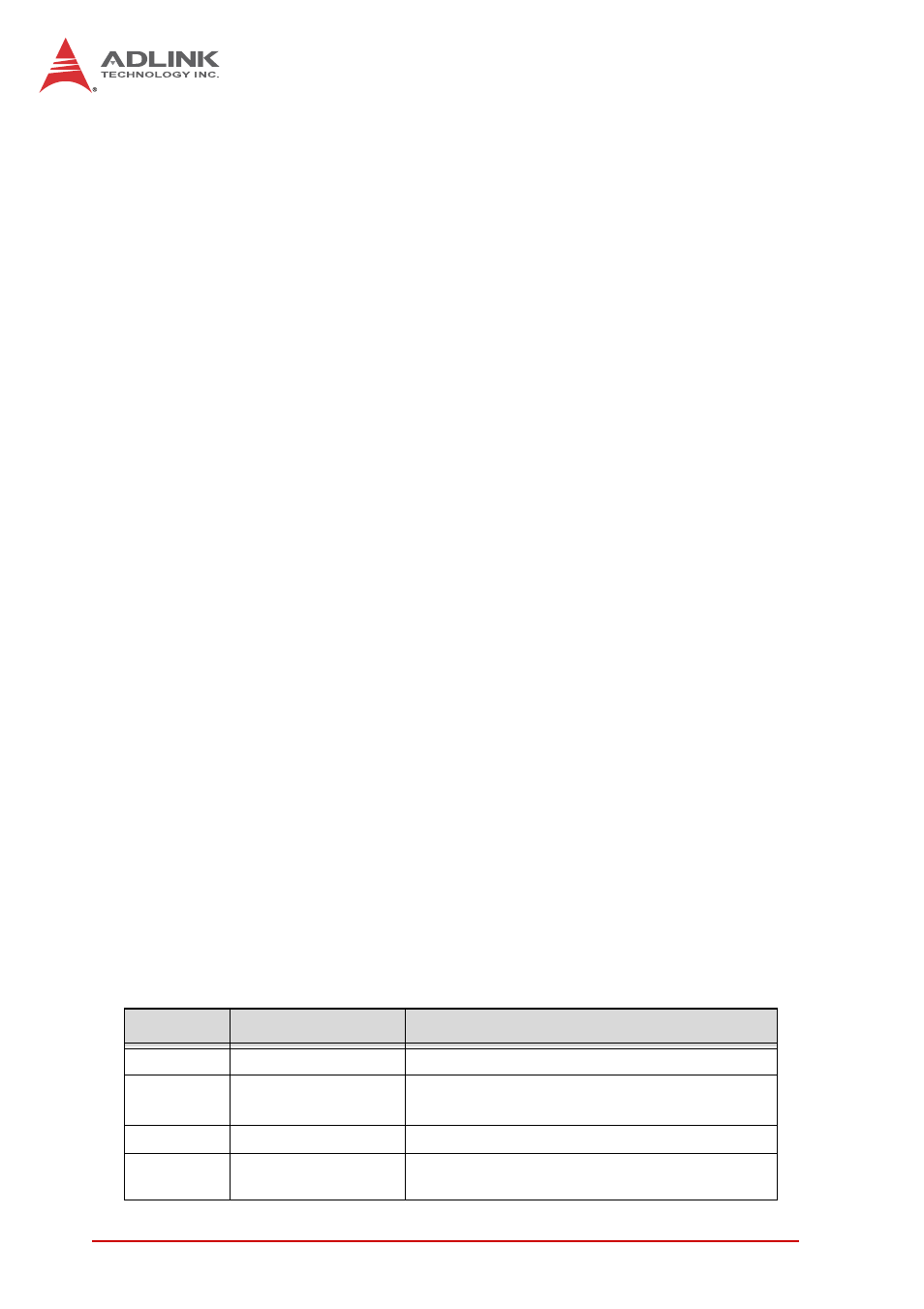
124
Motion Control Theory
4.5 Velocity Move
In this motion mode, the motion axis move along specified speed
profile after proper command is received. Movement continues
untill a stop movement command is received. In velocity
movement mode functions listed below are supported:
• Dynamic changing maximum speed: You may change to any
maximum speed during movement.
• Dynamic giving point-to-point (PTP) command: Switch velocity
movement to PTP movement and then move to given position.
• Synchronized trigger: This movement can set to be enabled by
trigger. When proper command is received, the axis enters a
waiting-for-trigger-signal status and starts moving after the
triggering signal is received. When multiple axes are in
waiting-for-trigger-signal status you may send triggering signal at
the same time for synchronized enabling. Please note that
movement of each axis is independent from each other and so the
end time varies with setup values of given parameters.
Relevant APS API described below:
I32 APS_vel (…); // give velocity movement (with F64 data format)
I32 APS_vel_all (…); // give velocity movement and all velocity
parameters
I32 APS_stop_move (…); // stops by deceleration
I32 APS_emg_stop (…); // stops immediately
I32 APS_stop_move_multi (…); // give stop commands to
multiple axis concurrently
I32 APS_emg_stop_multi (…); // give immediate stop commands
to multiple axis concurrently
I32 APS_vel (…); // give velocity movement (with I32 data format)
I32 APS_move_trigger (…); // give synchronized startup
command
• Relevant axis parameters
Param. No.
Define symbol
Description
20h (32)
PRA_CURVE
S-curve factor
21h (33)
PRA_ ACC
Acceleration in unit of (distance unit of
measure/sec.
2
)
23h (34)
PRA_ VS
Initial speed in unit of (distance unit of measure/sec.)
24h (35)
PRA_VM
Maximum speed in unit of (distance unit of
measure/sec.)
