Launcher – D-Link DCS-6620G User Manual
Page 74
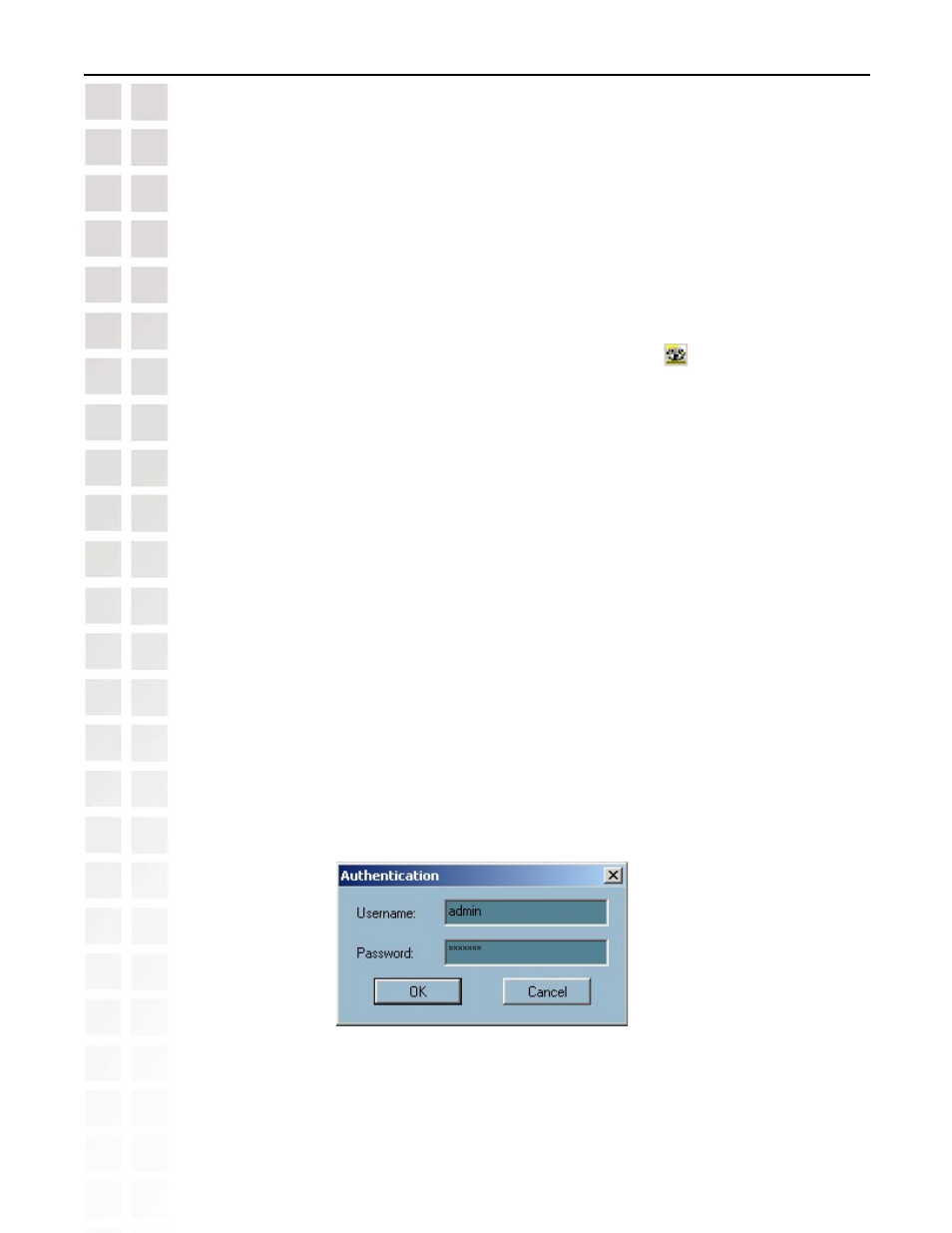
74
DCS-6620G User’s Manual
D-Link Systems, Inc.
Using IP surveillance Software
Launcher
Launcher is a controller program that allows users to invoke Monitor or Playback quickly.
System Tray Icon
The Launcher icon reflects current state of IP surveillance. The icon in the system tray
signifies that the IP surveillance Software is currently active on the system.
Security for Launcher
When Launcher starts, there is no need to undergo a username/password check. But when
users want to click on the icon of Launcher on system tray, Launcher will popup a username/
password dialog the first time for menu popup or when Launcher is locked. If a user fails to
pass the authentication check, no menu will show up. If a user fails 3 consecutive tries he/she
will be locked out for a period of 60 seconds.
After passing authentication, users will be able to use all the functions. If users want to leave
the computer, it is possible to lock the Launcher for security reason. When Launcher is locked,
the user will need to pass authentication again to see the popup menu.
Below is the login window:
