D-Link DCS-6620G User Manual
Page 14
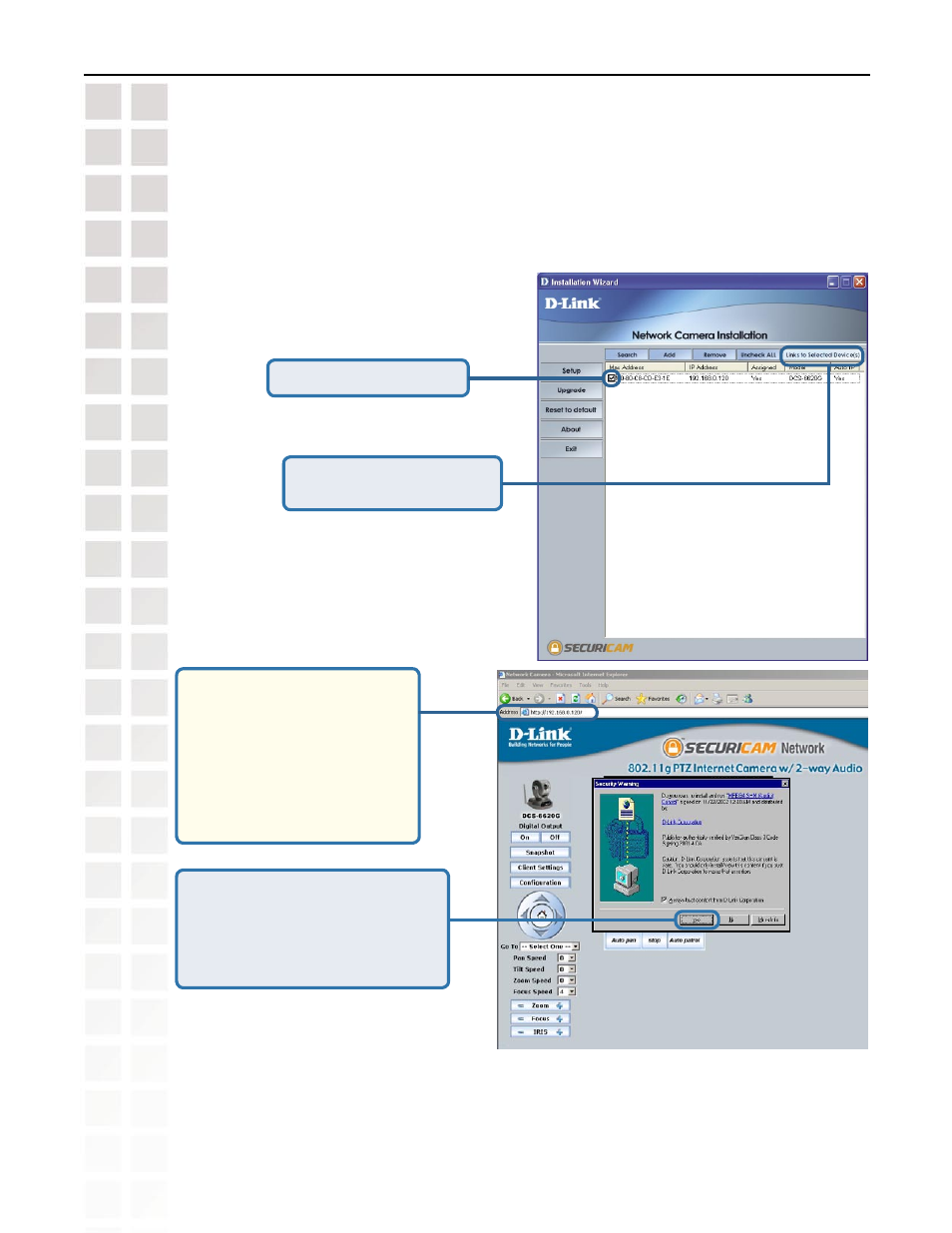
14
DCS-6620G User’s Manual
D-Link Systems, Inc.
Installation Wizard
The
Installation Wizard will now show a MAC address for the DCS-6620G and an IP address.
This IP address may not be correct at this step in the installation until you see “Yes” under the
assigned column. The camera is now automatically configured with an IP address consistent
to the network it is connected to.
Click on the
Link to Selected
Devices
button.
Select the MAC address.
After you click on the
Link to Selected
Devices button, Installation Wizard
will automatically open your
Internet browser to the IP Address
of the
DCS-6620G, in this example
it is: http://192.168.0.120.
Your
DCS-6620G may have a
different IP Address.
For more information regarding the
functions of this screen, see the following
section titled “Installation Wizard Screen”
(page 15).
If a window appears asking to install a
Verisign certificate for authentication
Click
Yes. This allows the proprietary
MPEG-4 video stream to be
recognized by Internet Explorer.
