D-Link DCS-6620G User Manual
Page 2
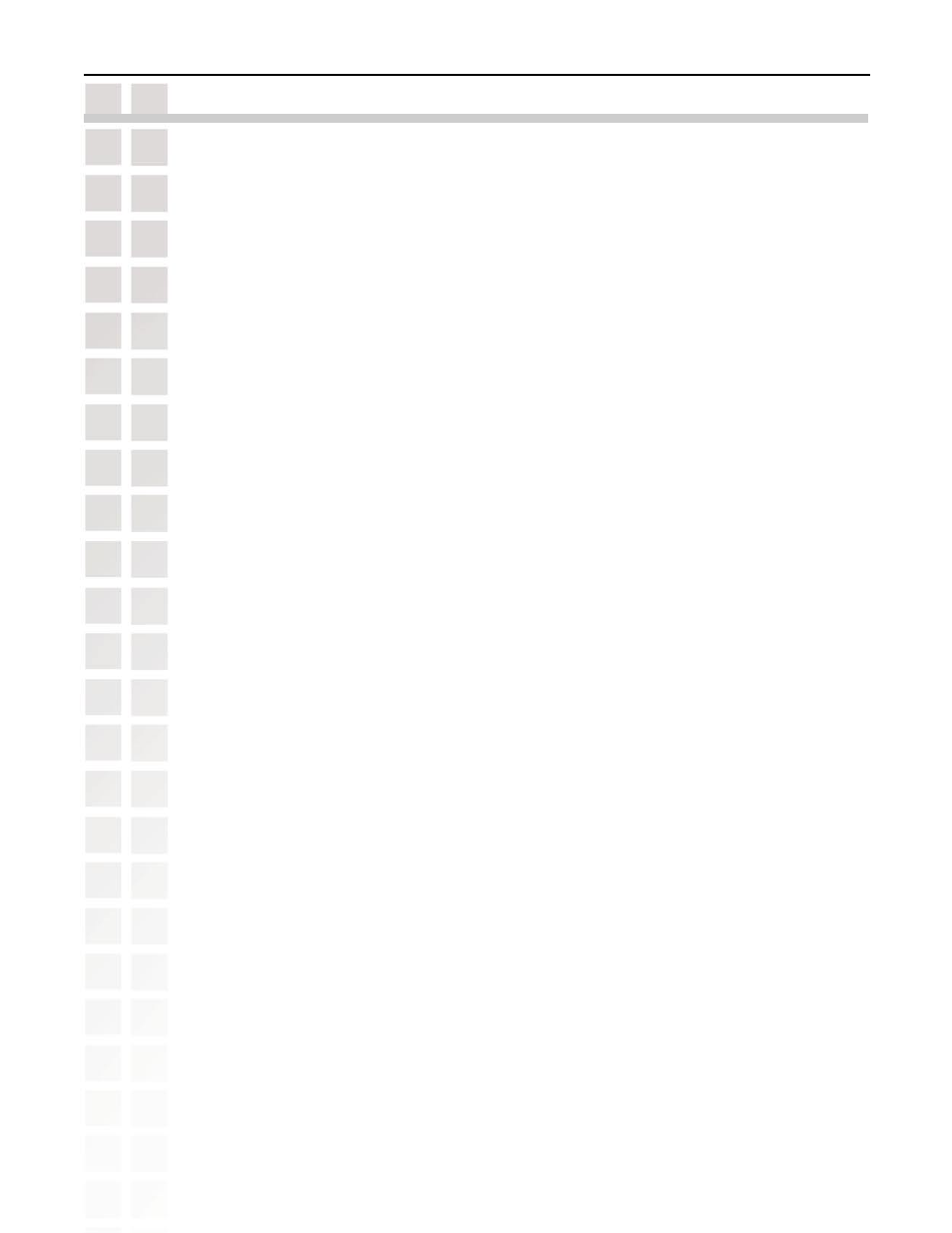
2
DCS-6620G User’s Manual
D-Link Systems, Inc.
Table of Contents
Contents of Package .......................................................................................3
Minimum System Requirements ......................................................................3
Introduction ......................................................................................................4
Features and Benefits .....................................................................................4
Connections .....................................................................................................6
Hardware Installation .......................................................................................9
Installation Wizard .........................................................................................10
Installation Wizard Screen .............................................................................15
Enabling UPnP
TM
for Windows
®
XP ...............................................................18
Installing IP surveillance Software .................................................................22
Testing the
DCS-6620G ..................................................................................26
Security .........................................................................................................27
Using and Configuring the
DCS-6620G with a Router ....................................28
Using the
DCS-6620G with an Internet Browser ..............................................34
Record Snapshots to your FTP server with Motion Detection .......................65
Using IP surveillance Software ......................................................................69
Installing IP surveillance Software .....................................................69
Launcher ............................................................................................74
Monitor Program ................................................................................77
Scheduling .......................................................................................102
Playback Program ...........................................................................110
Schedule Video Recording with Motion Detection .......................................125
Appendix ......................................................................................................128
Frequently Asked Questions ............................................................128
How to PING Your IP Address .........................................................131
Reset and Restore ..........................................................................132
External I/O Port ..............................................................................133
Technical Specifications ...................................................................137
Contacting Technical Support ......................................................................139
Time Zone Table ..........................................................................................140
Warranty ......................................................................................................142
Registration .................................................................................................145
Table of Contents
