Home page screen (continued) – D-Link DCS-6620G User Manual
Page 36
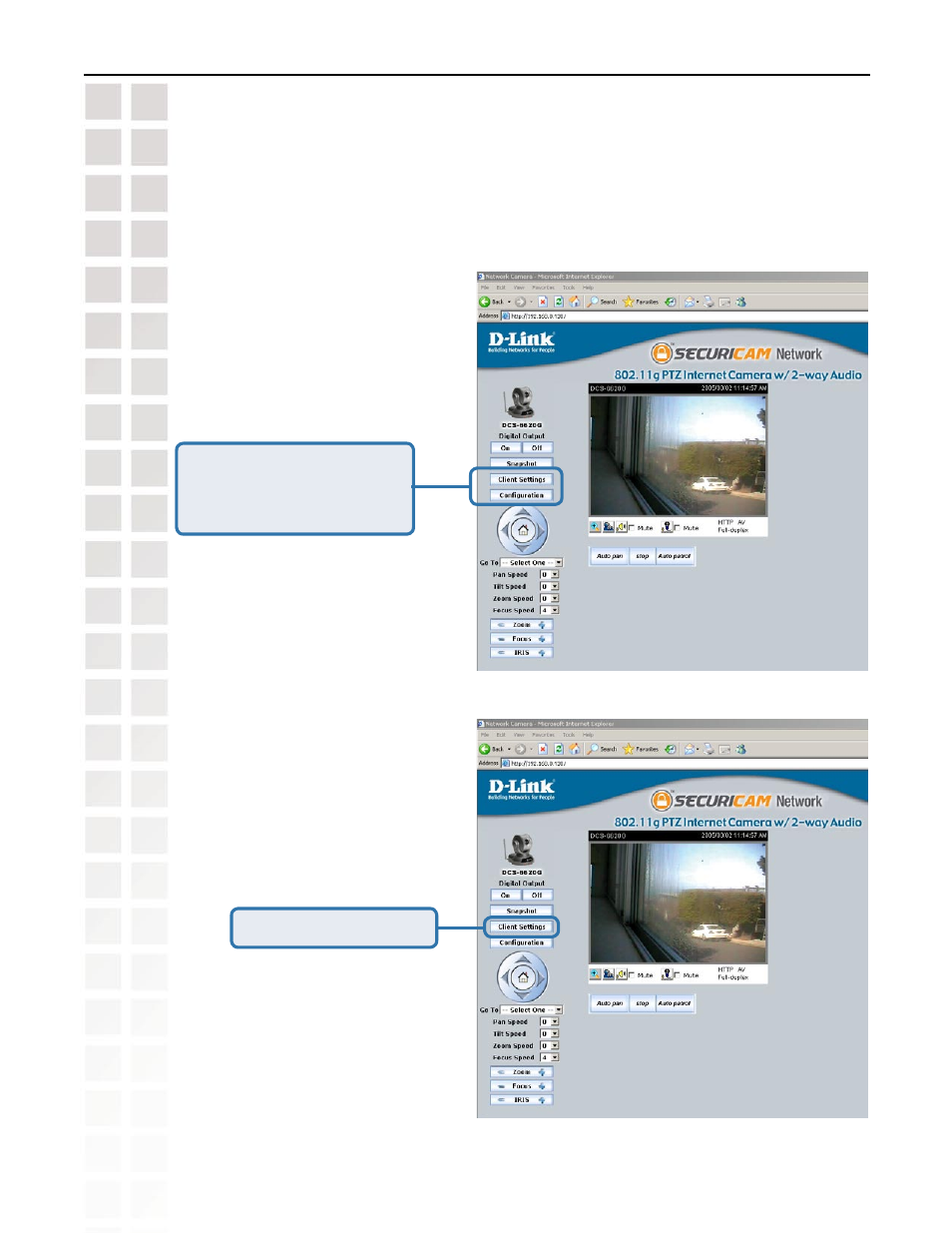
36
DCS-6620G User’s Manual
D-Link Systems, Inc.
Using the DCS-6620G with an Internet Browser
Home Page Screen (continued)
The image from the
DCS-6620G should be visible from the Home page on your computer
monitor.
Click on the
Client Settings button to change settings related to the connection.
There are two buttons on the
left side of the
Home page:
Client Settings and
Configuration.
Click
Client Settings
