Wlan configuration settings (continued), Configuration > advanced > network (continued) – D-Link DCS-6620G User Manual
Page 40
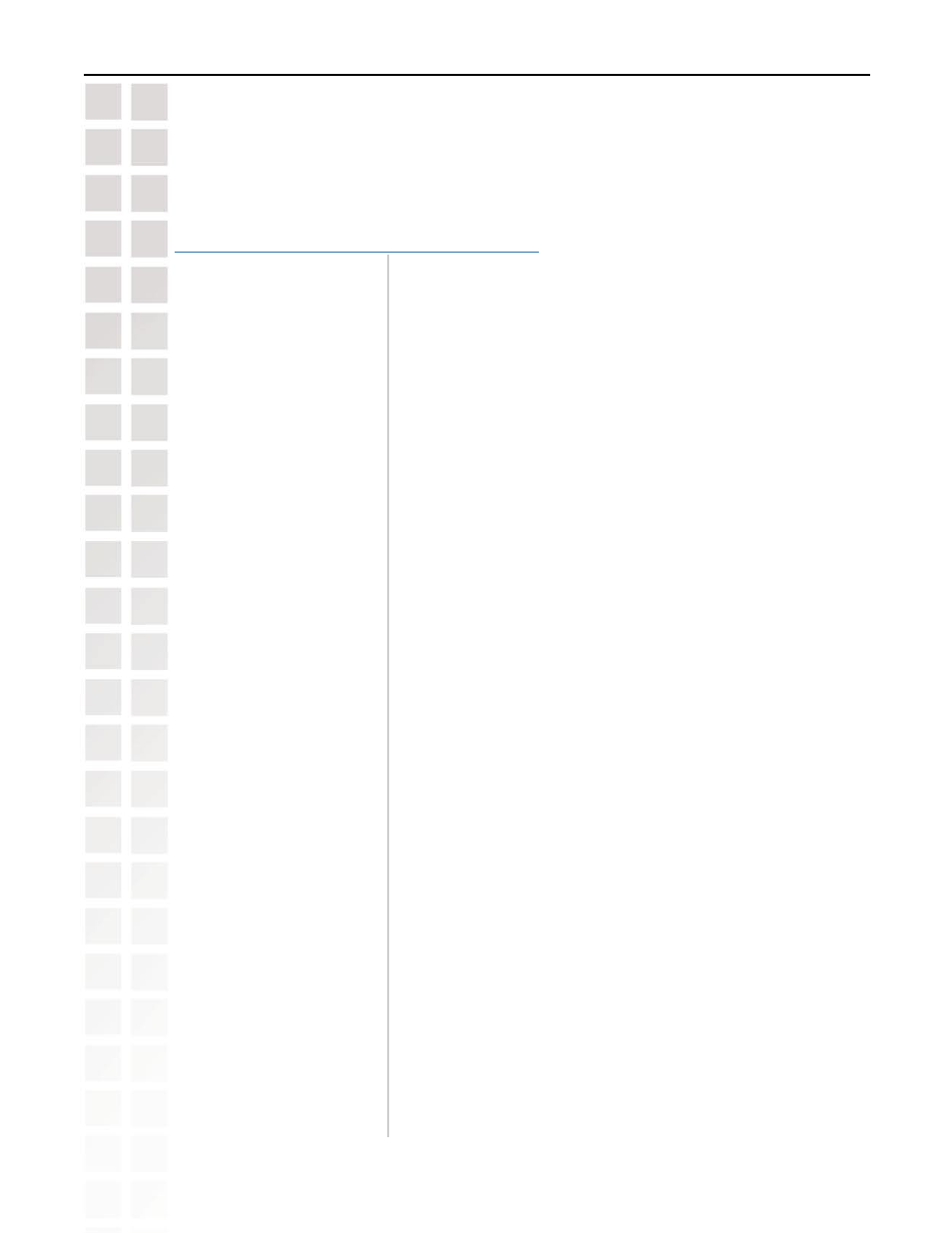
40
DCS-6620G User’s Manual
D-Link Systems, Inc.
Using the DCS-6620G with an Internet Browser
WLAN Configuration Settings (continued)
(Service Set Identifier) is a name that identifies your wireless
network. Access Points and wireless clients attempting to
connect to a specific WLAN (Wireless Local Area Network)
must use the same SSID. The default setting is
default.
Click on the pull-down menu; select from thefollowing options:
Infrastructure – connecting the WLAN using an Access Point
such as the DWL-1000AP+. (The
default setting.)
Ad-Hoc – wireless mode used when connecting directly to a
computer equipped with a wireless adapter in a peer-to-peer
environment (use this setting if you do not have an Access
Point).
The
default wireless channel setting is channel 6. Select the
channel that is the same as the other wireless devices on your
network.
Select the transmission rate on the network. Auto is the
default
setting.
Select
Long or Short Preamble. The Preamble defines the
length of the CRC block (Cyclic Redundancy Check is a
common technique for detecting data transmission errors) for
communication between the Access Point and the roaming
wireless Network adapters.
Long Preamble is the default
setting. Note: High network traffic areas should use the shorter
preamble type.
Choose one of the following modes:
None – No encryption is selected.
WEP – The user can select 64-bit or 128-bit encrytpion in HEX
or ASCII mode.
WPA-PSK – Selecting this mode will require an input of the
preshared key between the camera and the wireless device it
is connected to.
Choose one of the following authorization modes:
Auto – Will automatically adjust to the Authentication mode of
the wireless client.
Shared Authentication – Allows communication only with other
devices with identical WEP settings.
Open Authentication – Communicates the key across the
network.
Select the key length of 64-bits (10 characters in HEX or 5 in
ASCII), 128-bits (26 characters in HEX or 13 in ASCII).
Select either HEX or ASCII.
SSID:
Wireless mode:
Channel:
TX rate:
Preamble:
Security:
Auth Mode:
Key length:
Key format:
Configuration > Advanced > Network (continued)
