Parameter, Cf-functions – A&D Weighing Indicator AD-4329 User Manual
Page 34
Attention! The text in this document has been recognized automatically. To view the original document, you can use the "Original mode".
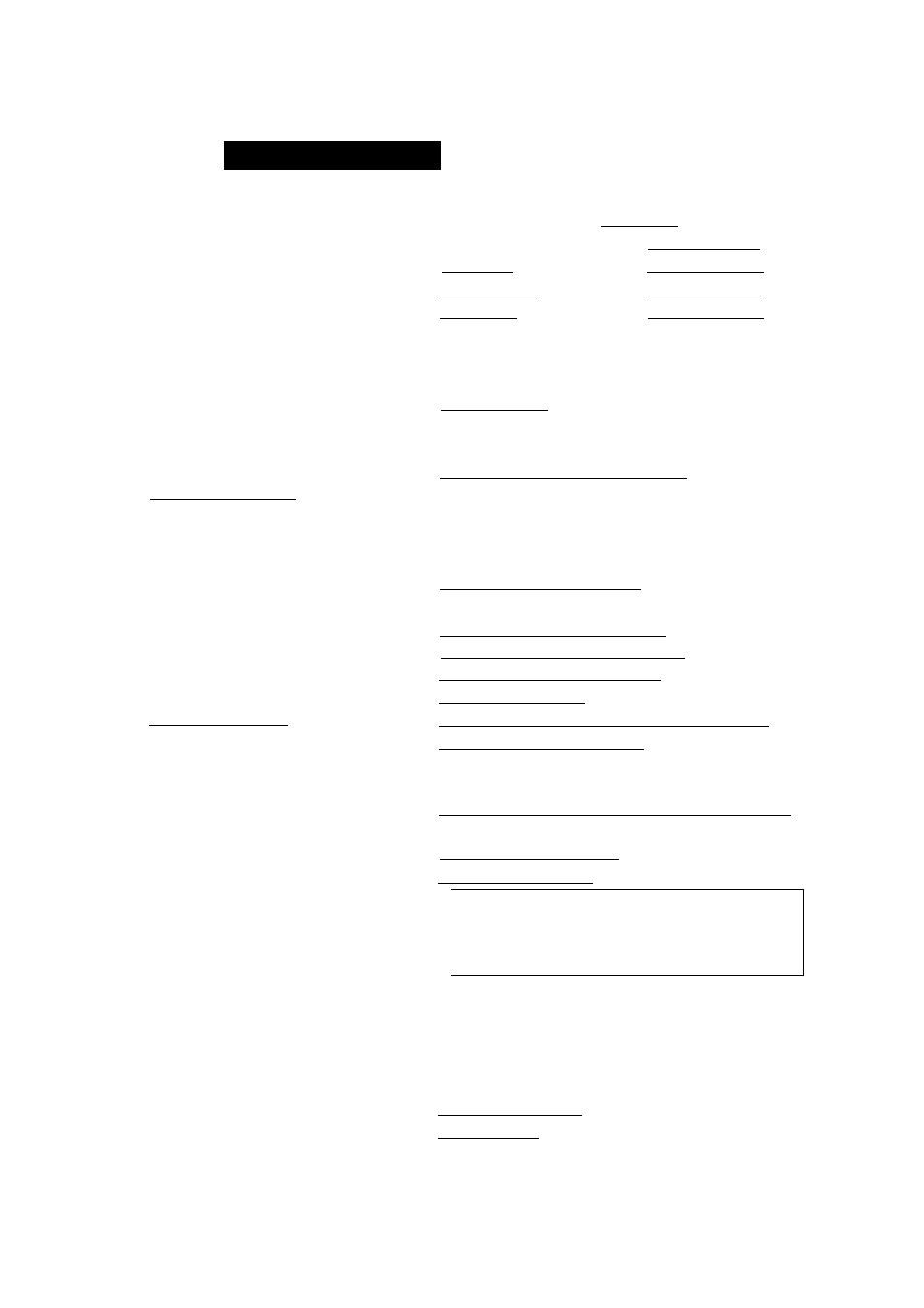
I.U Ivu jwiiVÌHa. Ill
6.3. CF-Functions
Item
Parameter
Description
0
None
rp-PP
i r u u
Decimal point position
Example: 12345
First fipure
Example: 1234.5
Second figure
Example: 123.45
Third figure
Example: 12.345
[F-Oi
Weighing unit
kg.
lb
Ib/kg alternately
iP-OP
Zero range
Turning display on, the .
range to zero display.
±2%
of CAP, Tare limit is 100 % CAP
±10% of CAP. Tare limit is 100% CAP
±3% of CAP, Tare limit is 50 % CAP
±4% of CAP. Tare limit is 50 % CAP
CF-OB
Zero track width, motion
detection condition
iJ
No limitation
Use limitation at/^-0 /
0, I, B, 1
and
F~0B
6, 7 only.
[F-OH
Zero
tracking
0
Gross when displaying gross.
Gross
Gross or Net when displaying net
CF-05
Power-on zero
Not to zero when turning display on.
To zero when turning display on.
[F-OS.
To inhibit preset tare
0
To permit preset tare.
To inhibit preset tare, (ineffective preset tare key)
0
ff-07
Data output of tare
According to
F~3D, F~H0.
Using preset tare value and output net, a tare value is
output on manual mode or auto print mode (In
CF-03 E,
a tare value is output at all mode except command).
[F~08
Output on over load and
unstable state.
0
Not to output data at unstable value or over load.
It IS effective in key mode.____________
To output data always.
0
[F~0B
Header
2
Gross
Net
Tare
Preset tare
*0
GS
NT
TR
PT
1
GS
NT
TR
PT
E
Guj
N^
T^
PT
[F- 10
Figure number of unit
for format 1 and
decimal point
0
Two figures . (dot)
Three figures , (dot)
Two figures , (comma)
Three figures , (comma)
Format 1 on standard
serial data output and
RS-232C interface.
Decimal point is effective
at format 1 and 2.
[F-lf
Accumulation function
0
Not used (ineffective)
Use (Effective)
CAP : maximum capacity
6. Functions
Page 32
AD-4329 Weighing indicator
