Changing the function settings, I f~q0 i, Functions – A&D Weighing Indicator AD-4329 User Manual
Page 28: Opristb, Press and hold, Press, F-fuhci!ofis, Pperate/standbyl
Attention! The text in this document has been recognized automatically. To view the original document, you can use the "Original mode".
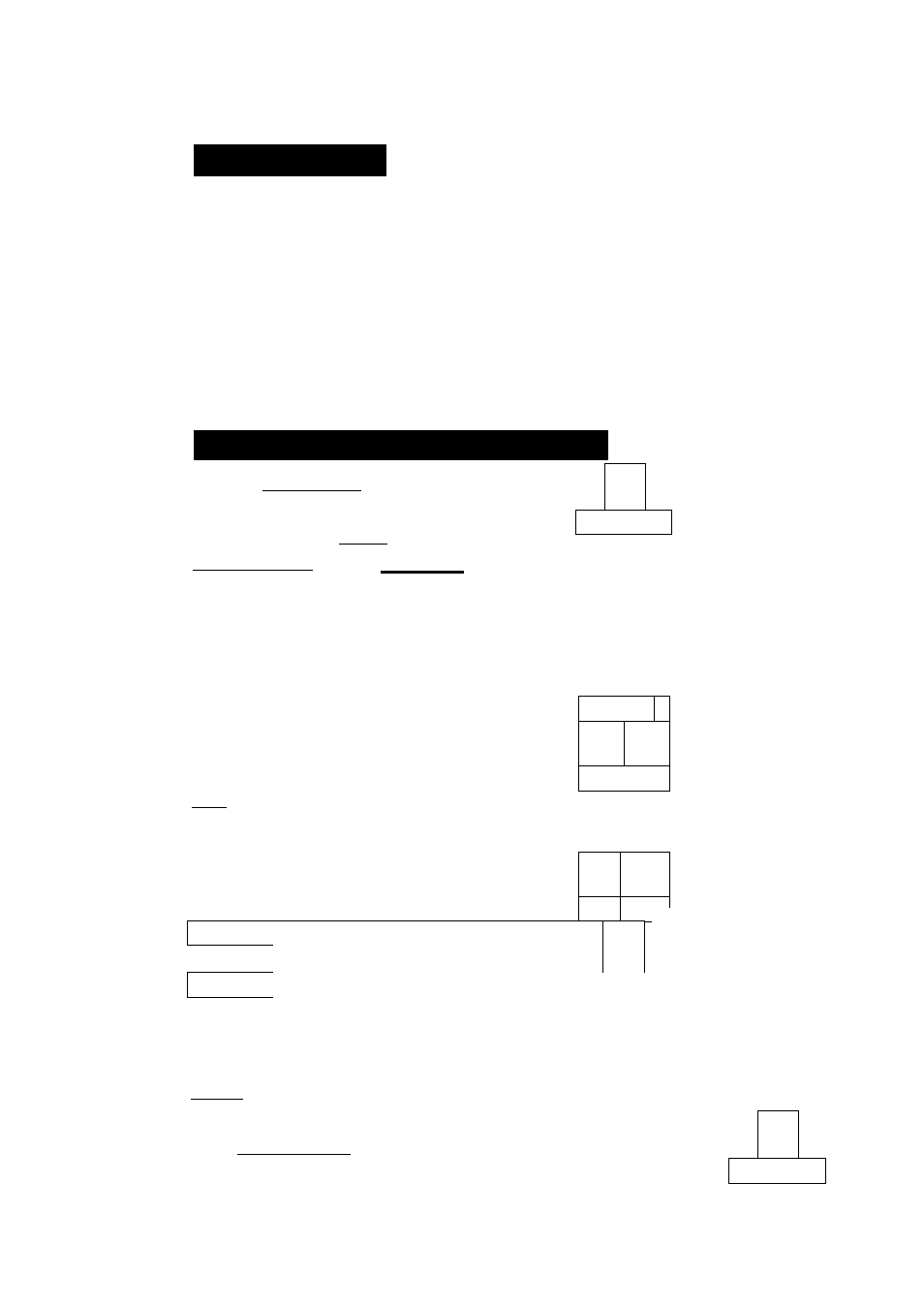
6. Functions
There are two parameters list for the F-functions and CF-functions, These functions
control the indicator. The parameters of each function are stored in the EEPROM, and
are not lost even if the AC power supply is disconnected.
F-functions:
These parameters can always be changed and are used for
internal settings.
CF-functions:
if you accept a certificated approval of the weighing instruments,
the CAL cover must be sealed. Therfore, accepting this approval,
these parameters of the CF-function can not be changed.
Step 1
Step 2
6.1.
Changing the Function Settings
Press the
ppeiateifStandbvi
key to turn the display off.
Press and hold the iMOPg key and press the
Operate/Standbvi key. The
I F~Q0 I
is displayed.
'm
OPRISTB
Display off
Press and hold
O'
MOD
Operating Item
Step 3 Select an item using the following keys,
key..... The key to select a figure.
key..... The key to select a number.
key..... The key to display a parameter of
the selected item.
Proceed to step 4.
Press
I/Ò
F-Fuhci!ofis
A
CALI key......The key to exchange F-functions
and CF-functions.
Operating parameter
Step 4 Select a parameter using the following keys.
P-00
ZERO
>
Vpf-
TARH
y\
CAL
CF-Functions
CP-00
Q
I The same ,
i operation as ■
I F-Functions
•KX
ZERO
>
-♦TA
TARE
F-0
1
8
^
>
! key.. .. The key to select a figure or a switch | Q
(atP-05 andP-%). i
A 1 key.. ..The key to select a value (or condition |
Parameter
atP-Ofi).
key..... The key to store a parameter and proceed
to step 3. (all switch stored at
P~06)
MODE! key ..The key not to change the parameter. Proceed to step 3.
Step
5
Press the
pperate/Standbyl
key to exit the mode. Then display turns off.
.mvsiB
Display off
r
6. Functions
Page 26
AD-4329 Weighing Indicator
