Panels and symbols, Front panel description – A&D Weighing Indicator AD-4329 User Manual
Page 10
Attention! The text in this document has been recognized automatically. To view the original document, you can use the "Original mode".
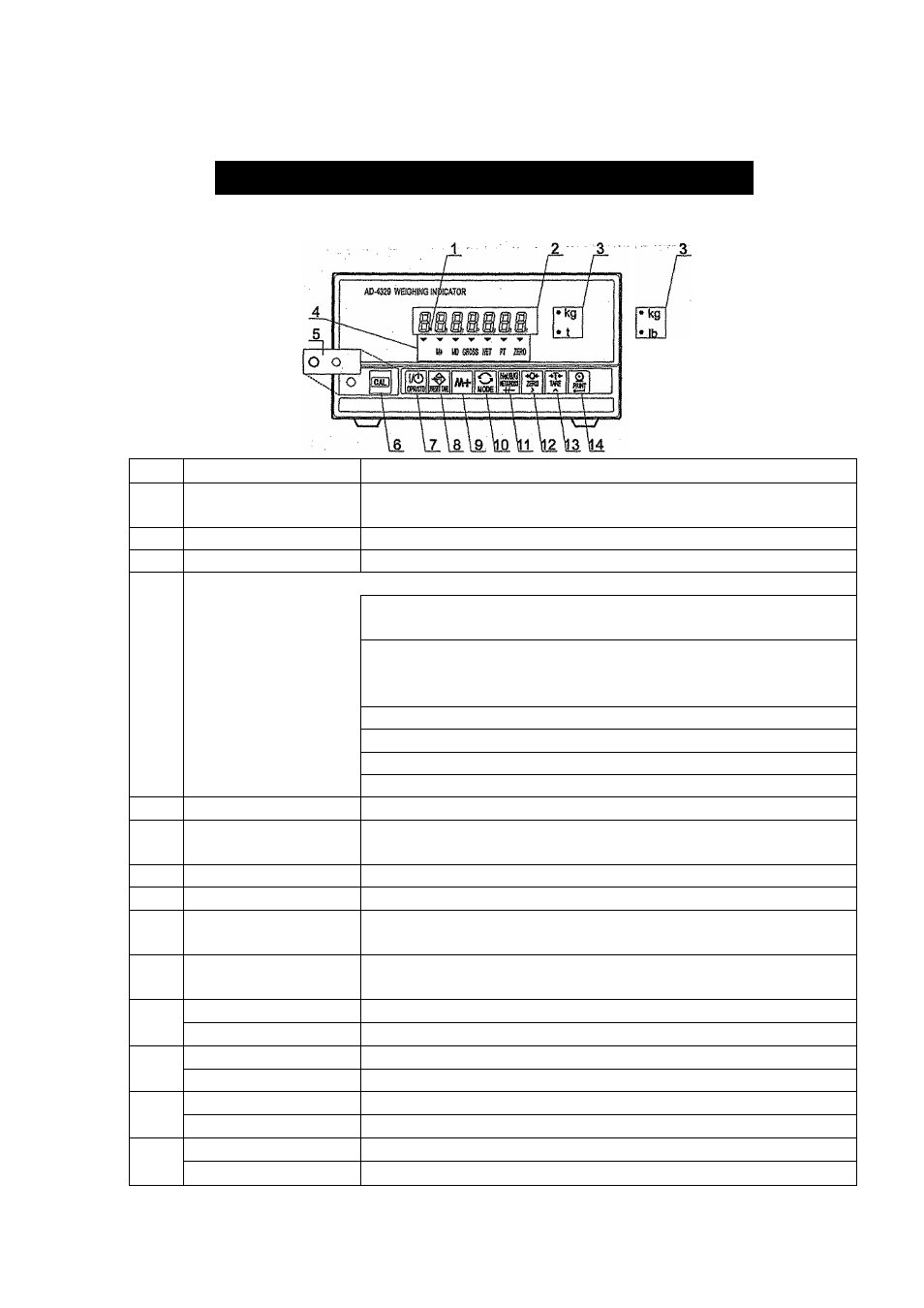
Panels and symbols
4.1.1.
Front Panel Description
No.
Name •
Description
1
Standby indicator
The indicator lights at the standby state. This state means
connecting the power cord and turning the display off.
2
Data display
Weighing data Is displayed.
3
Weighing unit
A unit selected in the CF functions.
4
The
^
marks indicate kind of data and weighing state.
State indicator
M-f- It lights when there is accumuíation data.
it is blinking when displaying accumulation data.
MD The motion detection mark.
It lights when motion is detected.
It turns off while data is stabilized.
GROSS It lights when displaying gross data.
NET It lights when displaying net data.
PT It lights while entering a preset tare parameter.
ZERO it lights when displaying zero.
5
CAL cover
Calibration protection cover.
6
CAL key
Calibration key. The key to adjust the scale so that mass
value is displayed correctly and to enter the CF functions.
7
Operate/Standby key
The key to turn the display on or off.
8
Preset tare key
The key to enter preset tare setting mode.
9
M+ (Accumulation) key
The key for the accumulation function.
Refer to "8. Accumulation", CF11, F4 and F5.
10
Mode key
The key for the accumuiation function and calibration.
The key to select a unit of lb or kg.
11
Net/Gross key
The key to select net or gross.
+/" key
The key to set the polarity of data while in the setting mode.
12
Zero key
The key to zero a current display.
>key
The key to select a figure while in the setting mode.
13
Tare key
The key to perform tare.
A key
The key to select a value while in the setting mode.
14
Print key
The key to output data.
Enter key, key
The key to store current data while in the setting mode.
4. Description of Panels and symbols
Page 8
AD-4329 Weighing Indicator
