Installing drivers and utilities for windows nt – Dell 7500 User Manual
Page 86
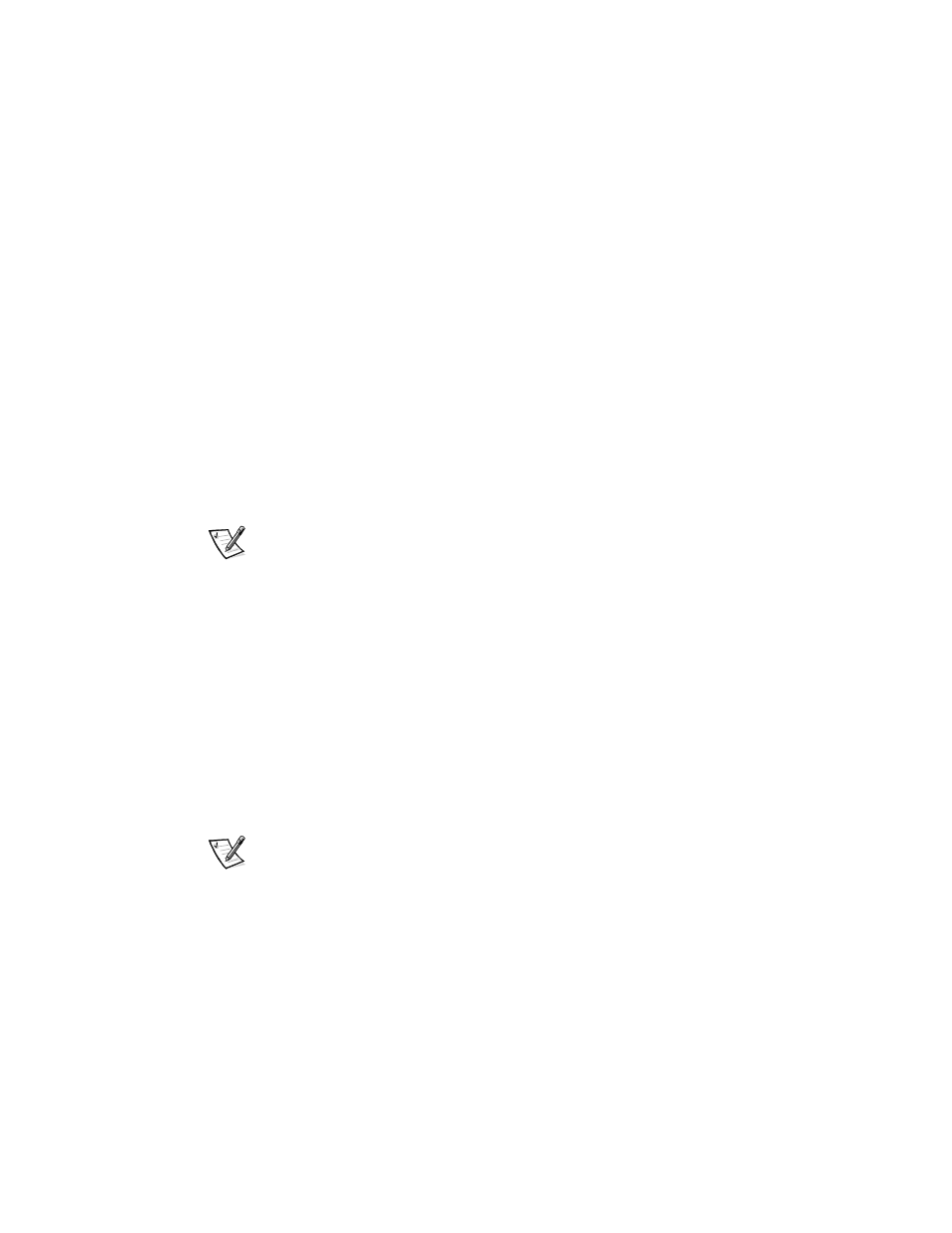
4-8
Dell Inspiron 7500 System Reference and Troubleshooting Guide
Installing Drivers and Utilities for
Windows NT
This section explains how to install/reinstall device drivers and utilities on your Dell
portable computer running the Microsoft Windows NT 4.0 operating system.
NOTICE: You must install the Windows NT service pack before installing
device drivers.
To install the system software, you need the following items:
•
Microsoft Windows NT 4.0 CD
•
Microsoft Windows NT 4.0 Service Pack 5 CD
•
System Software CD
•
CD-ROM drive (installed)
•
One formatted diskette
The following subsections describe the drivers and utilities that are provided on the
System Software CD.
NOTE: To install the drivers and utilities correctly, you must install them in the order
presented in this document.
Creating the Save-to-Disk Suspend Partition
If you have installed a new hard-disk drive or are rebuilding a hard-disk drive that had
corrupted software, you must create a save-to-disk suspend partition before creating
any other partitions (but after deleting any existing partitions). To create a save-to-disk
suspend partition, perform the following steps:
1.
Insert the Dell Diagnostics and Utilities for Inspiron 7500 diskette number 1 into
the diskette drive and turn on the computer.
2.
When the message Insert Delldiag diskette 2 of 4 in drive
A:...
appears, type C to exit to MS-DOS. Leave the Dell Diagnostics and
Utilities for Inspiron 7500 diskette number 1 in the diskette drive.
3.
At the A:> prompt, type phdisk /create /partition and press
NOTE: Make sure you insert a space before the slashes.
The utility calculates the size of the file in kilobytes (KB), based on the amount of
system memory and video memory in your computer, and adds 2 megabytes
(MB) to handle additional system requirements and creates a partition on the
hard-disk drive to store the system state when put in the save-to-disk suspend
mode.
4.
Follow the instructions provided in your Windows NT documentation to install the
operating system on the drive.
